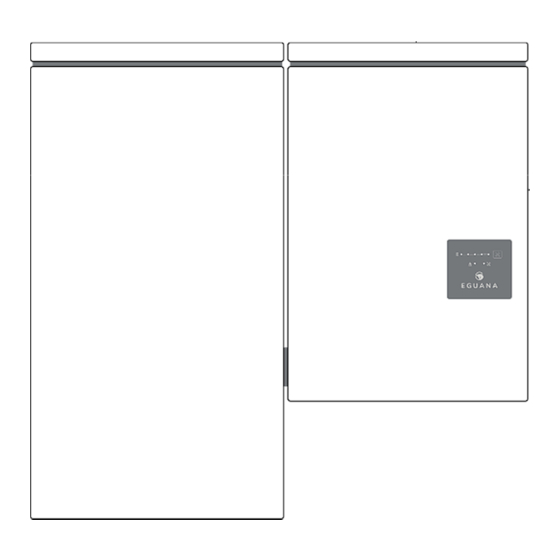
Summary of Contents for Eguana AC05U-PP Max
- Page 1 AC05U-PP / -SP Max & ACB05-PB Max Installation & Startup Manual For use only with battery models Pylontech US3000C • DO 86073Rev1...
- Page 2 Revision Date Status Author Comments 26.July.2022 Draft Initial release DO 86073Rev1...
- Page 3 IMPORTANT SAFETY INSTRUCTIONS SAVE THESE INSTRUCTIONS The ESS components described within this manual are intended to be used as part of the Evolve LFP Max Energy Storage system and installed per all local building codes and regulations in addition to the National Electrical Code, ANSI/NFPA 70 (for US) and Canadian Electrical Code (for Canada).
-
Page 4: Table Of Contents
TABLE OF CONTENTS 1 SAFETY ......................................1 1.1 I ....................................1 N CASE OF EMERGENCY 1.2 B ..............................1 ATTERY MODULE SAFETY PRECAUTIONS 1.3 G ................................2 ENERAL SAFETY PRECAUTIONS 1.4 D ..................................2 ISPOSAL AND ECYCLING 2 INTRODUCTION ..................................3 2.1 A –... - Page 5 14 SPECIFICATIONS..................................22 Table 1: PCS Electrical / Mechanical Ratings ..........................22 Table 3: Battery Cabinet Electrical / Mechanical Ratings ......................23 Table 4: Battery Cabinet Field Wiring Ratings – AWG / Torque ................... 23 14.1 UL 1741 SA G ................
-
Page 6: Safety
1 Safety The components described by this manual are intended to be used as part of an energy storage system and installed per all local building codes and regulations in addition to the National Electrical Code, ANSI/NFPA 70 (for US) and Canadian Electrical Code (for Canada). -
Page 7: General Safety Precautions
1.3 General safety precautions Important! Installation, service, and operating personnel must read this document in its entirety, and observe all safety and installation procedures as described in this manual. Never operate system in a manner not described by this manual. Only qualified personnel should service this product. -
Page 8: Introduction
This manual is intended to be used by qualified service and installation personnel for the purposes of product installation. This manual contains instructions for the installation of Eguana Evolve™ energy storage components required to assemble the Evolve LFP Max ; including the CB. This product is permanently wired to the home electrical service, and must be installed by a licensed electrician only. -
Page 9: Initial Inspection Of Material List - Top Level System Components
The system components supplied with the system are shown below. Each component should be inspected visually for any damage that may have been caused by shipment. If damage is present, please contact your local distributor. Item Eguana P/N Description ACB05U-PP/SP Max... -
Page 10: Lfp Max Install Kit - Mechanical Parts And Manuals
2.6.1 LFP Max install kit – mechanical parts and manuals Item Eguana P/N Description Battery Cabinet PB kit Incl. cabinet coupler assembly, two levelling brackets, and two plugs 801003244 Adhesive backed battery module pads 801003757 Battery rack partition bracket (includes attached battery retaining clip 801003044) PCS Cabinet Incl. -
Page 11: Lfp Max Install Kit - Battery Cables
2.6.2 LFP Max install kit – battery cables Item Eguana P/N Description Pylon p/n 801003792 BMS jumper short 210 mm WI0SRJ458025 801003794 BMS jumper long 700 mm WI0SUS300002 801003791 Chassis GND cable GRN/YEL 1 m WI0GUS300001 Figure 3: LFP Max install kit - battery cables. -
Page 12: Installation Site Preparation
3 Installation Site Preparation Before installing the product, read all instructions and warnings in this manual. This product is wall-mounted only, and can be installed both outdoors (in compliance with NEMA Type 3R installations) and indoors, either attached or detached garages, and indoor locations more than 5 feet from dwelling units. -
Page 13: Pcs And Battery Cabinet Wall-Mounting Instructions
4 PCS and Battery Cabinet Wall-Mounting Instructions Note: The following instructions apply to the –SP model. The -PP model follows the same instruction set with the battery cabinet placed to the left of the PCS cabinet. Mount the wall rail to the wall. Use the available slot pattern to mount to a load-bearing structure rated for the weight of the final system. - Page 14 Remove the PCS cabinet from its packaging and stand upright. (not shown). Remove the front cover. Assemble and mount the single lower-center leveling bracket as shown in steps 3 and 4 above. CAUTION! The PCS cabinet is heavy. Mechanical lift or two persons recommended. Lift the PCS cabinet onto the wall mounting bracket.
-
Page 15: Battery Module Assembly
5 Battery Module Assembly The following instructions include: Interconnection of the PCS DC and communication cables to • the battery cabinet. Preparation and assembly of the battery cabinet modules and • internal wiring. Note: Overcurrent protection of the DC source is provided internally as part of the integrated battery system. -
Page 16: Preparing Battery Modules For Installation
5.3 Preparing battery modules for installation The PCS cabinet is not shown in the following steps. CAUTION! Ensure the battery module power switches are in the OFF position throughout the following procedure. Note: Observe the rotation of the modules on the lower and upper racks. The lower rack is rotated such that the chassis ground terminal is at the bottom of the module, while the upper rack chassis ground terminal is at the top. -
Page 17: Mounting And Grounding The Battery Modules In The Battery Cabinet
5.4 Mounting and grounding the battery modules in the battery cabinet Slide the lower rack battery into the cabinet as shown, and connect the ground cable to the ring terminal ground connector on the battery module as shown. Push the module inward until making contact with the rear face of the cabinet. Repeat steps 1 and 2 above with the 2 lower rack module. -
Page 18: Wiring The Battery Modules
5.5 Wiring the battery modules Follow the battery module power and communication jumper wiring below. Description Pylon p/n label BMS jumper #3792 WI0SRJ458025 short 210 mm BMS jumper #3794 WI0SUS300002 long 700 mm 5.5.1 Battery module DC -/+ jumper cable wiring The battery cables are factory terminated at the DC- and DC+ bus. -
Page 19: Pcs To Bms Communication Cable
5.5.3 PCS to BMS communication cable This cable is specific to the battery model. Refer to the instruction that applies only to the battery module suppled. Terminate the PCS-BMS cable in battery #1 as shown below. This battery is herein referred to as the “Master” battery module. -
Page 20: System Electrical Wiring
6 System Electrical Wiring PCS cabinet – bottom view Note: This product is capable of providing utility interactive and islanded back up power, and can be AC coupled to a utility interactive photovoltaic inverter. Wiring methods must be in accordance with local electrical codes. -
Page 21: Chassis Grounding
6.3 Chassis Grounding In this section, “Chassis Ground” is referred to as “ground” or “grounding” unless otherwise mentioned. The AC and DC grounding are intended to provide a low impedance signal path at all frequencies. DC Ground Wiring Installation: The PCS cabinet is shipped with ungrounded DC power terminals within the inverter. However, the default setting for DC grounding is set for DC negative to ground. -
Page 22: Ess Startup Procedure
8 ESS startup procedure CAUTION! Powering the ESS requires a specific start-up procedure. Please follow the steps below. CAUTION! If the battery disconnect has been placed in the OFF position at any time during operation, wait one minute before returning to the ON position. Rapid cycling (less than one minute) of the battery disconnect can cause damage to the pre-charge circuit. -
Page 23: Pcs Display Panel
9 PCS Display Panel PCS Operating Mode Service Mode 9.1 LED Display Indicators Battery SOC Service button The PCS cabinet is equipped with a display panel that provides indication of the following: • Battery Operating State • PCS Operating State •... -
Page 24: Backup Power Operation
9.4 Backup Power Operation This system will provide backup power to dedicated electrical circuits within the home via a permanently wired electrical sub-panel, referred to as the backup panel. Backup power is limited in rating and duration, both of which are dependent on the nature of the loads connected to the system, and the availability of the solar PV supply. -
Page 25: Restarting The Battery System After Low Battery Shutdown
Do not use any solvents, scouring, or corrosive materials to clean the unit. Never remove or unplug connections or plugs during cleaning. Please contact Eguana technical support @ 1-800-6478 for any service related inquiries. 11 Serviceable Parts – Battery module removal/replacement The battery modules within the battery cabinet are removable and/or replaceable. -
Page 26: Troubleshooting
System faults are reported and logged in the monitoring system. All fault logs are also accessible remotely by your installer. IMPORTANT! Contact an Eguana service representative as recommended below only after any of the following conditions are present on the front display of the inverter panel, and the recommended actions do not resolve the issue. - Page 27 14 Specifications Table 1: PCS Electrical / Mechanical Ratings ACB05U-PP Max & ACB05U-SP Max (contained in Evolve LFP Max) Model Grid : Charging Grid : Discharging Off Grid Maximum DC Voltage 80 V DC Operating DC Voltage Range 40 to 80 V DC Operating DC Voltage Range at 100% Output Power 40 to 80 V DC Maximum DC Current...
- Page 28 Refer to section 14.1 for operating characteristics in compliance with the UL 1741 SA standard. Table 2: PCS Field Wiring Ratings – AWG / Torque Field Wiring Use Copper Wire Only, 90°C or higher rated Terminal Minimum Wire Size mm (AWG) Maximum Wire Size mm (AWG)
- Page 29 14.1 UL 1741 SA Grid Support Utility Interactive Inverter Specifications The PCS within this integrated storage product complies with the UL 1741 SA standard for grid support utility interactive inverters. These functions are intended to be either enabled or disabled in accordance with local utility interconnection requirements.
- Page 30 Table 7: SA10 Low and high frequency ride through settings. SA10 Low and High Frequency Ride Through – CA Rule 21 Frequency Range RideThrough Maximum Trip Region Operating Mode During Ride Through [Hz] Duration [s] Time [s] High Frequency 2 (HF2) f >...
- Page 31 Table 9: SA12 Specified power factor settings. SA12 Specified Power Factor Parameter Value for CA Rule 21 Apparent power rating for function [VA] 5000 Output power rating for function [W] 5000 DC input voltage range with function enabled [V] 40.0 - 80.0 Nominal AC voltage [V] AC voltage range with function enabled [V] 105.6 - 132.0...
- Page 32 Table 10: SA13 Volt VAR Mode SA13 Volt-VAr Mode Parameter Value for CA Rule 21 Apparent power rating for function [VA] 5000 Output power rating for function [W] 5000 EUT input voltage range with function enabled [V] 40.0 - 80.0 Nominal AC EPS voltage [V] AC EPS voltage range with function enabled [V] 96.0 - 144.0...
- Page 33 Table 11: SA14 Frequency-Watt settings. SA14 Frequency Watt Parameter Value for CA Rule 21 Output power rating for function [W] 5000 AC frequency range with function enabled [Hz] 50.0 - 66.0 AC frequency measurement accuracy [Hz] 0.02 P(f) accuracy [%Prated or W] 5%, 250W Settling time [sec] Adjustment range of response time [s]...
- Page 34 14.2 Thermal performance: Charge / Discharge Curves Figure 17: Energy storage system thermal derated charge and discharge curves with base battery cabinet including four Pylontech US3000C modules.
- Page 35 INSTALLATION NOTES...
- Page 36 Eguana Technologies Inc. Doc. 86073Rev1 2022...


Need help?
Do you have a question about the AC05U-PP Max and is the answer not in the manual?
Questions and answers