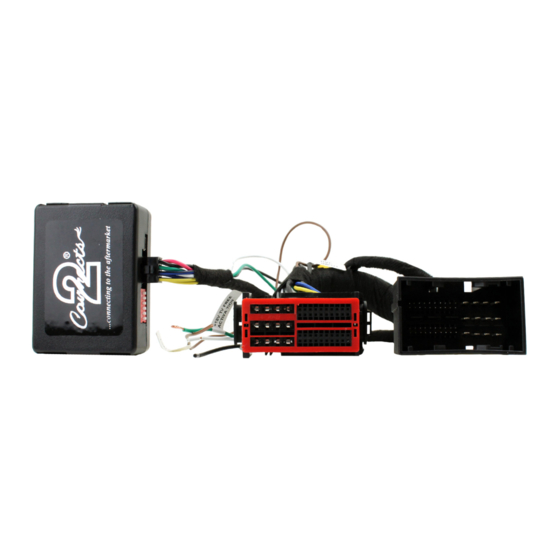Advertisement
Quick Links
v1
APVFT12
Interface for Activation of Factory
Rear-View Camera Input and Video in Motion
Application:
Fiat 500/L/X/e 2013 - 2016
Fiat 500 Cabrio 2013 - 2016
Fiat 500 Abarth 2013 - 2016
For Vehicles with Uconnect 5.0" or 8.4" Systems and Grey 52 Way
OEM Connector. For NTSC Cameras Only.
www.aerpro.com.au
Advertisement

Summary of Contents for 2connect Aerpro APVFT12
- Page 1 APVFT12 Interface for Activation of Factory Rear-View Camera Input and Video in Motion Application: Fiat 500/L/X/e 2013 - 2016 Fiat 500 Cabrio 2013 - 2016 Fiat 500 Abarth 2013 - 2016 For Vehicles with Uconnect 5.0” or 8.4” Systems and Grey 52 Way OEM Connector.
- Page 2 ABOUT THIS PRODUCT... APVFT12 Reverse Camera Add On Interface for Uconnect 5” or 8,4” system with 52 pin connector. Providesvideo input to connect a rear-view camera. Includes video in motion functionality. Add on camera interface designed to allow the ad- dition of an aftermarket reverse camera to the OEM screen.
- Page 3 CONNECTION DIAGRAM/FITTING GUIDE Connection Diagram Interface Harness Interface Dipswitches Vehicle/ navigation Dip 1 Dip 2 Dip 3 Dip 4 Dip 5 Dip 6 Video-in-motion permanent Video-in-motion selective* * With Dip1 set to “OFF”, the included green cable is used to activate the video-in-motion function.
- Page 4 PIN ASSIGNMENT/INSTALLATION Interface Pin Configuration Cable Colour Pin-No. Assignment Yellow Pin 4 CAN-HIGH – connection to the head-unit Blue Pin 3 CAN-LOW – connection to the head-unit Yellow/Black Pin 8 CAN-HIGH – connection to the vehicle Blue/Black Pin 7 CAN-LOW – connection to the vehicle Pin 1 +12V Permanent Black...
-
Page 5: Installation
INSTALLATION 1. Connect the female 8pin Molex connector of the harnessto the male 8pin Molex connector of the interface. 2. Transfer the female 52pin connector of the vehicle harness from the rear of the head-unit into the male 52pin connector of the harness. 3. -
Page 6: Installation Specifications
INSTALLATION/SPECIFICATIONS Activating the Rear View Camera The rear-view camera will turn on automatically whenever the reverse gear is e n g a g e d . Activating Video in Motion Functionality The video-in-motion can be activated by Dipswitch 1 or alternatively through the use of the green cable (supplied) Video-in-motion permanent With Dip1 set to “ON”, the video-in-motion function is activated... - Page 7 NOTES...
- Page 8 NOTES...