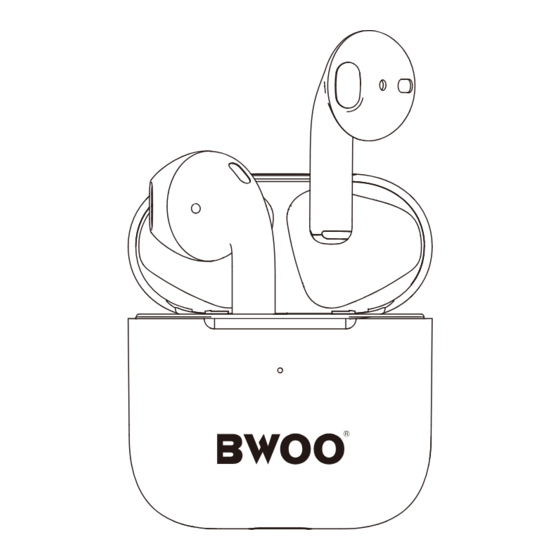
Advertisement
Quick Links
Advertisement

Summary of Contents for BWOO BW55
- Page 1 TRUE WIRELESS STEREO BW55 https://bwoohk.com...
- Page 2 1.Power On, Pairing, And Connecting To Device A.Automatic ON when BW55 is taken out of charging case https://bwoohk.com...
- Page 3 B. Tunebuds will automatically enter pairing mode.Turn on bluetooth on the mobile phone, click search for the device Choose “BW55” to connect. Note: When BW55 and mobile phone are disconnected due to distance, Tunebuds will automatically attempt to reconnect for 3 minutes...
- Page 4 C. Or put it back in the charging case and close the lid. Tunebuds will automatically shut down and enter the charging mode. Tunebuds will automatically turn-off if: ·there is no connection in 5 minutes, or when the battery voltage drops to 3V https://bwoohk.com...
-
Page 5: Insert Earphones
INSERT EARPHONES https://bwoohk.com... -
Page 6: Music Operations
MUSIC OPERATIONS Play/Pause Single press Single press Double press Next Double press Previous Three press Volume Volume Three press By default, double click on the iPhone to wake Siri, which needs to be set on the phone https://bwoohk.com... -
Page 7: Call Operations
CALL OPERATIONS Incoming call Single press Single press Single press Single press End call Hold/ Hold/ Android Android Call rejection Double press Double press (iOS) (iOS) https://bwoohk.com... - Page 8 CHARGING Note: Please use the original charger wire to charge the headset. Do not use fast charging to avoid damage or reduce the service life of the headset. https://bwoohk.com...
- Page 9 BOX OVERVIEW https://bwoohk.com...
- Page 10 https://bwoohk.com...







Need help?
Do you have a question about the BW55 and is the answer not in the manual?
Questions and answers