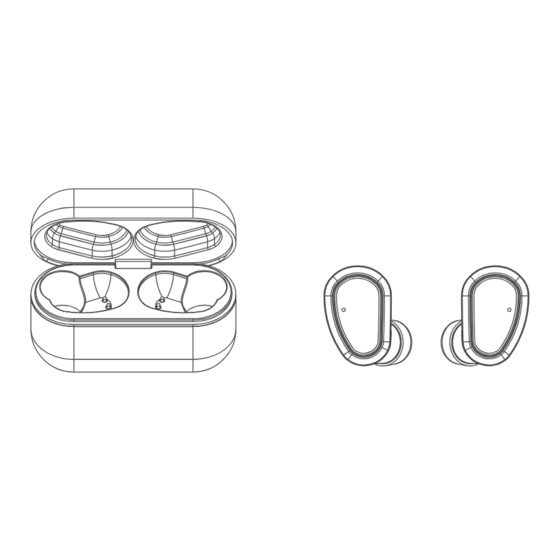
Summary of Contents for UMI W5s
-
Page 5: How To Control
How to Control Press Press Play / Pause To skip forward Long-press 4s To skip back Long-press 4s Double-press Volume Triple-press Triple-press Double-press Volume Siri/Google assistant Long-press 2s Long-press 2s Answer / End call Press Press Hang up the phone Double-press Double-press... - Page 6 Wear Insert the earbuds into your ears and adjust accordingly to fit your ears. Medium size eartips are attached by default,the package contains small and large sizes too.
- Page 7 power...
- Page 10 are out of please...
- Page 11 fully charge the them them them them them...
- Page 12 1.Turn on the bluetooth of the phone, delete all the connected The earphones can bluetooth devices; not connect the phone 2.Turn off the bluetooth of the phone; 3.Turn on the bluetooth again and Search for “UMI W5S Earphones”and click it for connection.
- Page 13 Our customer support team is standing by to assist you. Please contact and give us a chance to help you if you have any problems for your order.We will answer your questions within 24 hours on our business days. From Amazon to contact us as following steps: Login in Your Account-Your Orders-Contact seller-Wait the seller responded Contact us directly Our service email: ccx_eu@outlook.com...

Need help?
Do you have a question about the W5s and is the answer not in the manual?
Questions and answers