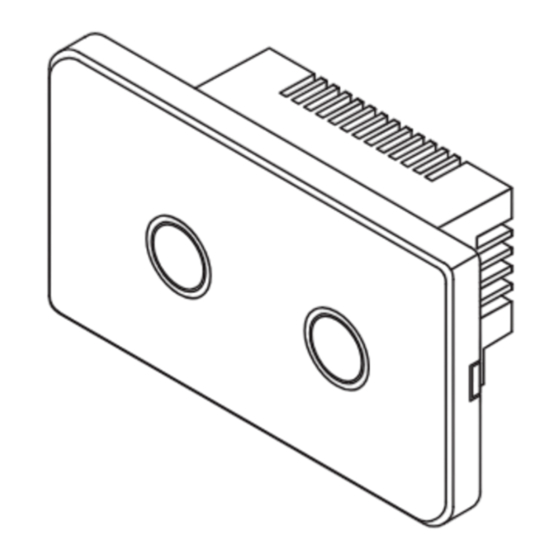
Subscribe to Our Youtube Channel
Summary of Contents for Häfele Smart ZigBee switch
- Page 1 Smart ZigBee switch User manual Häfele Smart Living Please read the instruction manual carefully before using the product.
- Page 2 1. Product specification Product name Smart ZigBee switch Max. power 3-500 W/Gang AC100-240 V/ 50-60 Hz Input Voltage Lifetime 100,000 cycles Wireless connection ZigBee 2.4 GHz 2. Packing list - Switch x1 - Screw set x1 - Manual x1...
- Page 3 3. Product description This Smart ZigBee switch is suitable for all commonly used room lights, such as incandescent lamps, fluorescent lamps and LED lights. LED indicator on button a. When the light switch is on, the button shows a blue indicator b.
- Page 4 4. Wiring Schematic 1. Live Wire Connect to " " terminal 2. Lamp connect to " " terminal Note: Neutral Wire is NOT required L: Live line ZigBee Switches N: Neutral line without Neutral (L Switches)
- Page 5 5. Installation 1. Carefully use a small slotted screwdriver to open the face shell as shown in the picture. Caution: Avoid damaging the metal frame and inside of glass. 2. Fix the bottom shell to the wall box with screws. (wall box is NOT included) 3.
- Page 6 6. Preparation for use 1. Download and open the APP In the App Store, search for “Hafele Smart Living” or scan the QR code of manual to download and install the smart APP. If you are downloading this APP for the first time, please tap the “Sign up”...
- Page 7 7. Network setting 1. Open the APP, select gateway and tap “Add sub-device” on the gateway screen. Added devices You haven’t create any device yet. Tap ‘Add’ to start. Add subdevice 2. Long press one of the buttons on the switch panel until the LED indicator flashes quickly.
- Page 8 7. Network setting 4. Press “Done” to go back to the main screen. Touch the smart switch icon to test the newly added device.
- Page 9 8. Safety information 1. Please ensure to cut off the main power before touching any cables for installation or uninstallation 2. This device complies with part 15 of the FCC Rules. Operation is subject to the following two conditions: (1)This device may not cause harmful interference, (2) This device must accept any interference received, including interference that may cause undesired operation...






Need help?
Do you have a question about the Smart ZigBee switch and is the answer not in the manual?
Questions and answers