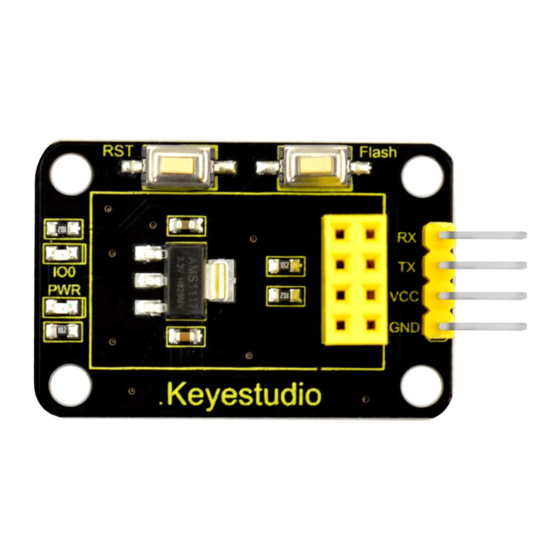
Advertisement
Eckstein
Keyestudio
Keyestudio ESP-01S WiFi to Serial Shield for Arduino
(Black and Eco-friendly)
1. Description:
This is an expansion board for the ESP-01S WiFi module. After power-on, the module is in
BOOT flash mode. The AT command can be directly tested through the serial port on the shield.
To burn the firmware, first press and hold the Flash button on the shield, then click on burning
on the software interface, and press the RST button.
When release the Flash button, the module will enter the download mode and start burning the
firmware.
2. Technical Parameters:
⚫ Working voltage: DC 5V
⚫ Working current: minimum 500mA
⚫ Communication voltage: 3.3V
⚫ Environmental attributes: ROHS
⚫ Dimensions: 24mm*41.3mm*11.9mm
⚫ Weight: 3.8g
https://eckstein-shop.de/Keyestudio
Advertisement
Table of Contents

Summary of Contents for eckstein Keyestudio ESP-01S
- Page 1 Eckstein Keyestudio Keyestudio ESP-01S WiFi to Serial Shield for Arduino (Black and Eco-friendly) 1. Description: This is an expansion board for the ESP-01S WiFi module. After power-on, the module is in BOOT flash mode. The AT command can be directly tested through the serial port on the shield.
- Page 2 Eckstein Keyestudio 3. Connection Method: USB to Serial Module Shield (FT232 Module) 3.3V 4. Use Method: AT Command Settings When testing the AT command, you should use a USB to Serial module, that is FT232 module, and an ESP8266 WIFI module.
- Page 3 Eckstein Keyestudio 2) Firmware Programming When setting the AT command, you should use a USB to Serial module, that is FT232 module, and a WIFI to serial shield. Connect well and then connect them to your computer using mini USB cable.
- Page 4 Eckstein Keyestudio https://drive.google.com/open?id=1Zjg-lg7ySsmN4C3A0Oz9UJCdXqtkdf_R Wait for a minute, pop up the below interface, click the ESP8266 Download Tool. https://eckstein-shop.de/Keyestudio...
- Page 5 Eckstein Keyestudio Enter the interface to set the firmware burning. This is the address of firmware burning. https://eckstein-shop.de/Keyestudio...
- Page 6 Eckstein Keyestudio Hold the FLASH button on the shield, and Tap START button, then press RST button on the shield, release the FLASH button. The module will enter the download mode. Shown below. https://eckstein-shop.de/Keyestudio...
- Page 7 Eckstein Keyestudio Firmware download completed, can enter the corresponding software to set the AT command. https://eckstein-shop.de/Keyestudio...
- Page 8 Eckstein Keyestudio 5. Schematic Diagram: 6. Resources Download: https://drive.google.com/open?id=1cOrE27cVk8ChNXTur8Gm4CGlRHdDuETL https://eckstein-shop.de/Keyestudio...
Need help?
Do you have a question about the Keyestudio ESP-01S and is the answer not in the manual?
Questions and answers