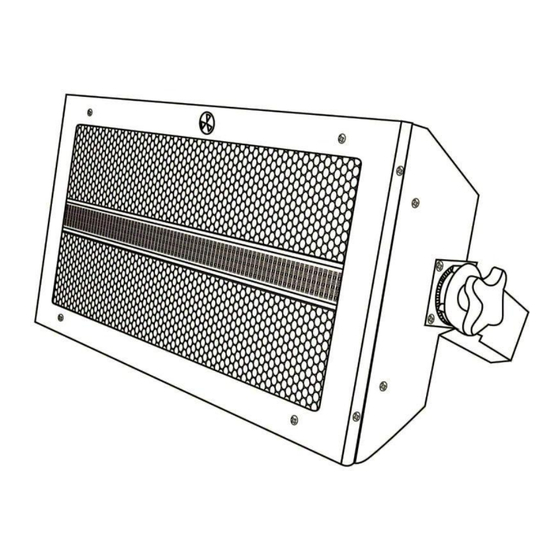
Summary of Contents for Atomic 3000 LEDSTROBE
- Page 1 ATOMIC 3000 LED STROBE user manual please read this manual before connecting your equipment...
-
Page 3: Product Description
Introduction Before turning on the equipment, it is essential that you read the manual of the user. Following the instructions here will ensure your safety and easily achieve the best effect, and you will also understand the correct way to maintain your equipment, therefore prolong the life of the product. - Page 4 prevent falls When you hang up a device, please verify that it will be supported by the accessory assembly, truss or stand, and that is not damaged. As well as the rest of the rigging accessories. Prevention of concussion The electrical connection must match the corresponding characteristics, before installing, make sure that the voltage is adequate and that it is a power outlet with protection.Each equipment must be properly grounded.
-
Page 5: Dmx Operation
MENU 4. DMX operation Choice Function Display Explain Run Mode DMX, Auto, Sound Modes of operation FEATURES Channel Mode 3, 4 and 14 channels DMX, 3, 4, 14 channel modes SETTING Singl Clear On, Off ECO MODE On, Off Power attenuation Success Leave Automatic mode... -
Page 6: Dmx Modes
LANGUAGE English Chinese EXIT Leave DMX Modes 3 c a n a l e s D M X Channel Function DMX Value Description Beam intensity (White LED tube) 1-255 LED tube intensity level Flash duration (Beam) 0-255 7 - 650 ms Strobe Speed ... - Page 7 Background colors 0-255 Background colors 8. Technical specifications Light source:240*5W white LEDs(strobe) 64*0.6W RGB LEDs(backlight)array Minimu LED lifetime:50000 hours Resolution:8 bits per color plus8-bit imming Control systems:DMX DMX channels:3/4/14channels(same as Martin Atomic) Setting:Control panel with backlit monochrome display NG:8.3kg/pcs GW:9kg...
- Page 8 4. control panel configuration Menu Function Display Description DMX address DMX address 1-XXX 3-channel DMX mode 3 DMX channels 4 DMX channels 4-channel DMX mode Control mode Mode to 14 DMX channels, with extend background functions in colors Linear dimmer curve linear Square dimmer curve (Square-law) square-law...
- Page 9 Forbid Rest by DMX DMX Reset Rest by DMX Sleeping display After 30 seconds, turn off the screen and press mode any button to wake up Display Not sleeping Don’t turn off the screen Any errors detected are displayed on the reset normal screen Error Mode...
- Page 10 DMX Modes 5. dmx operation DMX Channels Mode: 3/4/14 Channels DMX channel mode 3 CH Function Value Introductions Snap Beam flash intensity blackout Minimum to maximum intensity 1-255 Beam flash duration Snap 7→650 ms 0-255 Snap Beam flash rate 0.289→16.67 Hz 0-255 DMX channel mode Function...
- Page 11 Ramp up, Ramp down 86-128 Random 129-171 Lightning 172-214 Spikes (flash over low light) 215-255 14-DMX Model (Extend) Function Value Introductions Beam flash intensity blackout Minimum to maximum intensity 1-255 Beam flash duration 7→650 ms 0-255 Beam flash rate Snap 0.289→16.67 Hz 6-255 Snap...
- Page 12 (default setting, menu override, setting unaffected by power off/on) Fixed fan speed = full, regulated light output intensity (menu override, setting unaffected by power off/on) Fixed fan speed = medium, regulated light output intensity (menu override, setting unaffected by power off/on) Fixed fan speed = low, regulated light output intensity (menu override, setting unaffected by power off/on) Fixed fan speed = ultra low, regulated light output intensity...
- Page 13 Color 4 LEE 328- 26-30 Follies pink Color 5-LEE 345- 31-35 Fuchsia pink Color 6- LEE 194- 36-40 Surprise pink Color 7-LEE 181-Congo blue 41-45 Color 8-LEE 071- 46-50 Tokyo Blue Color 9 - LEE 120 - 51-55 Deep Blue Color 10-LEE 079- 56-60 Just Blue...

Need help?
Do you have a question about the 3000 LEDSTROBE and is the answer not in the manual?
Questions and answers