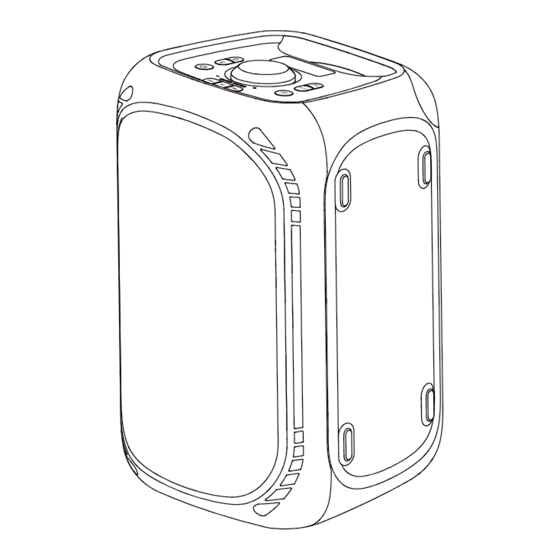
Advertisement
Quick Links
Advertisement

Summary of Contents for PORODO Soundtec BASH PD-BASH-BK
- Page 1 200W Model: PD-BASH-BK...
- Page 2 Check to make sure you What’s in the Box? have everything below 1 AC Charging Cable 1 Quick Start Guide 1 Wireless Party Speaker Quick Start Guide *Playtime is measured under test conditions using pink noise at 50% volume.
- Page 3 Get to Know Your Party Speaker 1. LED screen 7. Play/Pause 2. Source 8. Next track 3. Bluetooth 9.Party sync 4. Power 10. Bass boost 5. Master volume control 11. Party light 6. Previous track...
- Page 4 Get to Know Your Party Speaker AC IN AUX IN 2.1A RESET 12. AC charging port 15. Microphone 13. USB-A - charging volume control port for mobile 16. 1/4" Microphone/ devices Guitar port 14. Reset 17. 3.5 mm AUX input...
- Page 5 Let’s Get Started! Press & hold to power on/off the speaker. Press & Hold Connect to your device through Bluetooth® wireless technology, search for the entry " Party Speaker M". Press x 1 Bluetooth Bluetooth Devices Party Speaker M...
- Page 6 Want Your Party to the Next Level? If you have 2 wireless party speakers, power on both speakers, press of each speaker to enter Party Sync Mode. When two speakers are connected, you will hear “left channel, right channel”. Use your mobile device to pair with the party speaker through Bluetooth wireless technology.
- Page 7 Wired Use? Yes! 1. Use a 3.5 mm Aux cable (not included) to connect the speaker to your audio source. 2. In AUX mode, can’t be controlled on speaker, you can ONLY control them by your audio source device. AUX IN (not included)
- Page 8 Listen to Your Favorite Radio Stations 1. Press to select FM mode. 2. Press to scan and select FM stations channel by channel. Press & hold to seek (jump to the next available station). In FM mode, press and hold assign a preset number for the current station, and press to save, the LED screen will...
- Page 9 Want to Sing a Song? 1. Connect your Microphone or Guitar to the MIC/Guitar port. 2. Play Guitar through the speaker. 3. Singing through Microphone when music playing in Bluetooth/AUX/FM mode. 4. Adjust the Microphone or Guitar volume through MIC knob.
- Page 10 Want More Lighting Effects? Press & hold to turn on/off the party light. 2. Quick press to switch between 6 different multicolor lightings. Tips: – Always keep the charging port dry before connecting to AC power. – To ensure it is waterproof, always close the protective cover securely.
- Page 11 Charge Your Party Speaker The battery icon will flash when charging, it will remain solid white once fully charged. More tips: – USB-A charging port with emergency power can charge your other smart devices (5V 2.1A output), when this Party Speaker is powered on. –...




Need help?
Do you have a question about the Soundtec BASH PD-BASH-BK and is the answer not in the manual?
Questions and answers