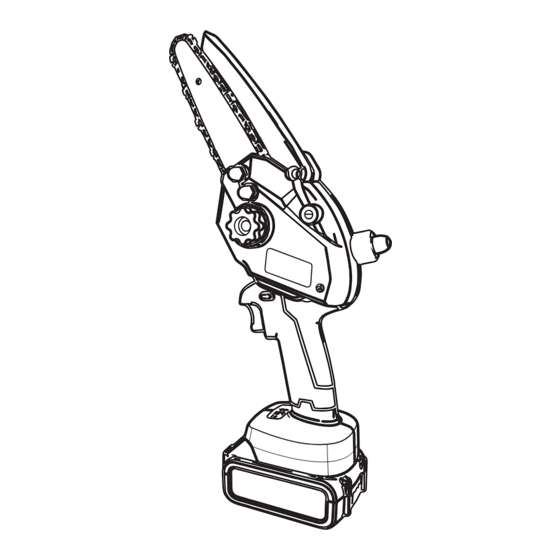
Advertisement
Advertisement
Table of Contents

Summary of Contents for DocSmart CS08
- Page 1 USER MANUAL...
-
Page 2: Table Of Contents
CONTENTS Introduce What’s in the Box Operation Safety Warnings Maintenance Clearness Frequently Asked Questions Specification Warranty... -
Page 3: Introduce
Introduce DocSmart mini cordless chainsaw features an 8 inch and a 6 inch 2-in-1 guide plate design that allows you to adjust the size of the chainsaw at any time to your work needs. And our mini cordless chainsaw for cutting trees is equipped with powerful 2*2000mAh rechargeable batteries that can provide longer battery life. -
Page 4: Operation
Operation Structure Chain Baffle Guide plate Knob Oiler lid Guide plate cover Brushless motor Security Button Switch Battery... - Page 5 carefully.
- Page 8 Operating Instructions mini chainsaw...
-
Page 9: Safety Warnings
Safety Warnings Battery protection 32-113℉ ( ) 140℉ ( 14℉ 50℉ ( ) 71.6℉ ( )... -
Page 10: Maintenance
32F-86F Maintenance Please close the equipment before starting the chainsaw repair. And store the battery in a safe package. Clearness... -
Page 11: Frequently Asked Questions
4. Does the on off button have to pressed in at all times to operate the saw? Yes, there is an on button that must be pressed while operating the chainsaw. 5.How do I remove battery? Depress red button and slide it forward the opposite way of how you slide it on. Specification CS08 1.06KG... -
Page 12: Warranty
Warranty Your product enjoys a 1-year limited warranty, and you can ask for a product replacement or a refund under quality problems caused by non-human reasons. How to Activate the warranty? Please feel free to contact us: Email: support@docsmarts.net Subject: #Activate the Warranty# Amazon Order Number: xxx-xxxxxxx-xxxxxxx Call: 1-888-980-8556 Amazon Message...
Need help?
Do you have a question about the CS08 and is the answer not in the manual?
Questions and answers
oiler does not work. Brand new. Has not worked from first use.
@David Charles Thatcher
The DocSmart CS08 oiler may not be working from the first use because it is a manual system that requires the user to press the bulb to lubricate the chain. If the cap is not on square and tight, it may leak and fail to function properly. Additionally, forgetting to press the oiler while working will result in no lubrication.
This answer is automatically generated
@Mr. Anderson I have cap in correctly and press the bulb, but oil level has not gone down.
Do you have replacement parts for the CS08 model of mini chainsaw. We need a new oil cap. The rubber/bubble part you push to distribute the oil came off.
@Pat Rohrer I've had the exact same thing happen to me with the CS08 chainsaw The rubber bubble popped off and is missing. I'd appreciate a replacement. I'm happy to pay for it. Thank you JL
how do I tighten the chain
To tighten the chain on a DocSmart CS08 mini chainsaw:
1. Use the included screwdriver to loosen the side cover.
2. Adjust the chain tension by turning the chain tension knob or screw until the chain is snug but can still move freely by hand.
3. Re-tighten the side cover securely.
Always ensure the chainsaw is turned off and the battery is removed before making adjustments.
This answer is automatically generated
what 8 inch chain should i use for model# cs08
The 8-inch chain compatible with the DocSmart model CS08 is the Seesii 8-inch chainsaw chain with a 1/4" low-profile pitch, .043" gauge, and 47 drive links.
This answer is automatically generated
need a battery charger where can I get a replacement
You can get a replacement battery charger for the DocSmart CS08 on Amazon. Look for a 21V AC/DC adapter charger that is compatible with the DocSmart CS08 mini chainsaw.
This answer is automatically generated