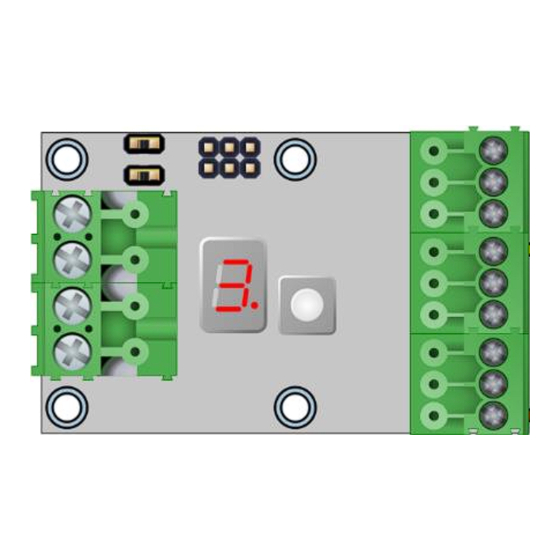
Advertisement
Quick Links
Introduction
For basic installation and configuration of the Isolated Wiegand interface board, please refer to the Quickstart
guide.
Figure 1
SSI-302-W with feature labels
The status display and the config button are used together to configure various settings on the device.
Long-pressing mentioned below is pressing and holding the config button in until something happens.
RS-485 Address
The address is a fairly straightforward setting. By default the address of the unit
will be shown on the Wiegand board. To change this:
1) Long-press the button (2 seconds) until the address starts flashing.
2) Now every time you single press the button the address will cycle
between 0 and F (0-15).
Addresses A-F represent the hexadecimal value for 10 to 15, so A=10,
B=11, C=12 etc.
3) When you long-press the button (2 seconds) again, the new address setting will be saved and the
reader will reboot and use the new setting. Leaving for 15 seconds cancels the change.
How to change advanced settings
There are a few advanced settings that can be changed on the reader and these are a little more
complicated to set. The basic steps are:
1) If you long-press the button, the LED display starts cycling clockwise,
then after a while will start cycling ANTI-clockwise. This indicates that you
are entering the advanced configuration section. Release the button.
2) When configuring the advanced settings the decimal point next to the
number becomes important to pay attention to. The display toggles
between setting index and value. When it is turned ON, then the number
being shown is the index of the setting, when OFF, then the value of the
setting is being shown.
3) Pressing the button will cycle through the various settings.
4) Long-pressing will start edit the current setting.
5) Pressing will now change the setting by cycling through the available values.
6) Long-pressing will save the changes to that setting.
7) When complete, long-press the button until it starts cycling again, then release.
Copyright© 2018 - Saflec Systems (Pty) Ltd.
Isolated Wiegand interface board
Advanced settings guide
SSI-302-W
Revision 1.0 - (April 13, 2018)
Figure 2
The LED display 'cycling'
clockwise
Figure 3
The LED display 'cycling'
anti-clockwise
www.saflecsystems.co.za
Advertisement

Summary of Contents for Saflec Systems SSI-302-W
- Page 1 5) Pressing will now change the setting by cycling through the available values. 6) Long-pressing will save the changes to that setting. 7) When complete, long-press the button until it starts cycling again, then release. Copyright© 2018 - Saflec Systems (Pty) Ltd. www.saflecsystems.co.za...
- Page 2 SSI-302-W Wiegand interface board advanced settings Advanced settings Setting index Setting Values Description 0-9: Addresses 0-9 Address Device address on RS-485 A- F: Addresses 10-15 1200 2400 4800 9600 When used to connect to barcode 19200 readers or devices using the...