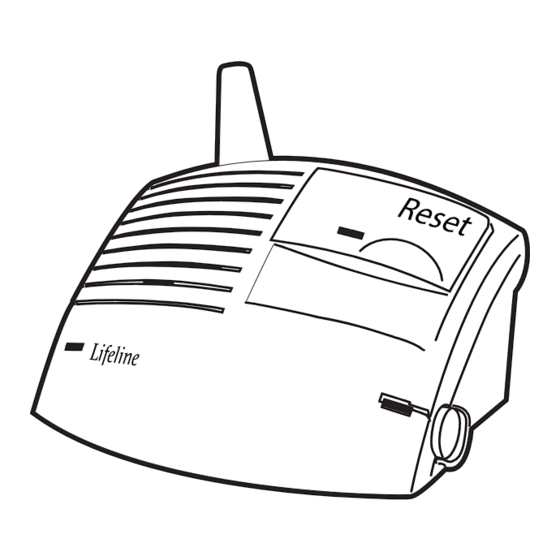
Advertisement
Quick Links
Welcome and
thank you for
selecting the
Lifeline Service!
The Lifeline Communicator
allows you to summon
assistance 24 hours a day
by simply pressing your
Help button.
This Setup Guide
will walk you through
how to activate your
Lifeline Service.
If you have any questions,
please contact Lifeline.
HomeSafe – Landline
Setup Guide
PACKAGE CONTENTS
Communicator
or
Neck Button
Wrist Button
Power Cord
Phone Cord
Optional
Fall Detection
Pendant
Advertisement

Summary of Contents for Lifeline HomeSafe Landline
- Page 1 HomeSafe – Landline Welcome and thank you for Setup Guide selecting the PACKAGE CONTENTS Lifeline Service! The Lifeline Communicator Neck Button Wrist Button allows you to summon assistance 24 hours a day by simply pressing your Help button. This Setup Guide...
- Page 2 ☑ Where there is a flat surface to put the Communicator on – avoid tablecloths Communicator Phone and padded surfaces because they can make it difficult for the Lifeline Phone Electrical Trained Care Specialist to hear you. Jack Outlet ☑...
- Page 3 A source of loud noise (television, radio, etc.) can interfere with your communication with a Trained Care Specialist. In cases when a source of loud noise prevents voice communication with a Trained Care Specialist, Lifeline will still send help when we receive your Help call. Communicator Base Multi-story Home...
-
Page 4: Installing Your Communicator
Installing Your Communicator A prerecorded voice will help guide you through the setup process using this Setup Guide. After each step, press the blinking Reset Bar to move on to the next instruction. ☑ Slide the power switch on the back of the Communicator to the ON position. - Page 5 From your phone Your Communicator is now plugged in.” NOTE: Your Lifeline unit should not be connected through your telephone, a phone splitter, an answering machine, or any other device. Press the blinking Reset Bar when this step is completed.
- Page 6 Help button is within range of the Communicator from that location, and it would be able to send a Help call to the Lifeline Response Center. ☑ Continue moving around the home. Be sure to check the bathroom and all other rooms.
- Page 7 “Your call has been connected; someone will be right with you.” ☑ A Lifeline Trained Care Specialist will quickly answer the call and welcome you to the Lifeline Service. If you have any questions, the Trained Care Specialist can answer them for you.
-
Page 8: Using Your System
Using Your System Placing a Call To call for help, press your wearable Help button or the Help button on your communicator. Wait for the Trained Care Specialist to come on the line to provide assistance. If the operator does not get a response, or is unable to hear you, help will be dispatched to the address on file. - Page 9 Optional Fall Detection Pendant How It Works The Fall Detection Pendant only takes a few seconds to interpret the movement and determine if an actual fall has occurred. If a fall is determined, the pendant will send a signal to your device, which will initiate a call to the emergency response center, just as if you pressed your button.
-
Page 10: Important Safety Information
☑ Unplug the Communicator from the wall outlet before cleaning. ☑ Before you switch telephone services, please contact Lifeline. ☑ Your neck and wrist buttons are water resistant and should be worn in the bath or shower. However, do not wear your Help button while swimming or in a chlorinated pool. - Page 11 Lifeline 6900 Setup Guide following measures: 46 Regulatory Compliance - Reorient or relocate the receiving antenna.
- Page 12 Lifeline Canada 95 Barber Greene Road, Suite 105 Lifeline Toronto, Ontario 200 Donald Lynch Blvd., Suite 300 M3C 3E9 © 2023. All rights reserved. Marlborough, MA 01752 Canada Button signal range may vary 855-681-5351 800-387-8120 due to environmental factors. www.lifeline.com www.lifeline.ca...
