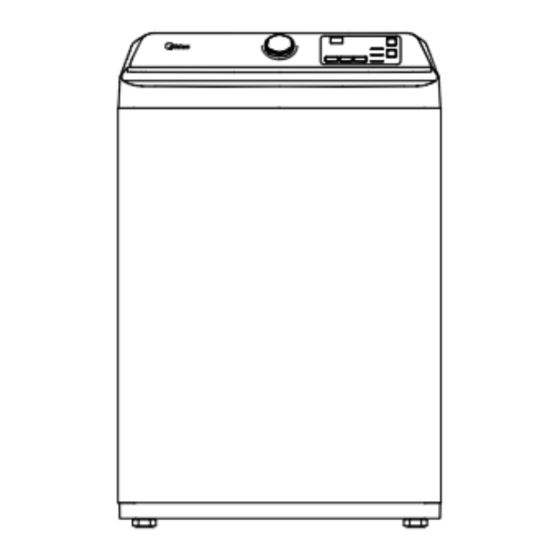
Summary of Contents for Midea MAV10-A2804PS/01FM-US
- Page 1 Laundry Top-loading WASHING MACHINE Service Manual Models: MAV10-A2804PS/01FM-US CAUTION READ THIS MANUAL CAREFULLY TO DIAGNOSE TROUBLES CORRECTLY BEFORE OFFERING SERVICE.
-
Page 2: Table Of Contents
Service manual for Washing Machine CONTENTS 1. PRECAUTION ........................3 1.1 Safety precaution ..........................3 1.2 Warning ............................. 3 1.3 Caution .............................. 6 2. How to use ........................... 8 2.1 Controls and function ........................8 2.2 Cycle guide with option settings ..................... 10 2.3 Detergent ............................ -
Page 3: Precaution
Service manual for Washing Machine 1. PRECAUTION 1.1 Safety precaution To prevent injury to the user or property damage, the following instructions must be followed. Incorrect operation due to ignoring instruction will cause harm or damage. Before servicing unit, be sure to read this service manual at first. 1.2 Warning ... - Page 4 Service manual for Washing Machine extended period of time, such as during Plug the power plug into the wall socket vacations. firmly. Do not use a damaged power plug, Packaging material can be dangerous for or loosen wall socket. children.
- Page 5 Service manual for Washing Machine - This may result in electric shock. If the appliance is flooded, cut the power Do not turn the appliance off by unplugging immediately and contact your nearest the power plug while the washer is in service center.
-
Page 6: Caution
Service manual for Washing Machine adding items, press the START/PAUSE Disconnect this appliance from the power button and allow the basket to come to supply before attempting any user complete stop before reaching inside. maintenance. Turning the controls to the - Failing to do so may result in electric OFF position does not disconnect this shock, injury or fire. - Page 7 Service manual for Washing Machine reconnecting the water supply hose, open Do not spray volatile material such as the faucet slowly. insecticide onto the surface of the Open the faucet slowly after a long period appliance. of non-use. - As well as being harmful to humans, it - The air pressure in the water supply hose may also result in electric shock, fire, or...
-
Page 8: How To Use
Service manual for Washing Machine Ensure that the water inlet pipe is - If it hardens and accumulates inside the connected and the tap is opened before washer, it may cause problems with the washing clothes. product, discoloration, rust, or bad odors. ... - Page 9 Service manual for Washing Machine The LED digital display will show your remaining time for cycle selected. The initial display will be “--” for some selected cycles. The LED will show selected delay time when setting the delay time. 4. Start/pause button Press once to start the program.
-
Page 10: Cycle Guide With Option Settings
Service manual for Washing Machine 2.2 Cycle guide with option settings * Table in grey is an initial setting. Dots are all optional functions you can select. ------------------------------------------------------------------------------------------------------------------------------------------------------- - 10 -... -
Page 11: Detergent
Service manual for Washing Machine 2.3 Detergent ------------------------------------------------------------------------------------------------------------------------------------------------------- - 11 -... -
Page 12: Dimension And Installation
Service manual for Washing Machine 3. DIMENSION and INSTALLATION 3.1 Unit dimension ------------------------------------------------------------------------------------------------------------------------------------------------------- - 12 -... -
Page 13: Installation
Service manual for Washing Machine 3.2 Installation Installation Steps These instructions should be retained for future reference. Follow the followings STEP by STEP to ensure a successful installation. STEP 1: Select a location Before you install the washer, make sure the location: - Has a hard, level surface without carpeting or flooring that may obstruct ventilation. - Page 14 Service manual for Washing Machine 3. Place the unconnected ends of the hoses into a bucket and open the faucets connected to the two water supply hoses for 10 or 15 seconds to remove any foreign substances from the hoses. Close the faucets before continuing. 4.
- Page 15 Service manual for Washing Machine B. Insert the drain hose onto the washer until it contact the pump outlet. Then move the clamp near the pump outlet. C. Screw the clamp tightly with a flat screwdriver clockwise. D. Find the hose clamp, and Fasten the drain hose to the washer frame at the indicated locations with the hose clamps (2) provided, using a Phillips screwdriver.
- Page 16 Service manual for Washing Machine C. In a laundry tub. The laundry tub must be no shorter than 39 in. (99cm) and no higher than 96 in. (245cm). Make sure that the connection between the drain hose and the wash basin, or standpipe, or laundry tub is not airtight.
- Page 17 Service manual for Washing Machine STEP 5: Powering your washer Plug the power cord into a 3-prong, well grounded 120Volt 60Hz approved electrical outlet protected by a 15- amp fuse or comparable circuit breaker. Your washer is grounded through the third prong of the power cord when plugged into a 3-prong grounded electrical outlet.
-
Page 18: Trouble Shooting
Service manual for Washing Machine 4. TROUBLE SHOOTING 4.1 Test mode by Control Note: Before entering the test mode, you should empty the machine so that there is no water left in the drum. You can run a spin cycle or open the service panel from the front of the unit to get all water out. -
Page 19: Error Codes
Service manual for Washing Machine At the same time, the digital display will show the software version. There are two software versions: one is for display PCB displayed with “U-“ and two digital followed; the other one is for power PCB displayed with “B-“... - Page 20 Service manual for Washing Machine imbalance. The unit will try to solve the problem automatically. If the washer can’t solve the problem in three trials, you should replace the clothes and make it as even as possible manually. Replace the PCBs. The PCB failed Refer to 4.5 Trouble shooting.
-
Page 21: Wiring Diagram And Terminals
Service manual for Washing Machine 4.4 Wiring diagram and terminals Wiring diagram Picture 1 CN12 Wiring diagram Picture 2 Port definition (Detail pin definition refer to Wiring diagram Picture 1) Port Name on PCB Definition Pin 1: Live line Pin 2: Null line ------------------------------------------------------------------------------------------------------------------------------------------------------- -... - Page 22 Service manual for Washing Machine PIN1:TXD PIN2:RXD PIN3:GND PIN4:+5V Door Lock status detection PIN1:Cold valve PIN2:Hot valve PIN3:Drain pump PIN4:Detergent valve PIN5:Softener valve PIN6:NC PIN1:Retractor PIN2:NC PIN1: Common PIN2: GND PIN3: Water level sensor PIN4: Water level sensor PIN5: Reed switch PIN6: Out of Balance Switch PIN7: 12V PIN1: Negative rotation control...
-
Page 23: Trouble Shooting
Service manual for Washing Machine 4.5 Trouble shooting You can check for a quick solution as following table. Description Solution - Make sure your washer is plugged in. - Make sure the lid is closed. - Make sure the water source faucets are open. - Make sure to press the Start/Pause button to start your The unit doesn’t start. - Page 24 Service manual for Washing Machine Press the Start/Pause button to stop your washer. It may Lid locked or will not open. take a few moments for the lid lock to disengage. Straighten the drain hoses. Eliminate kinked hoses. If there is a drain restriction, call for service.
- Page 25 Service manual for Washing Machine - Use high efficiency detergent to prevent over-sudsing. - Reduce the detergent amount for soft water, small or Has excessive suds. lightly soiled loads. - Non-HE detergent is NOT recommended. - Run a Tub Clean cycle to clean the tub and basket periodically.
- Page 26 Service manual for Washing Machine A. Water inlet time over 60 minutes (E1) Whether the The drain hose end should be over 100cm Drain Hose is height from the bottom of the unit. hung up beyond the height of 100cm Check the The water pressure should be in range from 0.05MPa to 1MPa.
- Page 27 Service manual for Washing Machine Check the inlet valve. Replace if failure. The resistance on coil should be between 0.7-1.2KΩ. Check the water level sensor Test electric capacity between terminal 1 and terminal terminal terminal capacity is not in range from 40nF to 50nF, replace the water level sensor.
- Page 28 Service manual for Washing Machine B. Water drainage time over 10 minutes (E2) Check the wire connection. If the wires are open cycled, replace the harness. Check the wires for open cycled. Check the pump. The resistance of coil should be in range from 10 to 20 Ω.
- Page 29 Service manual for Washing Machine C. Lid open (E3) Check if the top lid is open. Close the lid if opened. Move a magnetic-iron close to the panel as figure right to check if the Error Code disappeared. Check the wires connecting the magnetic switch.
- Page 30 Service manual for Washing Machine D. Unbalance (E4) Make the clothes in the basket even. Check the legs of the washer. Re-adjust them if not in level position. Check the resistance of the switch. Replace it if open- circuit. Check the impact switch. Push the bar to another position and check the resistance again.
- Page 31 Service manual for Washing Machine Water leveling sensor Failure (F8) Check the water leveling sensor. Test the electric capacity between terminal 1 and terminal 2, terminal 2 and terminal 3. If the capacity is not in range from 40nF to 50nF, replace the water level sensor.
- Page 32 Service manual for Washing Machine Door Lock failure (Fd) F. Check the harness and connections. Check the Door Locker. Check the resistance between two blue lines of the Door Locker. Replace it if the read is not in range from 50 to 80 Ohms. Check the resistance between the two black lines.
- Page 33 Service manual for Washing Machine Water Leakage. Verify the water inlet pipe connection and check for leakaging. Check the drainage pipe and connection for leakaging. Check the connection of inlet pipes. Check the pump for leakaging. Check the water level sensor pipe. ------------------------------------------------------------------------------------------------------------------------------------------------------- -...
-
Page 34: How To Disassembly The Unit
Service manual for Washing Machine 5. HOW TO DISASSEMBLY THE UNIT What’s for Steps Description Tools needed Phillip Remove the screwdriver Control Panel Assembly Disassemble the three screws fixing the control panel Assembly on the back of the unit. Push the control panel front to open. No tools Remove the needed... - Page 35 Service manual for Washing Machine Phillip Check water screwdriver level sensor Phillip Check the screwdriver water inlet valve Phillip Check the screwdriver Impact switch Phillip Remove the screwdriver Top Cover Assembly Push Push Check and Replace the Door lock Disassemble the three screws and push top cover from back side ------------------------------------------------------------------------------------------------------------------------------------------------------- -...
- Page 36 Service manual for Washing Machine No tools Open the top needed cover assembly Open the top cover assembly sidelong but be careful for impact switch no brake. Phillip Open the Lock screwdriver Disassemble the two screws and open the lock box 2.4 Check the Phillip Door lock...
- Page 37 Service manual for Washing Machine Phillip Remove the screwdriver Rear cover Disassemble the four rear cover screws and Check and four Electrical Box screws. Replace the 3.2 Remove the No tools Electrical Electrical Box needed Take the Electrical Box out of cabinet ------------------------------------------------------------------------------------------------------------------------------------------------------- -...
- Page 38 Service manual for Washing Machine 3.3 Open the Phillip Electrical Box screwdriver Disassemble the two screws and open the electrical box. 3.4 Check the No tools Electrical PCB needed No tools Remove needed Muddler Cover Check and Replace the Clutch , Motor, Drain pump, Retractor...
- Page 39 Service manual for Washing Machine Phillip Remove screwdriver impeller screw Disassemble the one screw and take impeller out . Socket head Disassemble screw wrench six screw of CR-V 5mm clutch Disassemble six screw of clutch 4.4 Place No tools upside down of needed laundry -------------------------------------------------------------------------------------------------------------------------------------------------------...
- Page 40 Service manual for Washing Machine Ten sleeve Disassemble the bracket Disassemble four screw of bracket 4.6 Check the No.10 Sleeve clutch body subassembly 4.7Check the No.14 Sleeve Motor ------------------------------------------------------------------------------------------------------------------------------------------------------- - 40 -...
- Page 41 Service manual for Washing Machine 4.8Check the No.10 Sleeve Drain Pump 4.9Check the No.10 Sleeve Retractor Check and Same as 2.1 Phillip Replace the Remove the screwdriver suspend Top Cover system Assembly No tools Open the top Same as 2.2 needed cover assembly No tools...
- Page 42 Service manual for Washing Machine Front White Back Blue ------------------------------------------------------------------------------------------------------------------------------------------------------- - 42 -...
- Page 43 Service manual for Washing Machine 5.4 Remove the No tools suspend out needed with Cabinet ------------------------------------------------------------------------------------------------------------------------------------------------------- - 43 -...
-
Page 44: Exploded View
Service manual for Washing Machine 6. EXPLODED VIEW GENERAL SUBASSEMBLY ------------------------------------------------------------------------------------------------------------------------------------------------------- - 44 -... - Page 45 Service manual for Washing Machine A、WORKTABLE PARTS ------------------------------------------------------------------------------------------------------------------------------------------------------- - 45 -...
- Page 46 Service manual for Washing Machine B. SPIN TUB PARTS ------------------------------------------------------------------------------------------------------------------------------------------------------- - 46 -...
- Page 47 Service manual for Washing Machine C. OUTER TUB PARTS ------------------------------------------------------------------------------------------------------------------------------------------------------- - 47 -...
-
Page 48: Spare Parts
Service manual for Washing Machine 7. SPARE PARTS Chinese Name Part Name Quantity BOM Code Outer Tub Cover 12138000055361 盛水桶盖 Agitator Assembly 12138000034763 搅拌器组件 Rear Cover 12138000006435 后封门 Cabinet Assembly 12238000013824 箱体组件 Cabinet Base Assembly 12138000034201 箱体底座组件 Middle Hose Assembly 12638000001323 中间管组件... - Page 49 Service manual for Washing Machine Internal Wire Assembly 17438000020543 导线组件 Water Level Sensor 17438000015821 水位传感器 2.10 Water Inlet Valve 17438000007201 进水阀 2.11 Water Inlet Valve 17438100004285 进水阀 Balance Ring Assembly 12138000055362 平衡圈组件 Stainless Tub Assembly 12238000004381 不锈钢内桶组件 Coupling Plate 12238000000259 连接盘...
-
Page 50: Specification
Service manual for Washing Machine 8. SPECIFICATION Power Supply 120V/60hz Capacity (Cuft) ≥1.57 IMEF (Cuft/kWh/cycle) ≤6.5 IWF (gallons/cycle/cuft) Energy Star Certification, safety noise(dB) Wash noise≤63dB, Spin noise≤77 dB pulsator type Agitator ≤680W input power(watts) Normal, Heavy Duty, Bulky, Towels, Whites, Quick28’, Delicates, Casual, Cycles Tub Clean ,Drain &Spin, Options...














Need help?
Do you have a question about the MAV10-A2804PS/01FM-US and is the answer not in the manual?
Questions and answers