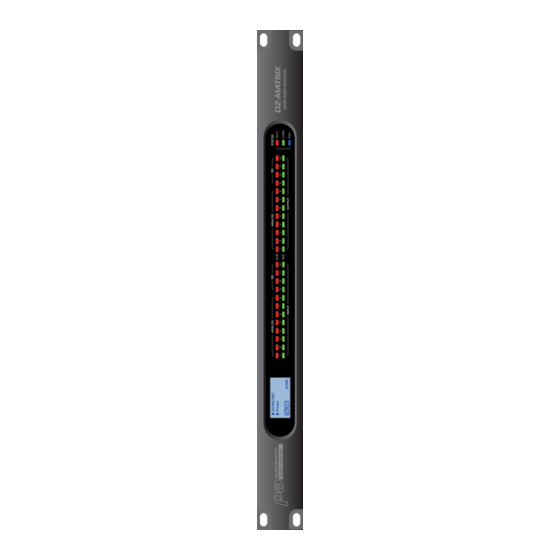
Summary of Contents for Audiophony PA DZ-MATRIX
- Page 1 PRESENTATION LEAFLET H11393 / H11395 / H11396 / H11397 / H11398 / H11399 / H11400 - Version 1 / 10-2022 The complete user manual and software updates are available for download at www. audiophony-pa.com...
-
Page 2: Safety Information
DZ-MATRIX - Digital matrix English 1 - Safety information Important safety information This unit is intended for indoor use only. Do not use it in a wet, or WARNING : extremely cold/hot locations. Failure to follow these safety instruc- This unit contains no user-serviceable parts. Do not open the housing or attempt any maintenance by yourself. - Page 3 English 2 - Introduction The DZ-MATRIX is the heart of the matrixing system, its peripheral controllers, input/output boxes and microphone desk complete the series dedicated to public address, message broadcasting and zone management. The complete software allows to assign all inputs and outputs and to process the signal according to the needs of the installation.
- Page 4 Attention: 24V DC, control current : Less than 500 mA. 10 - RS232 This interface is used to remotely control the parameters of the DZ-MATRIX, such as changing a preset or changing the gain of a channel. 11 - INPUT Euroblock connector with 8 balanced analog inputs.
- Page 5 DZ-MATRIX - Digital matrix English Analog I/O 8 x 8 Connectors Euroblock 8 x 3 pins, 5 mm pitch CS5368-CQZ 24 bits, 48K A/D CODEC CS5368-CQZ 24 bits, 48K D/A Inputs Balanced Gain settings 0 dB to 50 dB, step=12 dB Input Impedance 6.5 KΩ...
-
Page 6: Peripheral Devices
When the button is pressed, the chime sounds and the red ring on the microphone lights up, indicating that you can speak. 8 - RD Port Connection to the DZ-MATRIX. The maximum length of the CAT 5E(or better) cable is 100 meters. 9 - USB port This port is used to load WAV / MP3 files for the chime sound. -
Page 7: Front Panel
2 - RD connections for DZ-CTL / DZ-CTL2OUT (remote device control data only) / DZ-PAD. 3 - RD connection for DZ-MICDESK / DZ-CTL2OUT / DZ-BOX22 (remote audio control and data transport devices). 4 - RD connection to the DZ-MATRIX. Page 7... - Page 8 Volume setting -ꝏ ~ +15 dB Ports RD to DZ-MATRIX network, RJ45, maximum 100 m CAT 5E(or better) cable RD LINK network, RJ45, maximum 100 m CAT 5E(or better) cable Dimensions (L x H x D) 147 x 86 x 47 mm...
- Page 9 -87 dB max. A weighted LCD display Volume setting -ꝏ ~ +15 dB Ports RD to DZ-MATRIX network, RJ45, maximum 100 m CAT 5E(or better) cable Dimensions (L x H x D) 147 x 86 x 47 mm Page 9...
-
Page 10: Power Supply Connector
5 - 5 - DZ-PAD Touch control panel for DZ-MATRIX 1 - RD IN port Connection to the DZ-MATRIX or DZ-EXPAND. The maximum length of the CAT 5E(or better) cable is 100 meters. 2 - RD EXP port LINK connection for additional controllers (maximum 4 controllers). - Page 11 -87 dB max. A weighted Indicators Signal -30 dBu, green Clip +17 dBu, red Ports RD to DZ-MATRIX network, RJ45, maximum 100 m CAT 5E(or better) cable Dimensions (L x H x D) 147 x 86 x 47 mm Page 11...
-
Page 12: Wiring Principle
DZ-MATRIX - Digital matrix English 4 - Wiring principle Page 12... - Page 13 Because AUDIOPHONY takes the utmost care in its products to make sure you only get the best possible quality, our products are ® subjects to modifications without prior notice. That is why technical specifications and the products physical configuration might differ from the illustrations.


Need help?
Do you have a question about the DZ-MATRIX and is the answer not in the manual?
Questions and answers