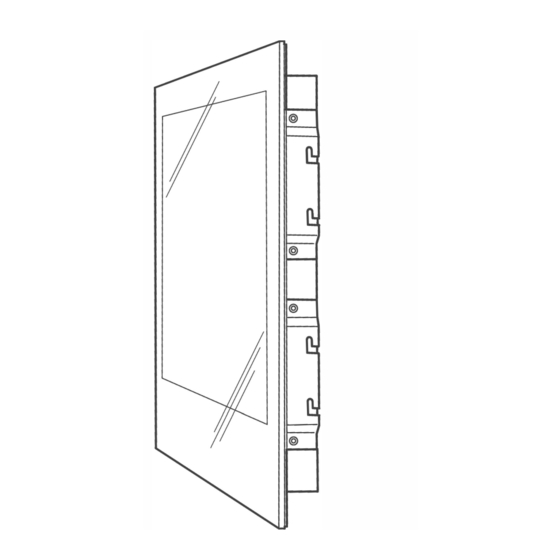
Summary of Contents for PRED Technologies AVEL SM Series
- Page 1 User Manual Series SM (1080P) Distributed by PRED Technologies USA Inc. 4901 Morena Boulevard, suite 206, San Diego CA 92117 www.predtechnologies.com...
- Page 2 ' Thank you for choosing AVEL TV! Before using and installating the product, please read this guide. Please keep this manual for future reference. lnformtaion in this manual is subject to change without prior notice. Warnings To reduce the risk of fire, electrical shock and other injuries, keep these safety precautions in mind when installing, using, and maintaining your TV.
- Page 3 Accessor Please make sure that the accessories are in the package as shown below: · Mounting back box x 1 pcs. Mounting bolts set x 1 pcs. · Installation manual x 1 pcs. Installation drawing x 1 pcs. · Prior to First Use x 1 pcs. Remote control x 1 pcs.
-
Page 4: Remote Control
Remote control Configures sound presets Configures ratio and On/ Off sound appearance of picture Displays avaliable EPG Designates power off (Electronic Program aft e r a specified time Guide) TV mode Favorite channels list Input source menu Displays channels list On Screen Display Use arrows and ENTER menu / Go back... -
Page 5: Inputs And Outputs
Inputs and Outputs ' ' ' 二 v//// ///4 � ® �® ®�®" @ @ @@ 。 。 。 」 ••• ······一 。 。 。 。 Power x 1 HDMI inpu USB-por TVx 1 ® ® ® ® Mini YPBPR x 1 Mini AVx 1 RS232 x 1 TV(S2) x1... - Page 6 Settings Input Source selecton Video settings Time setup 1. Press SOURCE buton 。ffers you to setup image Menu offers opptions to 2. Use arrows to choose the characteristcs, such as setup time one, auto On/ desired input colour and brightness, noise Off funcctns and sleep 3.
-
Page 7: Panel Buttons
Panel buttons* C!J M V- V+ CH- CH+ [団 12 3 。 Power On/Off Volume level selection Input source menu n Screen Display menu Channel selection Troubleshooting Blank screen Check the indication LED . If the indication LED is red, the TV is in standby. - Page 8 AVIS ELECTRONICS OVERSEAS LIMITED Manufacturer: 506-507A, HuiGu ChuangXin Technology park, JingBei road, Shiyan town , Baoan district, Shenzhen, Guangdong, China, 518108 For more details, please visit www.aviselectronics.tech Distributed by PRED Technologies USA Inc. 4901 Morena Boulevard, suite 206, San Diego CA 92117 www.predtechnologies.com...
- Page 9 OUR PASSION. YOUR EXPERIENCE...
- Page 10 New Technology TOKK Magic TV TOKK™ Magic TV’s 2k/4k Mirror TV and Kitchen TV OUR PASSION. YOUR EXPERIENCE...
- Page 11 New Technology TOKK Magic TV TOKK™ Magic TV’s 2k/4k Mirror TV and Kitchen TV OUR PASSION. YOUR EXPERIENCE...
- Page 12 THANKS Pred Technologies USA Inc 7855 Fay Avenue, suite 310 La Jolla CA 92037 www.predtechnologies.com contact@predtechnologies.com TEL: +1 858 999 2114...
- Page 14 43"-55"...
- Page 15 65"-75"...
- Page 21 43"-55"...
- Page 26 65"-75"...

Need help?
Do you have a question about the AVEL SM Series and is the answer not in the manual?
Questions and answers