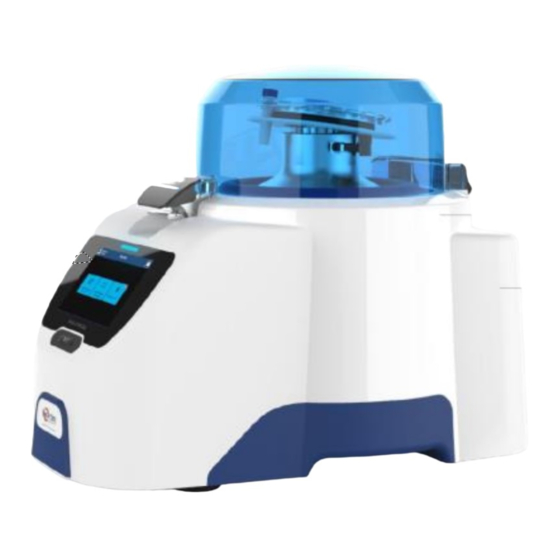
Table of Contents
Advertisement
Quick Links
Advertisement
Table of Contents

Summary of Contents for Bertin Instruments Precellys 24 Touch
- Page 1 Precellys® 24 Touch USER MANUAL...
- Page 2 DISCLAIMER Bertin Technologies and/or its subsidiaries disclaim all liability relating to this document, either explicitly or implicitly, including, but not limited to commercial warranties or specific warranties. Unless the law provides otherwise, neither Bertin Technologies nor its subsidiaries shall be held liable, under tort or contract, and regarding guarantees, or any system whatsoever, for any damage whatsoever, including, but not limited to, during the use of this document.
-
Page 3: Table Of Contents
Contents 1 Introduction ..........5 2 Precautions and recommendations ..6 Safety symbols ....................6 Recap of the directions for use ..............7 Risk of electric shock ..................8 Biological hazards ................... 9 Non-ionising radiation ..................9 Risk of use ......................9 3 Description of the Precellys®... - Page 4 6 instructions ..........34 Preparing samples ..................34 Launching a grinding protocol ..............34 7 Alarms………………………......36 8 Cleaning and disinfection ......38 Recommendations ..................38 Disinfection protocol ..................39 9 MAINTENANCE AND SERVICING ....39 Repair ......................39 Problems encountered ................
-
Page 5: Introduction
INTRODUCTION Thank you for purchasing a Precellys® 24 Touch by Bertin Instruments. Precellys® 24 Touch is a universal tissue homogeniser that is both intuitive to use and effective such that it can be adapted for routine or R&D projects. The Precellys® 24 Touch can homogenise a large number of different samples in between a few seconds and two minutes. -
Page 6: Precautions And Recommendations
2 PRECAUTIONS AND RECOMMENDATIONS This manual must be read carefully by the user before any use of the Precellys® 24 Touch cell lyser/homogeniser. Handling this device without following the instructions set out in this manual could reduce the level of protection provided by the device. In the event of non-compliance with the safety instructions set out in this document, Bertin Technologies disclaims all liability for any resulting damage to property or physical injury. -
Page 7: Recap Of The Directions For Use
The sticker with the "Biohazards" symbol is delivered with the device and must be stuck on the front of the device for use with potentially infectious samples. Heavy load hazard: there is a heavy load sticker on the packaging of the equipment. The Precellys® 24 Touch should be carried by two operators, preferably. -
Page 8: Risk Of Electric Shock
Disconnecting the power cord from the device cuts off the power supply to the device. Do not put the device in a place where it would be difficult to operate the disconnecting procedure. 2.3 Risk of electric shock Although the device is perfectly insulated and earthed, it is important that all users are made aware of the risks associated with the use of liquids near an electrical power supply. -
Page 9: Biological Hazards
2.4 Biological hazards Wear gloves when handling samples and take all necessary precautions to prevent any risk of contamination. Use the best practices implemented in your laboratory. Protective glasses Gloves 2.5 Non-ionising radiation This device is a Class A device. In a residential environment, this device may cause radio interference. -
Page 10: Description Of The Precellys® 24 Touch
2.6.2 Incorrect operation Handling this device without following the instructions set out in this manual could reduce the level of protection provided by the device. Do not tilt the device: the Precellys® 24 Touch must always be resting on its four feet. If not, the internal components can get damaged or the plastic casing will break. - Page 11 Easy tube loading: innovative and automated locking system. Easy to disinfect: the areas to be cleaned are very easily accessible. Flexible and easy programming cycles (cycle time, speed). degradation biological material cross- contamination. Effective and identical grinding in all the tubes 3.1.2 Tube kinetics Given the design and symmetry of the machine, each of the tubes of the same...
- Page 12 www.bertin-instruments.com...
- Page 13 Lid: closes the equipment. Locking handle: locks the Precellys® 24 Touch lid and prevents it from opening. Human Machine Interface: programs and starts the cycles. Blocking plate: keeps the lysis tubes inserted in the tube holder. Tubes: tubes containing the samples. Tube holder: holds the lysis tubes.
- Page 14 Figure 1: home screen 3.1.4.1 Programming The Precellys® 24 Touch is designed to operate at a maximum speed of 6800 rpm. A Precellys® 24 Touch operating cycle is made up of several successive runs between which the lid must not be opened: a stepped cycle that is broken down into a number of runs performed for a certain period.
- Page 15 The operating protocol is under the responsibility of the operator. The manufacturer recommends an operating range for each kit that prevents the device from getting too hot. For high speed use, reduce the times of each period and leave the unit to cool down between two cycles (approximately 2 minutes).
- Page 16 Access to the cycle Access to the settings Access to the list of settings of the device saved cycles 3.1.4.3 Setting up the cycles of the Precellys® 24 Touch The Precellys® 24 Touch operates at a maximum speed of 6800 rpm. A homogenisation protocol for a Precellys®...
- Page 17 Click on the icon to choose the setting that you want to modify An adjustment bar appears on the right of the screen Change the value by dragging the slider from right to left Protocol settings Icon Values Speed 4500 to 6800 rpm in 100 rpm increments Grinding time 5 to 90 s...
- Page 18 To save a protocol, press on the disc icon on the cycles parameters screen (bottom left of the screen). The screen below then appears: Enter a protocol name using the virtual keyboard Select icon to be associated with the protocol Save by using the button, the protocol is directly added to the list of the protocols available in the Library menu.
- Page 19 Global protocol settings overview Name of the saved protocol Create new cycle By choosing a protocol in the list, (right side of the screen) the associated parameters are visible (left side of the screen). Once a protocol selected it is possible to run the protocol by pressing start button on the instrument, the system creates a vacuum below the indented plate.
- Page 20 Green Light signal Cycle number/total number of cycles Cycle running time Pause time Total remaining time Light signal: • Flashing green: lysing cycle in progress • Flashing red: equipment fault message will appear (see paragraphs 7 for further details) At the end of protocols run, the following screen appears: www.bertin-instruments.com...
- Page 21 Clique Ok on the pop-up message, then open the lib by pinching the locker. 3.1.4.5 Access to the settings of the Precellys® 24 Touch device In order to modify the setting of the device, press the Setting icon on the home screen.
- Page 22 An adjustment bar appears on the right of the screen to modify the luminosity according your wishes Click on the icon to change the language of the MMI according your country Click on the icon to adjust the date and time “Only French or English are available”...
- Page 23 Press on the spart parts list icon you wish, 2 indicator appears as shown on the following screen: Frequency of replacement Number of the cycles used Press the arrow to back to Parameters screen. www.bertin-instruments.com...
- Page 24 c. Access exchange USB: In order to exports/imports data using a USB stick, press the Data exchange icon on Parameters screen. The screen below then appears: Click on Export logs to USB icon to back up the equipment’s file history: protocols launched, alerts, date changes…...
-
Page 25: Characteristics
3.1.4.6 Maintenance The Precellys® 24 Touch is made up of wear parts that must be replaced at least once a year or before if wear can be observed because of intensive use. For any other problem, refer to paragraph 9.2 or contact your local dealer. 3.2 Characteristics Technical characteristics Supply voltage... -
Page 26: Noise Level
Speed 4500 – 6800 rpm Number of 1 - 10 periods Duration of 10 – 90 seconds period Time delay between two 1 – 120 seconds periods User interface Keyboard 1 push button 1 x 5-inch LCD capacitive touchscreen Display 1 indicator (green and red) Capacity Number of... -
Page 27: Manufacturer's Address
This warranty is limited to a period of one (1) year and does not include the following parts: fuses, anti-rotation kit, vacuum and containment seals and blocking plate. This warranty begins when the equipment is installed and registered online on the www.bertin-instruments.com website. -
Page 28: Standardisation Requirements
3.7 Standardisation requirements This equipment complies with CE marking requirements. 3.7.1 Intensive operation If the device is used intensively (high speed, long cycle times, full tube load, sequenced cycles), the normal rise in the overall temperature of the system may trigger the thermal safety device. -
Page 29: Transport And Storage
4 TRANSPORT AND STORAGE 4.1 Transport Avoid violent shocks which could make the device not work properly. Do the following each time you transport the device: Reposition the tube holder locking foam Close the lid Use the items from the original packaging. 4.2 Storage The device must be stored in a dry place and at a temperature between 0°C and 50°C. - Page 30 - 1 Precellys® 24 Touch mains cable * 1 blocking plate 2 vacuum seals (including 1 in place on the machine) 2 mains fuses (including 1 in place on the machine) 1 individual quality control form 1 CE certificate 1 manufacturer's inspection certificate Should the delivery be incomplete, contact your local dealer immediately.
-
Page 31: Installation And Connection
In the event of a significant temperature difference between the storage area and the laboratory, allow the device to return to room temperature to avoid any condensation. 5.2 Installation and connection Remove the foam padding from the tube holder and replace the containment seal if necessary (see §... - Page 32 Before connecting the power cord to the device, check the indicated rating on the white window of the fuse holder. Make sure your power supply matches the rating displayed on the window. If not, remove the fuse holder under the power supply, remove the seat of one of the fuses, reverse its position and replace the fuse holder by snapping it into place.
- Page 33 Check that the air intake of the fan and the base of the casing are unobstructed: the air outlet is located under the device. Leave about 10 cm of clearance around the air inlets and outlets. Connect the Precellys® 24 Touch to the mains power using the appropriate mains cable.
-
Page 34: Instructions
6 INSTRUCTIONS Wearing gloves and taking all necessary precautions according to the risk of infection are recommended when using the device and handling samples. 6.1 Preparing samples The samples must be prepared in the lysing kits recommended by Bertin Technologies listed on the www.bertin-instruments.com website. Only the lysing kits recommended by Bertin Technologies should be used. - Page 35 To open the lid: lift the locking handle and tilt the lid as far as the rear limit stop. 6.2.3 Loading the tubes The tubes containing the samples are held in the tube holder by the collar, and are retained by the blocking plate that must be removed to load or unload the tubes.
-
Page 36: Alarms
Note: The time and speed cannot be changed when it is running. 6.2.7 Stopping the grinding protocol Wait for the system to come to a complete stop before opening the lid. During the course of the cycle, the user can stop the current cycle at any time by pressing the "Stop"... - Page 37 required by the rules in force. After any maintenance and servicing operation, check that the device is safe. Alarm Possible cause(s) Remedial measures messages The tubes Reposition the tubes. recommended by Press in the centre of the Bertin Technologies blocking plate during the vacuum are incorrectly process (lid open).
-
Page 38: Cleaning And Disinfection
is properly engaged in the clasp of the housing. The detection system Switch off the device. is defective. Contact the technical support. The temperature of Leave the device on so the motor has that the ventilation system can reached its safe limit. operate. -
Page 39: Disinfection Protocol
Do not spray liquids directly onto the device, especially the electrical connectors and the openings of the casing (vents and air inlet) Unplug the equipment before cleaning. Do not use a scraper sponge: risk of damage to the device. Do not use an aerial disinfection process. Do not use caustic soda or acetone: the device will be irreversibly damaged. - Page 40 The equipment must be shipped with the return slip clearly specifying the procedure used, the people involved as well as the date of the cleaning or disinfection process (see appendix 1). If there is no duly completed return slip, the equipment cannot be processed by the Bertin Technologies' After-Sales Service.
-
Page 41: Problems Encountered
9.2 Problems encountered Encountered Possible cause(s) Remedial measures problem Check the mains voltage. Check that the voltage There is no power at supplied by the mains matches the mains socket. that of the device. Check the connection of The fan is not the device to the mains. -
Page 42: Replacing Wear Parts
Remove the seat from one of the fuses Reverse the position to the 110V side Replace the fuse holder by snapping it into its compartment The top was screwed on incorrectly or the If the product contained in the tube is defective. tube is hazardous or potentially A tube is no The tube used is not a... - Page 43 6 months or when Vacuum seal damaged 1 year or when Containment seal damaged Fuse When it has blown 5 months or when Off-centre bearing damaged 1 year or when Anti-rotation kit damaged If the suspended part hits the fixed part Anti-vibration mounts repeatedly during the cycles...
- Page 44 9.3.1 Replacing the vacuum seal The vacuum seal on the tube holder wears out during operation. It is recommended to change it when the "Pressure error" alarm appears permanently or recurrently. As a preventive measure, this seal should be replaced at least once every 6 months. 9.3.2 Replacing the containment seal The containment seal should be changed at least once a year.
- Page 45 9.3.3 Replacing the fuse Switch off the appliance and unplug the power cord before carrying out this operation. Remove the fuse holder by pinching the retaining clips. Fuse www.bertin-instruments.com...
-
Page 46: Support
If any information is not present in this manual, contact your local distributor. For the latest information on our services, you can consult the www.bertin- instruments.com page. You can contact the Bertin Instruments team at the following address: sample-prep@bertin-instruments.com. 10 ELIMINATION www.bertin-instruments.com... - Page 47 The cleaning and disinfection procedure is mandatory before disposing of the equipment in order to protect people and the environment. The equipment, its spare parts and its consumables are to be sorted and recycled in accordance with the directive on waste electrical and electronic equipment (WEEE) 2012/19/EU.
-
Page 48: Appendices
11 APPENDICES: 11.1 Electrical diagram www.bertin-instruments.com... -
Page 49: Precellys® Returns
11.2 Precellys® returns Should you wish to return a Precellys, contact your local distributor. 11.2.1 Preparing the Precellys® 24 Touch 1. Open the lid and place the 2. Close the lid. black foam padding inside. 11.2.2 Positioning the original packaging 1. - Page 50 Given its mass, the device should preferably be handled by two operators. 11.2.3 Packing WARNING: handle the device with care as significant shocks can damage the equipment. 1. Close the box with strong packing tape when ready. 2. Place the box on a pallet and secure it with strapping. www.bertin-instruments.com...
- Page 51 www.bertin-instruments.com...
Need help?
Do you have a question about the Precellys 24 Touch and is the answer not in the manual?
Questions and answers