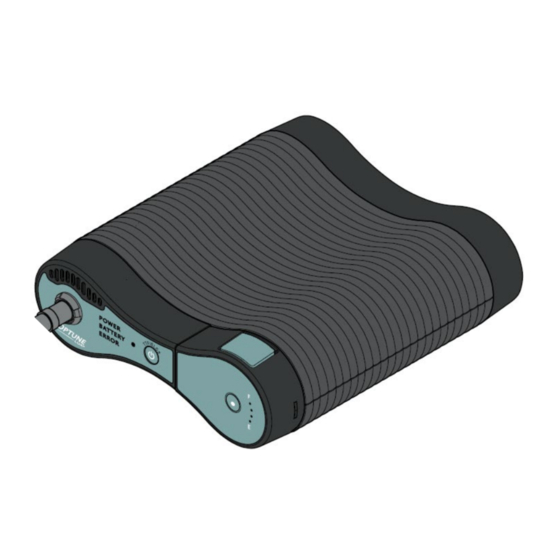
Summary of Contents for novocure TFT9200
- Page 1 For Non Small Cell Lung Cancer User Manual Model Number: TFT9200 Ref Number :TFT9201EU QSD-EUUM-100 EU(EN) Rev03.0 Optune Lua NSCLC User Manual Page 1/51...
-
Page 2: Table Of Contents
Contents ABOUT THE OPTUNE LUA TREATMENT KIT AND THE ILE TRANSDUCER ARRAYS ..... 4 DEVICE DESCRIPTION ..................... 4 INTENDED PURPOSE ...................... 4 CONTRAINDICATIONS, WARNINGS, PRECAUTIONS AND NOTICES ....... 4 Contraindications ......................4 Warnings ........................... 5 Precautions ........................6 Notices ..........................7 CLINICAL BENEFIT AND CLINICAL EVIDENCE .............. - Page 3 INPUT OUTPUT SPECIFICATIONS ................. 43 EMITTED RADIATION & ELECTROMAGNETIC COMPATIBILITY ........44 This manual is intended for patients receiving TTFields treatment using the Optune Lua treatment kit and the ILE Transducer Arrays. QSD-EUUM-100 EU(EN) Rev03.0 Optune Lua NSCLC User Manual Page 3/51...
-
Page 4: About The Optune Lua Treatment Kit And The Ile Transducer Arrays
1. ABOUT THE OPTUNE LUA TREATMENT KIT AND THE ILE TRANSDUCER ARRAYS 1.1. DEVICE DESCRIPTION The Optune Lua treatment kit is a portable device. It produces electric fields, called tumor treating fields (“TTFields”). ILE Transducer Arrays connected to the device deliver TTFields to the chest. -
Page 5: Warnings
(Novocure GmbH Switzerland). Ask to see a certificate signed by Novocure that says they completed a training course. Your training will include a detailed review of this manual and practice in the use of the treatment kit. -
Page 6: Precautions
treatment kit. You could also get an electric shock by touching the inner parts of the device. Warning - No modification of this equipment is allowed. – Do not use the Optune Lua device with applied parts or accessories other than those described in this manual. Precautions Caution –... -
Page 7: Notices
Notices Notice! The Optune Lua treatment kit and the transducer arrays will activate metal detectors. Notice! You should use the Optune Lua treatment kit for at least 12 hours a day to get the best response to treatment. Using the Optune Lua treatment kit for less than 12 hours a day lowers the chances that you will respond to treatment. -
Page 8: Clinical Benefit And Clinical Evidence
break in treatment. If this happens, unblock the vents, wait 5 minutes and restart the device. In case the vents are blocked with pet hair or dust, return the device for service. Notice! Do not block the battery charger vents located on the left and right sides of the battery charger. -
Page 9: What Are The Risks Of Using Optune Lua Treatment Kit And Ile Transducer Arrays
3. WHAT ARE THE RISKS OF USING OPTUNE LUA TREATMENT KIT AND ILE TRANSDUCER ARRAYS? Skin irritation is often seen under the ILE Transducer Arrays when using the Optune Lua treatment kit. This will look like a red rash, small sores or blisters on your body. In general, this will not cause skin damage that cannot be fixed. -
Page 10: Overview Of The Optune Lua Treatment Kit And Ile Transducer Arrays
5. Optune Lua Battery (IBH9200) 6. Optune Lua electric field generator – the device (TFT9200) 7. Carrying Bag The Optune Lua device is an automatic system. The TTFields treatment should be kept on as continuously as possible (at a minimum 12 hours a day, 7 days a week). Breaks from treatment should be kept as short as possible. - Page 11 Back Front Power Supply Port Optune Lua Power Switch Connection Cable (CAD) Socket POWER / BATTERY / ERROR Indicators TTFields ON / OFF Button Battery Test Button Battery Gauge QSD-EUUM-100 EU(EN) Rev03.0 Optune Lua NSCLC User Manual Page 11/51...
-
Page 12: Glossary Of Symbols
6. GLOSSARY OF SYMBOLS Follow instructions for use Medical Device Manufacturer information: Novocure GmbH, Business Village D4, Park 6/Platz 10, 6039 Root, Switzerland Model number Part Number Serial number Lot Number Unique Device Identifier Indicates a device carries Unique Device Identifying information. - Page 13 YYY-MM Use-by date/Expiry date Caution Consult the instructions for use for important cautionary information such as warnings and precautions Waste Electrical and Electronic Equipment recycling “WEEEE disposal” Contact technical support to arrange for proper disposal of transducer arrays that are used up or no longer in use.
- Page 14 Protect from heat and radioactive sources The Optune Lua device, additional parts and ILE Transducer Arrays should be kept away from extreme heat and sources of radiation IPxx IP code: A coding system to indicate the degrees of protection provided by an enclosure against access to hazardous parts or water.
- Page 15 Schiffgraben 41 30175 Hannover, Germany Importer details: Novocure Netherlands B.V., Prins Hendriklaan 26, 1075 BD, Amsterdam, The Netherlands Power ON / OFF switch for the device and battery charger: When the switch is in the I position the device is ON and will light up green.
-
Page 16: Before You Begin
7. BEFORE YOU BEGIN • You will need four (4) ILE Transducer Arrays (sterile) every 3-4 days in order to maintain treatment with the Optune Lua treatment kit. • You will need to make sure you have the right sized flank transducer arrays for your chest size. -
Page 17: Directions For Use
8. DIRECTIONS FOR USE 8.1. REMOVING THE TRANSDUCER ARRAY FROM ITS PACKAGE • The ILE Transducer Arrays are supplied sterile and are to be used with the Optune Lua treatment kit only. ILE Transducer Arrays come in two sizes – small and large. You should use two •... -
Page 18: Preparing Your Skin For Transducer Array Placement
8.2. PREPARING YOUR SKIN FOR TRANSDUCER ARRAY PLACEMENT • Wash your skin on the chest and flanks using a gentle soap. • Remove any remnant adhesive from your skin from prior transducer arrays by wiping with baby oil. • If you have significant chest hair, shave your entire torso using an electric shaver. -
Page 19: Placing The Transducer Arrays
8.3. PLACING THE TRANSDUCER ARRAYS Once every 3-4 days perform the following steps to replace your transducer arrays: 1) Remove the transducer arrays already on your chest and flanks by peeling the medical tape away from your skin. Note the black and white color of the transducer array connectors - each pair of the same color will be positioned opposite to each other on your body. -
Page 20: Connecting The Ile Transducer Arrays To The Optune Lua Device
8.4. CONNECTING THE ILE TRANSDUCER ARRAYS TO THE OPTUNE LUA DEVICE • Connect the four black and white transducer array connectors to the corresponding black and white coded sockets on the Optune Lua connection cable. • Make sure the transducer arrays connect the following way: o Front transducer array (large) connects to P1 (black) o Back transducer array (large) connects to N1 (black) o Right transducer array (either large or small) connects to P2 (white) -
Page 21: The Connection Cable
8.5. THE CONNECTION CABLE The connection cable is the coiled, stretchy cord that runs from the connection box to the device. The four transducer array connectors (two blacks and two whites) are plugged into the connection box. The black and white coding matches with the transducer array position on the body. -
Page 22: Starting & Stopping The Device
8.6. STARTING & STOPPING THE DEVICE To start treatment: The ILE Transducer Arrays should be attached to your body 1. Plug the ILE Transducer Arrays into the connection cable box (see Sections 8.4 and 8.5) 2. Plug the connection cable into the device, aligning the connector arrow with the socket arrow (see Section 8.5). - Page 23 If, after this, the indicator lights do not light up, refer to the Troubleshooting Guide (Section 12). If you still have problems, contact Novocure technical support (Section 13). The green, blue and yellow indicators automatically dim in a dark room. The red “ERROR”...
- Page 24 TTFields button should be pressed once to silence the alarm and again to start the therapy. The blue “TTFIELDS” indicator will then illuminate. TO STOP TREATMENT: Stopping treatment may be performed in each of the following situations: A. When the device is running properly and you need to take a break : 1.
- Page 25 B. When an Error condition occurs: If an error occurs, the device stops the treatment and sounds a loud beeping alarm. The red “ERROR” indicator illuminates (as shown below). 1. Press the TTFields button to stop the alarm. The red “ERROR” indicator will turn OFF.
-
Page 26: Connecting And Disconnecting The Battery
8.7. CONNECTING AND DISCONNECTING THE BATTERY The Optune Lua treatment kit is provided with four rechargeable batteries. Optune Lua operation requires one battery at a time. The other three batteries should stay in the battery charger. If you plan to be away from home for more than one hour, carry extra batteries. Slide the battery into the device. - Page 27 When the “BATTERY” indicator turns yellow, there are two ways to continue your treatment: A. Option one: If you are near the direct wall power supply, connect the power supply to the wall outlet to provide continuous therapy. This can be used before the battery is completely depleted, and before the device has alarmed.
-
Page 28: Charging The Battery
8.8. CHARGING THE BATTERY Checking the Battery Gauge While you are using the Optune Lua treatment kit, you may want to check how much energy is left in your battery. Checking the battery will not interfere with, or stop, your treatment. - Page 29 The battery charger recharges used batteries. The battery charger uses power from a standard wall outlet. Each battery sits in a slot that connects it directly to the charger. Before charging the batteries, plug the charger power cord into a standard wall outlet and turn ON the power switch at the charger rear side.
- Page 30 1. Battery Charging Slot 2. Charger Power Indicator 3. Battery Charge Indicator Front view of the battery charger showing how the batteries are inserted into the charger NOTE: The charger is not intended for use in the presence of flammable mixtures. QSD-EUUM-100 EU(EN) Rev03.0 Optune Lua NSCLC User Manual Page 30/51...
-
Page 31: Using The Plug In Power Supply
8.9. USING THE PLUG IN POWER SUPPLY When you plan to stay in one place for a while, like when you are sleeping, you may use the plug-in power supply instead of the batteries. Unlike the batteries, there is no limit to how long the device can work when you use the plug-in power supply. -
Page 32: Disconnecting From The Device
8.10. DISCONNECTING FROM THE DEVICE There are two ways to unplug the device in order to take a break from treatment: • To unplug the connection cable from the device. • To unplug the four transducer arrays from the connection cable. To Unplug the Connection Cable from the Device 1. - Page 33 To Unplug the Transducer Arrays from the Connection Cable To take a break from treatment and completely disconnect from the device, unplug the ILE Transducer Arrays from the connection cable box. The four transducer arrays are plugged into the connection cable box (as described in Section 8.5). The connection cable remains plugged into the device socket.
-
Page 34: Carrying The Device
8.11. CARRYING THE DEVICE Both the electric field generator and the battery fit in a carrying bag. The bag can be carried in one of three ways: by the handle on top or over the shoulder/ cross-body with a carrying strap attached, or as a backpack as shown below. -
Page 35: Environmental Conditions For Operation, Storage And Transportation
9. ENVIRONMENTAL CONDITIONS FOR OPERATION, STORAGE AND TRANSPORTATION Conditions for operation All treatment kit components shall be normally used under conditions specified below: • Mainly for home use • For indoor use only (chargers, power supply) • Not for use in shower, bath tub or sink, or in heavy rain •... -
Page 36: Expected Life
ILE Transducer Arrays have an expiration date. Please do not use the transducer arrays after the expiration date. 11. DISPOSAL Please contact Novocure to arrange for proper disposal of used transducer arrays. Do not throw them in the trash. Novocure contacts local authorities for the determination of proper disposal method for potentially biohazardous parts. -
Page 37: Troubleshooting
12. TROUBLESHOOTING Problem Possible causes Actions to be taken Device POWER Device not connected to If on battery – check battery gauge to power source verify it is not depleted. If it is – replace indicator does not with a charged battery or to power light up after Battery depleted supply... - Page 38 Problem Possible causes Actions to be taken power the device down completely Disconnect all equipment and make sure that nothing appears to be damaged or broken. If something is – replace the damaged item before trying to power the device back Re-connect all equipment in proper order and power the device back up.
- Page 39 Problem Possible causes Actions to be taken indefinitely. either the battery or the wall power supply or if anything appears to be Device does not damaged, please contact technical complete the self- support check. Use steroid cream prescribed by your Redness of the Common side effect doctor when replacing transducer...
-
Page 40: Assistance And Information
Reporting If you experience a serious incident that occurs while using the Optune Lua treatment kit and ILE Transducer Arrays you should report it to the manufacturer (Novocure) and the competent authority of the Member State in which you reside. -
Page 41: Glossary
Local – in one part of the body NSCLC – Non small cell lung cancer Optune Lua – NovoCure's Tumor Treatment Fields Device for the treatment of advanced NSCLC Optune Lua treatment kit – treatment kit containing the Optune Lua device (TFT9200);... -
Page 42: Applicable Standards
15. APPLICABLE STANDARDS The Optune Lua treatment kit electronic components and the sterile transducer arrays comply with the latest editions of the following safety standards: EN 60601-1Medical electrical equipment - Part 1: General requirements for • safety EN 60601-1-2 Medical electrical equipment-Part 1-2: General requirements •... - Page 43 16. INPUT OUTPUT SPECIFICATIONS The Optune Lua treatment kit is considered class II equipment according to EN 60601- Mode of operation – continuous. The device is portable when battery operated and stationary equipment when connected to the power supply. The applied part is classified as BF. The Optune Lua treatment kit is not intended for use in the presence of flammable mixtures.
- Page 44 EMC information provided below. Portable and mobile RF communications equipment can affect the Optune Lua treatment kit and the accompanying battery charger. The Optune Lua device (TFT9200) should be used with the following cables and additional parts only: connection cable (CAD9100) ILE Transducer Arrays (ILE1010;...
- Page 45 Guidance and manufacturer’s declaration – electromagnetic emissions The ICH9100 charger and the SPS9200 power supply are intended for use in the electromagnetic environment specified below. The customer or the user of the ICH9100 charger and the SPS9200 power supply should assure that it is used in such an environment. Emissions test Compliance Electromagnetic environment –...
- Page 46 Table 2 – Guidance and MANUFACTURER’S declaration – ELECTROMAGNETIC IMMUNITY – for all ME EQUIPMENT and ME SYSTEMS Guidance and manufacturer’s declaration – electromagnetic immunity The Optune Lua treatment kit is intended for use in the electromagnetic environment specified below. The customer or the user of the Optune Lua treatment kit should assure that it is used in such an environment.
- Page 47 Guidance and manufacturer’s declaration – electromagnetic immunity The ICH9100 charger and the SPS9200 power supply are intended for use in the electromagnetic environment specified below. The customer or the user of the ICH9100 charger and the SPS9200 power supply should assure that they are used in such an environment. IEC 60601 Electromagnetic Emissions test...
- Page 48 Table 3 – Guidance and MANUFACTURER’S declaration – ELECTROMAGNETIC IMMUNITY – for ME EQUIPMENT and ME SYSTEMS that are not LIFE-SUPPORTING Guidance and manufacturer’s declaration – electromagnetic immunity The Optune Lua treatment kit is intended for use in the electromagnetic environment specified below. The customer or the user of the Optune Lua treatment kit should assure that it is used in such an environment.
- Page 49 Guidance and manufacturer’s declaration – electromagnetic immunity The ICH9100 charger and the SPS9200 power supply are intended for use in the electromagnetic environment specified below. The customer or the user of the ICH9100 charger and the SPS9200 power supply should assure that they are used in such an environment.
- Page 50 Table 4 – Recommended separation distances between portable and mobile RF communications equipment and the ME EQUIPMENT or ME SYSTEM – for ME EQUIPMENT and ME SYSTEMS that are not LIFE-SUPPORTING Separation distance according to frequency of transmitter m Rated maximum output 380 –...
- Page 51 Manufacturer information: Novocure GmbH, Business Village D4,Park 6/Platz 10, 6039 Root, Switzerland Importer details: Novocure Netherlands B.V., Prins Hendriklaan 26, 1075 BD, Amsterdam, The Netherlands EC Representative: MDSS GmbH Schiffgraben 41 30175 Hannover, Germany 0197 QSD-EUUM-100 Master Rev03.0 26 September 2022 manuals.novocure.eu...






Need help?
Do you have a question about the TFT9200 and is the answer not in the manual?
Questions and answers