Subscribe to Our Youtube Channel
Summary of Contents for LG G1610
- Page 1 ESPAÑOL ENGLISH G1610 MANUAL DE USUARIO Issue 1.1 P/N : MMBB0142105 Printed in Korea...
- Page 2 Teléfono GPRS & MMS G1610 MANUAL DE USUARIO ESPAÑOL Lea este manual cuidadosamente antes de utilizar su teléfono. Guárdelo para su futura consulta. Cómo deshacerse de su antiguo dispositivo Todos los productos eléctricos o electrónicos se deben desechar por una vía diferente al servicio municipal de recogida de basura, a través de puntos de recogida...
- Page 3 Presentación Enhorabuena por haber adquirido el avanzado teléfono móvil compacto G1610, diseñado para funcionar con la tecnología de comunicación móvil digital más innovadora. Información importante Esta guía de usuario contiene información importante sobre la correcta utilización de este teléfono. Por favor, léala con atención para poder obtener el mayor rendimiento y evitar...
- Page 4 Información sobre exposición a ondas de radio y SAR (Specific Absorption Rate, Tasa Específica de Absorción) El teléfono móvil modelo G1610 ha sido diseñado para cumplir la normativa de seguridad válida en relación con la exposición a las ondas de radio. Esta normativa se basa en directrices científicas que incluyen márgenes de seguridad diseñados para garantizar la...
- Page 5 • No golpee la pantalla con objetos punzantes, ya que puede dañar el teléfono. • No exponga el teléfono a líquidos o humedad. • Utilice con cuidado los accesorios (p. ej. los auriculares) No toque la antena a menos que sea necesario. G1610 MANUAL DE USUARIO...
- Page 6 Evite colocar el teléfono sobre el marcapasos, por ejemplo, en un bolsillo situado a la altura del pecho. • Los teléfonos móviles pueden afectar a algunos audífonos. • También pueden generar pequeñas interferencias en televisores, radios, ordenadores personales, etc. G1610 MANUAL DE USUARIO...
- Page 7 En aviones Los teléfonos móviles pueden producir interferencias en los aviones. • Apague su teléfono móvil antes de embarcar en cualquier avión. • No lo utilice estando en tierra sin permiso de la tripulación. G1610 MANUAL DE USUARIO...
- Page 8 A diferencia de otros sistemas de batería, no existe efecto memoria que pueda afectar al rendimiento de la batería. • Utilice solamente baterías y cargadores LG. Los cargadores LG están diseñados para aprovechar al máximo la duración de la batería.
-
Page 9: Table Of Contents
• Cargar la batería ..............19 • Desconectar el cargador ............20 ..........Llamar y responder llamadas • Realizar una llamada ............21 • Llamadas internacionales ............. 21 • Realizar una llamada con la agenda ........21 G1610 MANUAL DE USUARIO... - Page 10 • Recibidas [Menú 2-2] ............43 • Realizadas [Menú 2-3] ............43 • Todas [Menú 2-4] ..............43 • Borrar últimas [Menú 2-5] ............43 • Coste llamadas [Menú 2-6] ........... 43 • Info GPRS [Menú 2-7] ............46 G1610 MANUAL DE USUARIO...
- Page 11 • Ir a URL [Menú 7-5] ............... 65 • Confg. caché [Menú 7-6] ............65 • Certificación de seguridad [Menú 7-7] ........66 • Reiniciar perfiles [Menú 7-8] ..........66 • Versión del explorador [Menú 7-9] ........66 G1610 MANUAL DE USUARIO...
- Page 12 • Conf. llamadas [Menú 9-4] ............ 71 • Conf. seguridad [Menú 9-5] ........... 75 • Config. red [Menú 9-6] ............78 • Reiniciar todo [Menú 9-7] ............79 ................Accesorios ................ Servicio de red ............Solución de problemas ................ Datos Técnicos G1610 MANUAL DE USUARIO...
-
Page 13: Partes Del Teléfono
Vista frontal Auricular Conector para auricular Visor de la pantalla Tecla Borrar Tecla Confirmar Tecla mensaje Tecla Vibración Tecla multifuncional Tecla multifuncional derecha izquierda Tecla ENCENDIDO/ Tecla Enviar APAGADO Teclas numéricas Tecla Asterisco Tecla Almohadilla Micrófono G1610 MANUAL DE USUARIO... -
Page 14: Vista Posterior
Vista posterior Orificio para la correa de transporte Cierre de seguridad de la batería Batería Tapa de batería Espacio para la tarjeta SIM Conector para cable Conector para cargador de batería Conector para manos libres de coche G1610 MANUAL DE USUARIO... -
Page 15: Descripción Del Teclado
Puede pulsar estas teclas durante un tiempo prolongado para: • se utiliza para llamar a su buzón de voz. • para llamadas internacionales. • De para marcación rápida. G1610 MANUAL DE USUARIO... -
Page 16: Teclas Alfanuméricas
P Q R S 7 ß Í p q r s ß ß T U V 8 Ü Ù Ú Û t u v ü ù ú û W X Y Z 9 w x y z [Espacio] 0 G1610 MANUAL DE USUARIO... -
Page 17: Información De Pantalla
Ha recibido un mensaje de voz. Ha recibido un mensaje push. Permite ver la agenda. Todas las señales sonoras están desactivadas. Perfil General activado. Perfil Alto de perfil activado Perfil Silencio activado Perfil Auricular activado Desvío de llamada activado G1610 MANUAL DE USUARIO... -
Page 18: Instalación
• Los contactos metálicos de la tarjeta SIM pueden ser fácilmente dañados por arañazos. Ponga especial atención a la tarjeta SIM mientras la manipule e instale y siga las instrucciones proporcionadas con la tarjeta SIM. G1610 MANUAL DE USUARIO... -
Page 19: Instalar La Batería
2. Presione la batería hasta que quede bien colocada (se oirá un clic) y coloque la tapa del teléfono. Aviso • Cuando vaya a quitar la batería del teléfono, utilice las dos manos. G1610 MANUAL DE USUARIO... -
Page 20: Cargar La Batería
• Espere un poco antes de volver a conectar el cargador al teléfono. Podría afectar negativamente a su funcionamiento. Nota • Tras conectar el cargador aparecerá el mensaje “Cargando batería”. Sólo si la batería está totalmente vacía, tardará más tiempo en mostrar dicho mensaje. G1610 MANUAL DE USUARIO... -
Page 21: Desconectar El Cargador
• El tiempo de carga depende del cargador y de la batería que se utilicen. • Si no se carga la batería apague el teléfono y compruebe que la batería está colocada correctamente. G1610 MANUAL DE USUARIO... -
Page 22: Llamar Y Responder Llamadas
Realizar una llamada con la agenda 1. En el modo de espera, pulse [Nombr.]. 2. Cuando aparezca el menú, seleccione Buscar pulsando 3. Si encuentra el elemento con la búsqueda por nombre o por número, pulse para llamar. G1610 MANUAL DE USUARIO... -
Page 23: Menú Durante Llamadas
Esta función, denominada llamada en espera, sólo está disponible si lo admite la red. Para G1610 MANUAL DE USUARIO... - Page 24 SIM Tool kit desde el menú durante una llamada si selecciona [Opcs.]. El menú Kit de herramientas de SIM sólo se muestra si la tarjeta SIM del teléfono admite este servicio. Nota • Durante una llamada, los tonos DTMF aparecen activados por defecto G1610 MANUAL DE USUARIO...
-
Page 25: Llamadas A Varios Usuarios O De Conferencia
Para retener una llamada de conferencia, seleccione [Opcs.] y luego Múltiple / Ret. llam. 2-4 Activar la llamada de conferencia retenida Para activar una llamada de conferencia retenida, seleccione [Opcs.] y luego Múltiple / Unir todas. G1610 MANUAL DE USUARIO... - Page 26 Se puede desconectar de la llamada de conferencia al participante que se muestra actualmente en pantalla si se pulsa la tecla [Finalizar]. Para finalizar una llamada de conferencia, pulse [Opcs.] y luego seleccione Múltiple / Final. Múlt. G1610 MANUAL DE USUARIO...
-
Page 27: Códigos De Acceso
El código de seguridad protege el teléfono del uso no autorizado. Se proporciona normalmente junto con el teléfono. Este código es necesario para eliminar todas las entradas del teléfono y activar el menú “Restablecer ajustes”. El código de seguridad por defecto es el “0000”. G1610 MANUAL DE USUARIO... -
Page 28: Árbol De Menús
2 Llamadas 1 Perdidas 2 Recibidas 3 Realizadas 4 Todas 5 Accesorios 5 Borrar últimas 1 Juegos 6 Coste llamadas 2 Archivos 7 Info GPRS 3 Calculadora 4 Conver. unidad 5 Reloj mundial 6 Grabador de voz G1610 MANUAL DE USUARIO... - Page 29 5 Ir a URL tarjeta SIM y de los servicios de la red. 6 Confg. caché 7 Certificación de seguridad 8 Reiniciar perfiles 9 Versión del explorador 8 Java 1 Aplicaciones 2 Descargas 3 Estado memoria G1610 MANUAL DE USUARIO...
-
Page 30: Mensajes [Menú 1]
1. Escriba el número del destinatario. 2. Pulse la tecla para agregar más destinatarios. 3. Puede agregar números de teléfono a la agenda. 4. Pulse después de escribir los números. • Guardar Almacena los mensajes en la bandeja de salida. G1610 MANUAL DE USUARIO... - Page 31 Le permite agregar caracteres especiales. • Fotos Le permite insertar imágenes Por defecto o imágenes almacenadas en Archivos que están disponibles para el uso en mensajes cortos. • Sonidos Le permite insertar sonidos en los mensajes cortos. G1610 MANUAL DE USUARIO...
-
Page 32: Nuevo Mms [Menú 1-2]
Le permite enviar MMS a varios destinatarios, establecer la prioridad de los mensajes y también enviarlos más tarde. Nota • Cuando desee desviar el envío de mensajes, póngase en contacto con el proveedor de servicios, ya que esta función depende de la red. G1610 MANUAL DE USUARIO... - Page 33 Le permite agregar nuevas palabras. Este menú sólo se puede mostrar si el modo de edición es Predictivo (T9Abc/T9abc/ T9ABC). • Idiomas T9 Seleccione un modo de entrada T9 . • Salir Le permite volver al menu Mensajes. G1610 MANUAL DE USUARIO...
- Page 34 Si mantiene pulsada la tecla , puede cambiar el tipo de idioma. (También seleccionando Opcs.) Además, el teléfono admite tres modos: Predictivo (T9Abc, T9ABC, T9abc), Multipulsación (ABC, abc) y Numérico (123). Si desea cambiar de modo, pulse la tecla G1610 MANUAL DE USUARIO...
- Page 35 ➭ Guardar Símbolo Guardar Símbolo 3. Para insertar un signo de puntuación, pulse repetidamente hasta que aparezca el signo deseado. Idioma T9 • Puede cambiar el idioma del texto predictivo T9 o desactivarlo entrando en Opc. G1610 MANUAL DE USUARIO...
-
Page 36: Buzón Entrada [Menú 1-3]
En el caso de los mensajes multimedia con notificación, tiene que esperar a descargar y procesar el mensaje. Para establecer los ajustes de notificación, consulte el [Menú 1-8-2] para obtener más información. Para leer un mensaje, selecciónelo pulsando Responder Le permite responder al remitente. G1610 MANUAL DE USUARIO... - Page 37 Desactivado para Mensaje multimedia, sólo puede recibir una notificación. Para recibir un mensaje, debe seleccionar [Recibir]. Aunque haya establecido Auto download como Activado para Mensaje multimedia, según el estado de la red u otros motivos, puede recibir un mensaje de notificación. G1610 MANUAL DE USUARIO...
-
Page 38: Buzón Salida [Menú 1-4]
Nota • Los mensajes no enviados se pueden editar, enviar y eliminar. También se puede ver la información de cada mensaje. G1610 MANUAL DE USUARIO... -
Page 39: Buzón De Voz [Menú 1-5]
Seleccione esta opción para escuchar los mensajes que hay en el buzón de voz. • Itinerancia Aunque esté en el extranjero, puede escuchar los mensajes del buzón de voz si se admite el servicio de itinerancia. G1610 MANUAL DE USUARIO... -
Page 40: Servicio Info. [Menú 1-6]
[Siguiente]. 2. El mensaje se mostrará hasta llegar a otro mensaje. Recibir [Menú 1-6-2] • Sí El teléfono recibirá mensajes del servicio de información. • No El teléfono no recibirá mensajes del servicio de información. G1610 MANUAL DE USUARIO... - Page 41 • Lista activa Le permite seleccionar números de mensajes del servicio de información en la lista activa. Si activa un número del servicio de información, podrá recibir los mensajes enviados desde ese número. G1610 MANUAL DE USUARIO...
-
Page 42: Plantillas [Menú 1-7]
Este servicio de red le permite establecer el período durante el que se almacenarán los mensajes de texto en el centro de mensajes. • Informe de entrega Si establece esta opción en Sí, podrá comprobar si el mensaje se ha enviado. G1610 MANUAL DE USUARIO... - Page 43 • Tipos de mensajes permitidos Personal : Mensaje personal. Anuncio : Mensaje comercial. Información : Información necesaria. Estado memoria [Menú 1-8-3] Le permite comprobar el espacio libre y la memoria utilizada en cada apartado y en la memoria SIM. G1610 MANUAL DE USUARIO...
-
Page 44: Llamadas [Menú 2]
Además, puede devolver la llamada a una persona. Borrar últimas [Menú 2-5] Puede eliminar las últimas llamadas: Perdidas, Recibidas, Realizadas, o Todas. Coste llamadas [Menú 2-6] Dentro de estos submenús, puede ver la duración y el coste de las llamadas. G1610 MANUAL DE USUARIO... - Page 45 Nota • El coste real que el proveedor del servicio factura por las llamadas puede variar según las funciones de que disponga la red, el redondeo aplicado en la facturación y los impuestos, entre otros factores. G1610 MANUAL DE USUARIO...
- Page 46 Cambiar, puede cambiar el límite de gasto. • Mostr. auto Este servicio de red le permite ver automáticamente el coste de las últimas llamadas. Si está establecido en Activado, puede ver el coste de la última llamada al finalizar la llamada. G1610 MANUAL DE USUARIO...
-
Page 47: Info Gprs [Menú 2-7]
Duración de la llamada [Menú 2-7-1] Puede comprobar la duración de Última llam. y de Todas, así como restablecer los temporizadores. Volúmenes de datos [Menú 2-7-2] Puede comprobar los volúmenes de datos Enviado, Recibidas o Todos, así como Restablecer. G1610 MANUAL DE USUARIO... -
Page 48: Perfiles [Menú 3]
Le permite establecer el perfil en Silencio. General [Menú 3-3] Le permite establecer el perfil en General. Fuerte [Menú 3-4] Le permite establecer el perfil en Fuerte. Auriculares [Menú 3-5] Le permite establecer el perfil en Auriculares si utiliza auriculares. G1610 MANUAL DE USUARIO... - Page 49 Le permite recibir una alerta al recibir un mensaje. Tono de mensaje Le permite seleccionar el tono de alerta para la recepción del mensaje. Volumen de teclado Le permite ajustar el volumen de teclado que mejor se ajuste a su entorno. G1610 MANUAL DE USUARIO...
- Page 50 • Desactivado : El teléfono no responderá automáticamente. • Después de 5 seg. : El teléfono responderá automáticamente después de 5 segundos. • Después de 10 seg. : El teléfono responderá automáticamente después de 10 segundos. G1610 MANUAL DE USUARIO...
-
Page 51: Organizador [Menú 4]
• Entrada de calendario Introduzca el asunto, la hora, la repetición y la alarma pulsando las teclas correspondientes. • Nota 1. Seleccione Añadir nueva pulsando [Selec.]. 2. Pulse Nota. 3. Introduzca la nota y luego pulse [Aceptar]. G1610 MANUAL DE USUARIO... -
Page 52: Agenda [Menú 4-2]
1. En el modo de espera, pulse [Nombr.]. 2. Buscar pulsando [Selec.]. 3. Escriba el nombre correspondiente al número de teléfono o dirección de correo electrónico que desee buscar o seleccione ‘Lista’ para ver la agenda. G1610 MANUAL DE USUARIO... - Page 53 [Nombr.] en el modo de espera. 2. Desplácese para resaltar Añadir nueva y pulse [Selec.]. 3. Seleccione la memoria que desea guardar: SIM o Teléfono. Si establece Phone, debe seleccionar el número que desea como número principal. G1610 MANUAL DE USUARIO...
- Page 54 Le permite agregar miembros al grupo. No puede haber más de 20 miembros en el grupo. • Borrar miembro Le permite eliminar un miembro de la lista de miembros del grupo. No obstante, el nombre y el número seguirán presentes en la agenda. G1610 MANUAL DE USUARIO...
- Page 55 - Si selecciona Variable, al agregar una entrada, el teléfono le pedirá que indique la ubicación de almacenamiento. - Si selecciona SIM o Teléfono, el teléfono almacenará una entrada en la tarjeta SIM o en el teléfono. G1610 MANUAL DE USUARIO...
- Page 56 Puede borrar todas las entradas de la tarjeta SIM y el teléfono. 1. Pulse [Nombr.] en el modo de espera y seleccione Borrar todas. A continuación, pulse [Selec.]. 2. Luego, seleccione la memoria que desea borrar. 3. Introduzca el código de seguridad y pulse [Aceptar] o [Volver]. G1610 MANUAL DE USUARIO...
- Page 57 • Lista de número propio (depende de la tarjeta SIM) Puede comprobar su propio número en la tarjeta SIM. • Tarjeta de visita Puede crear una tarjeta de visita. Teclee el nombre, el número de teléfono y de fax y la dirección de correo electrónico. G1610 MANUAL DE USUARIO...
-
Page 58: Accesorios [Menú 5]
Le permite escribir un mensaje corto o multimedia (disponible según el tipo de medio) con imágenes o sonidos adjuntos. • Como tapiz/Como timbre Le permite establecer los sonidos o las imágenes descargadas como papel tapiz o tono de timbre. G1610 MANUAL DE USUARIO... -
Page 59: Calculadora [Menú 5-3]
área, peso y volumen. 1. Puede seleccionar uno de los cuatro tipos de unidad si pulsa la tecla [Unidad]. 2. Seleccione el valor estándar con 3. Elija la unidad que desea convertir con G1610 MANUAL DE USUARIO... -
Page 60: Reloj Mundial [Menú 5-5]
PC Sync es un programa para el intercambio de datos entre el PC y el teléfono con un cable de datos. Para obtener más información, puede usar el archivo de Ayuda de PC Sync que está disponible en el CD. G1610 MANUAL DE USUARIO... -
Page 61: Bluetooth [Menú 6]
- Permite ver todos los servicios compatibles con el dispositivo Bluetooth. - Permite eliminar un dispositivo Bluetooth. - Permite eliminar todos los dispositivos Bluetooth. Ajustes [Menú 6-3] Puede registrar nuevos dispositivos compatibles con Bluetooth. Si ya ha añadido el dispositivo, puede buscarlo introduciendo una contraseña. G1610 MANUAL DE USUARIO... - Page 62 Visibilidad del teléfono [Menú 6-3-2] Puede configurar las funciones de su teléfono que se muestran en los otros dispositivos Bluetooth. Nombre del teléfono [Menú 6-3-3] Puede cambiar el nombre del dispositivo Bluetooth. El nombre predeterminado es G1610. G1610 MANUAL DE USUARIO...
-
Page 63: Internet [Menú 7]
• Información : Muestra la información de los mensajes push recibidos. • Cargar : Le permite conectarse a un sitio específico con la información del mensaje push recibido. • Borrar : Elimina el mensaje push seleccionado. G1610 MANUAL DE USUARIO... -
Page 64: Perfiles [Menú 7-4]
Sólo aparece si selecciona Config. Datos como portadora o servicio. Dirección IP : Introduzca la dirección IP de la puerta de enlace WAP que desee. Marcar núm. : Introduzca el número de teléfono que desea marcar para acceder a la puerta de enlace WAP. G1610 MANUAL DE USUARIO... - Page 65 - Tipo de conexión Las opciones de tipo de conexión son Temporal o Continua, y dependen de la puerta de enlace utilizada. Continuado Mecanismo de entrega confirmado que no obstante genera más tráfico de red. G1610 MANUAL DE USUARIO...
-
Page 66: Ir A Url [Menú 7-5]
URL específica. Confg. caché [Menú 7-6] Puede borrar el contenido de la memoria caché o cambiar el modo de la memoria caché. Borrar caché [Menú 7-6-1] Le permite borrar el contenido de la memoria caché. G1610 MANUAL DE USUARIO... -
Page 67: Certificación De Seguridad [Menú 7-7]
Certificación de seguridad [Menú 7-7] Le permite mostrar una lista de los certificados disponibles. Reiniciar perfiles [Menú 7-8] Le permite restablecer los perfiles a los ajustes originales. Versión del explorador [Menú 7-9] Muestra la versión del explorador WAP. G1610 MANUAL DE USUARIO... -
Page 68: Menú De Exploración
Le permite establecer la dirección del sitio actual como un servidor de correo electrónico. Borrar caché Le permite borrar el contenido de la memoria caché. Guardar imágenes Le permite guardar la imagen proporcionada por el servicio WAP. G1610 MANUAL DE USUARIO... -
Page 69: Java [Menú 8]
Estado memoria [Menú 8-3] Muestra el tamaño de la memoria disponible para instalaciones de juegos y aplicaciones. También puede ver el estado completo de la memoria del teléfono. JAVA™ es una marca comercial de Sun Microsystems, Inc. G1610 MANUAL DE USUARIO... -
Page 70: Ajustes [Menú 9]
Le permite introducir y cambiar la fecha del teléfono Formato fecha [Menú 9-2-2] Le permite establecer el formato de presentación de la fecha: DD/MM/AAAA, MM/DD/AAAA y AAAA/MM/DD. (D: día; M: mes; A: año) Hora [Menú 9-2-3] Le permite modificar la hora del teléfono. G1610 MANUAL DE USUARIO... -
Page 71: Conf. Teléfono [Menú 9-3]
Le permite establecer una animación al recibir una llamada. • Llam. salientes Le permite establecer una animación al realizar una llamada. • Texto pantalla Si selecciona Activado, el menú le permitirá personalizar el texto que aparece en modo de espera. G1610 MANUAL DE USUARIO... -
Page 72: Conf. Llamadas [Menú 9-4]
Para obtener más información, póngase en contacto con el proveedor del servicio. • Desvío llamadas Desvía automáticamente las llamadas de voz. • Comunicando Desvía las llamadas de voz mientras se usa el teléfono. G1610 MANUAL DE USUARIO... - Page 73 Todas las llamadas de datos y Todas las llamadas de fax. A otro número Permite introducir el número al que se desvía la llamada. A número favorito Permite comprobar los últimos cinco números desviados. G1610 MANUAL DE USUARIO...
- Page 74 Si selecciona esta opción, puede enviar el número de teléfono en función del servicio de dos líneas, como línea 1 o línea 2. Llam. espera [Menú 9-4-4] (depende de la red y la suscripción) • Habilitar Si selecciona Activar, puede aceptar una llamada (entrante) en espera. G1610 MANUAL DE USUARIO...
- Page 75 Si no se especifica ninguno, la red usará el índice preferente (un índice específico almacenado en la red). Por defecto : Active el grupo predeterminado acordado con el operador de la red. Conf. : Permite establecer el índice de grupo cerrado de usuarios seleccionado. G1610 MANUAL DE USUARIO...
-
Page 76: Conf. Seguridad [Menú 9-5]
Cada vez que encienda el teléfono, se le solicitará el código de seguridad si el bloqueo de teléfono está establecido en “Activado”. Si establece el bloqueo de teléfono en Automático, se le solicitará el código de seguridad sólo si cambia la tarjeta SIM. G1610 MANUAL DE USUARIO... - Page 77 (roaming). • Todas entran. El servicio está activado para todas las llamadas entrantes. • Llamada entrante en el extranjero Este servicio restringe las llamadas entrantes mientras está en itinerancia. G1610 MANUAL DE USUARIO...
- Page 78 Le permite restringir las llamadas salientes a los números de teléfono seleccionados. • Cancelar Le permite desactivar la función de marcación fija. • Lista números Le permite ver la lista de números guardados como números de marcación fija. G1610 MANUAL DE USUARIO...
-
Page 79: Config. Red [Menú 9-6]
El teléfono le permite seleccionar otra red si no puede acceder a la red seleccionada. Si apaga el teléfono, se restablecerá el modo Automática. G1610 MANUAL DE USUARIO... -
Page 80: Reiniciar Todo [Menú 9-7]
éstas antes de intentarlo con otras. Esta lista está establecida en la lista predefinida de redes conocidas del teléfono. Reiniciar todo [Menú 9-7] Puede restablecer todos los valores predeterminados de fábrica. Para activar esta función, debe introducir el código de seguridad. G1610 MANUAL DE USUARIO... -
Page 81: Accesorios
Nota • Utilice siempre accesorios LG originales. • Si no lo hace, la garantía puede quedar invalidada. • Los accesorios pueden variar según las regiones; por favor, consulte con su compañía o agente local para obtener más información. -
Page 82: Servicio De Red
Servicios de red. Se trata de servicios especiales que se contratan con el proveedor de servicios inalámbricos. Antes de poder beneficiarse de cualquiera de estos Servicios de red, debe abonarse a través del proveedor de servicio y obtener instrucciones para su uso. G1610 MANUAL DE USUARIO... -
Page 83: Solución De Problemas
Llamadas no insertado una tarjeta SIM Compruebe si hay nuevas disponibles nueva restricciones. Se ha alcanzado el límite de Póngase en contacto con su carga proveedor de servicios o restablezca el límite con el PIN 2. G1610 MANUAL DE USUARIO... - Page 84 Batería defectuosa Sustituya la batería. El teléfono Señal demasiado débil La reconexión a otro proveedor pierde la red de servicios es automática. Número no La función de número de Compruebe la configuración. admitido marcación fija está activada. G1610 MANUAL DE USUARIO...
-
Page 85: Datos Técnicos
Datos Técnicos General Nomber del Producto : G1610 Sistema : GSM 900 / DCS 1800 Temperatures Ambiente Máxima : +55°C Mínima : -10°C G1610 MANUAL DE USUARIO... - Page 88 Memo...
- Page 89 Memo...
- Page 90 GPRS & MMS Phone G1610 USER’S MANUAL English Please read this manual carefully before operating your mobile phone. Retain it for future reference. Disposal of your old appliance All electrical and electronic products should be disposed of separately from the municipal waste stream via designated collection facilities appointed by the government or the local authorities.
- Page 91 Introduction Congratulations on your purchase of the advanced and compact G1610 cellular phone, designed to operate with the latest digital mobile communication technology. Important Information This user’s guide contains important information on the use and operation of this phone. Please read all the information carefully for optimal performance and to prevent any damage or misuse of the phone.
- Page 92 Exposure to Radio Frequency Energy Radio wave exposure and Specific Absorption Rate (SAR) information This mobile phone model G1610 has been designed to comply with applicable safety requirement for exposure to radio waves. This requirement is based on scientific guidelines that include safety margins designed to assure this safety of all persons, regardless of age and health.
- Page 93 • Do not tap the screen with a sharp object; otherwise, it may damage the phone. • Do not expose the phone to liquid or moisture. • Use the accessories like an earphone cautiously. Do not touch the antenna unnecessarily. G1610 User Guide...
- Page 94 • Do not use your mobile phone near medical equipment without requesting permission. Avoid placing the phone over the pacemaker, i.e. in your breast pocket. • Some hearing aids might be disturbed by mobile phones. • Minor interference may affect TVs, radios, PCs, etc. G1610 User Guide...
- Page 95 In Aircraft Wireless devices can cause interference in aircraft. • Turn off your mobile phone before boarding any aircraft. • Do not use it on the ground without crew permission. G1610 User Guide...
- Page 96 Unlike other battery systems, there is no memory effect that could compromise the battery’s performance. • Use only LG batteries and chargers. LG chargers are designed to maximize the battery life. • Do not disassemble or short-circuit the battery pack.
- Page 97 • Charging the Battery ............. 19 • Disconnecting the charger ............ 20 ..........Making and Answering Calls • Making a call ................. 21 • International Calls ..............21 • Making a call using the Phonebook ........21 G1610 User Guide...
- Page 98 • Received calls [Menu 2-2] ............. 43 • Dialled calls [Menu 2-3] ............43 • All calls [Menu 2-4] ..............43 • Delete recent calls [Menu 2-5] ..........43 • Call charges [Menu 2-6] ............43 • GPRS information [Menu 2-7] ..........46 G1610 User Guide...
- Page 99 • Profiles [Menu 7-4] ..............63 • Goto URL [Menu 7-5] ............65 • Cache settings [Menu 7-6] ............ 65 • Security certification [Menu 7-7] ..........66 • Reset profiles [Menu 7-8] ............66 • Browser version [Menu 7-9] ..........66 G1610 User Guide...
- Page 100 • Call settings [Menu 9-4] ............71 • Security settings [Menu 9-5] ..........75 • Network settings [Menu 9-6] ..........78 • Reset settings [Menu 9-7] ............. 78 ................Accessories ..............Network service ..............Trouble Shooting ................. Technical Data G1610 User Guide...
-
Page 101: Part Of The Phone
Part of the Phone Main body of the Phone Earpiece Ear Microphone Connector Display Screen Clear/Cancel Key Confirm Key Message key Profiles key Soft Right Key Soft Left Key Send Key End/Power Key Numeric Keys Star Key Hash Key Microphone G1610 User Guide... -
Page 102: Outside Of The Phone
Part of the Phone Outside of the Phone Handstrap Hole Battery Lock Battery Battery cover SIM Card Socket Cable Connector Battery Charging Connector G1610 User Guide... -
Page 103: Key Description
• Used to call Speed dials by from END/PWR Key Used to end or reject a call. This key is also used as Power Key by pressing this key for a few seconds. You can delete the characters, go back the menu. G1610 User Guide... -
Page 104: Letter Keys
P Q R S 7 ß Í p q r s ß ß T U V 8 Ü Ù Ú Û t u v ü ù ú û W X Y Z 9 w x y z [Space] 0 G1610 User Guide... -
Page 105: Display Information
You have received a push message. You can view your schedule. All audible signals are turned off. General menu in profile. Loud menu in profile. Silent menu in profile. Headset menu in profile. You can divert a call. G1610 User Guide... -
Page 106: Installation
• The metal contact of the SIM card can be easily damaged by scratches. Pay special attention to the SIM card when you handle and install. Follow the instructions supplied with the SIM card. G1610 User Guide... -
Page 107: Installing The Battery
2. Then push the bottom of the battery into position until it clicks. 3. Attach back cover by sliding up into position until it clicks. Notice! • When you remove the battery, you should use both hands. G1610 User Guide... -
Page 108: Charging The Battery
It can be a cause of malfuction of a phone. Note • “Battery Charging” is displayed on the screen after connecting the travel adapter. Only if the battery is totally empty, it takes long time to display “Battery Charging”. G1610 User Guide... -
Page 109: Disconnecting The Charger
• The moving bars of battery icon will stop after charging is complete. • The charging time depends on the charger and the battery used. Note If the battery does not charge, • switch the phone off. • ensure the battery is correctly fit. G1610 User Guide... -
Page 110: Making And Answering Calls
Making a call using the Phonebook 1. In standby mode, press [Names]. 2. When the menu is displayed, you select Search by pressing 3. If you find out the desired item through searching by a name or a number, press to call. G1610 User Guide... -
Page 111: In Call Menu
A tone sounds in the earpiece, and the display will show that a second call is waiting. This feature, known as Call Waiting, is only available if your network supports it. For details of how to activate and deactivate it see Call waiting [Menu 9-4-4]. G1610 User Guide... - Page 112 The Messages and SIM Tool kit main menu options can be reached from the in-call menu by selecting [Options]. SIM Tool kit menu is shown only when SIM in the handset supports SIM Tool kit service. Note • During a call, DTMF tone is on in default. G1610 User Guide...
-
Page 113: Multiparty Or Conference Calls
2-3 Putting the Multiparty Call on Hold To put a multiparty call on hold, select [Options] then Multiparty / Hold all. 2-4 Activate the Multiparty Call on Hold To make a multiparty call on hold active, select [Options] then Multiparty / Join all. G1610 User Guide... - Page 114 The currently displayed caller of a multiparty call can be disconnected by pressing the [End] key. To end a multiparty call, press [Options] then select Multiparty / End multiparty. Selecting [Options] then Multiparty / End all, will end all the active and held calls. G1610 User Guide...
-
Page 115: Access Codes
The security code protects the unauthorized use of your phone. It is usually supplied with the phone. This code is required to delete all phone entries and to activate “Reset settings” menu. The default number is “0000”. G1610 User Guide... -
Page 116: Menu Tree
2 Received calls 3 Dialled calls 5 Fun & Tools 4 All calls 5 Delete recent calls 1 Games 6 Call charges 2 My folder 7 GPRS information 3 Calculator 4 Unit converter 5 World time 6 Voice recorder G1610 User Guide... - Page 117 0 SIM Service 4 Profiles 5 Goto URL This menu depends on SIM and the network services. 6 Cache settings 7 Security certification 8 Reset profiles 9 Browser version 8 Java 1 Applications 2 Download 3 Memory status G1610 User Guide...
-
Page 118: Messages [Menu 1]
Options • Send Sends text messages. 1. Enter numbers of recipient. 2. Press key to add more recipients. 3. You can add phone numbers in the phone book. 4. Press after entering numbers. G1610 User Guide... - Page 119 • Symbol You can add special characters. • Picture You can insert the Default pictures or pictures in My folder that are available for short messages. • Sound You can insert sounds that are available for short messages. G1610 User Guide...
-
Page 120: Write Multimedia Message [Menu 1-2]
• Send You can send multimedia messages to multiple recipients, prioritise your message, and make it sent later as well. Note • When you defer sending a message, please contact the service provider. This service depends on network. G1610 User Guide... - Page 121 • Add T9 dictionary You can add your own word. This menu can be shown only when edit mode is Predictive (T9Abc/T9abc/T9ABC). • T9 languages Select a T9 input mode. • Exit You can back to the Messages menu. G1610 User Guide...
- Page 122 (You can also use options.) Also, the phone supports three modes: Predictive (T9Abc, T9ABC, T9abc), Multitap (ABC, abc), Numeric (123). If you want to change a mode, press key. G1610 User Guide...
- Page 123 Back Save Back 3. To insert a punctuation mark, press repeatedly until the desired mark appears. T9 languages • You can select T9 Languages by selecting Menu. In T9 mode, you can also select T9 Off menu. G1610 User Guide...
-
Page 124: Inbox [Menu 1-3]
For notification setting, see [Menu 1-8-2] for detail. To read a message, select one of the messages by pressing Reply You can reply to the sender. Forward You can forward the selected message to another party. G1610 User Guide... -
Page 125: Outbox [Menu 1-4]
Outbox [Menu 1-4] You can see sent and unsent messages here. For sent message, you can see the delivery status. The browsing is same as that for the inbox message. G1610 User Guide... - Page 126 Subject (only for Multimedia message), Message date & time, Message type, Message size. Note • In case of unsent message, you can edit, send, and delete it. You can also view the information of each message. G1610 User Guide...
-
Page 127: Voice Mail [Menu 1-5]
2. You can check the following submenus. • Home You can listen to voice mails by selecting Home. • Roaming Even when you are in abroad, you can listen to voice mails if roaming service is supported. G1610 User Guide... -
Page 128: Info Service [Menu 1-6]
2. The message will be shown until another message is reached. Receive [Menu 1-6-2] • Yes If you select this menu, your phone will receive Info service messages. • No If you select this menu, your phone will not receive Info service messages any more. G1610 User Guide... - Page 129 [Options], you can edit and delete info message category which you added. • Active list You can select Info service message numbers in the active list. If you activate an info service number, you can receive messages sent from the number. G1610 User Guide...
-
Page 130: Templates [Menu 1-7]
• Validity period This network service allows you to set how long your text messages will be stored at the message centre. • Delivery report If you set to Yes, you can check whether your message is sent successfully. G1610 User Guide... - Page 131 • Permitted message types Personal : Personal message. Advertisement : Commercial message. Information : Necessary information. Memory status [Menu 1-8-3] You can check free space and memory usage of each repository, SIM memory. You can go to each repository menu. G1610 User Guide...
-
Page 132: Call Register [Menu 2]
Delete recent calls [Menu 2-5] You can delete recent calls of Missed calls, Received calls, Dialled calls or All calls. Call charges [Menu 2-6] Within these submenus, you can view the duration and the call cost of your calls. G1610 User Guide... - Page 133 [Select]. The following 4 submenus: Last call, All calls, Remaining and Reset all. Note • The actual cost invoiced for calls by your service provider may vary, depending upon network features, rounding-off for billing, tax, and etc. G1610 User Guide...
- Page 134 If you select Change, you can change your charge limit. • Auto display This network service allows you to see automatically the cost of your last calls. If set to On, you can see the last cost when the call is released. G1610 User Guide...
-
Page 135: Gprs Information [Menu 2-7]
Call duration [Menu 2-7-1] You can check the duration of Last call and All calls. You can also reset the call timers. Data volumes [Menu 2-7-2] You can check the Sent, Received or All data volumes and Reset all. G1610 User Guide... -
Page 136: Profiles [Menu 3]
General [Menu 3-3] You can adjust the profile as General. Loud [Menu 3-4] You can adjust the profile as Loud if you are in a noisy environment. Headset [Menu 3-5] You can adjust the profile as Headset. G1610 User Guide... - Page 137 Allows to alert when receiving a message for adjusting environment. Message tone Allows to select the alert tone for message reception. Keypad volume Allows to set the keypad volume for adjusting environment. Keypad tone Allows to select the keypad tone for adjusting environment. G1610 User Guide...
- Page 138 • Off : The phone will not answer automatically. • After 5 secs : After 5 seconds, the phone will answer automatically. • After 10 secs : After 10 seconds, the phone will answer automatically. G1610 User Guide...
-
Page 139: Organiser [Menu 4]
You can edit maximum 39 characters and take up to 20 notes. • Schedule Input the subject, the schedule time, the repeat, the alarm by pressing allowed keys. • Memo 1. Select Add new by pressing [Select]. 2. Press Memo. 3. Input the memo and then press [OK]. G1610 User Guide... -
Page 140: Phone Book [Menu 4-2]
Search [Menu 4-2-1] (Calling from phonebook) 1. In standby mode, press [Names]. 2. Search by pressing [Select]. 3. Enter the name whose phone numbers or e-mail address you want to search or Select ‘List’ to view phonebook. G1610 User Guide... - Page 141 3. Select the memory you want to save: SIM or Phone. If set to Phone, you need to select which number you want as Main number. a. Press [OK] to input a name. b. Press [OK], then you can input a number. G1610 User Guide...
- Page 142 You can add group members. Each group member souldn’t be exceeded 20. • Remove member You can remove the member from the Group member list. But the name and the number still remain in phonebook. • Rename You can change a group name. G1610 User Guide...
- Page 143 Scroll to highlight Search by, then press [Select]. - If you select Variable, the phone will ask how to search. - If you select Name or Number, the phone will search an entry by Name or Number. G1610 User Guide...
- Page 144 You can delete all entries in SIM and Phone. 1. Press [Names] in standby mode and select Delete all, press [Select]. 2. Then select a memory to erase. 3. Enter security code and Press [OK] or [Back]. G1610 User Guide...
- Page 145 2. Scroll to Memory status, then press [OK]. • Own number list (SIM dependent) You can check your own number in SIM card. • Business card You can make your business card. Key in Name, Phone number, Fax number and Email. G1610 User Guide...
-
Page 146: Fun & Tools [Menu 5]
• Write messages You can write Short message/Multimedia message(available depending on type of Media) with attachment pictures or sounds. • Set as Wallpaper/Set as ring tone You can set downloaded sounds or pictures as wallpaper or Ring tone. G1610 User Guide... -
Page 147: Calculator [Menu 5-3]
2. Select the standard value by using 3. Select the unit you want to convert by pressing 4. You can check the converted value for the unit you want. Also, you can input a decimal number by pressing G1610 User Guide... -
Page 148: World Time [Menu 5-5]
PC Sync PC Sync is a program for data exchange between PC and the phone by data cable. For more information, you can use the guide of PC Sync Help file in CD. G1610 User Guide... -
Page 149: Bluetooth [Menu 6]
- Delete all: Allows to delete all bluetooth devices. Settings [Menu 6-3] You can register new device which is compatible with bluetooth. If you already have added the device, you can search it after entering a password. G1610 User Guide... - Page 150 My phone's visibility [Menu 6-3-2] You can set the function that your phone is shown on the other bluetooth devices. My phone's name [Menu 6-3-3] You can set the name of bluetooth device. The default name is G1610. G1610 User Guide...
-
Page 151: Internet [Menu 7]
: You can connect to a specific site using the information in the received push message. • Delete : Delete the selected push message. Receive [Menu 7-3-2] You can set the option whether you will receive the message or not. G1610 User Guide... -
Page 152: Profiles [Menu 7-4]
: The users identity for your dial-up server (and NOT the WAP gateway). Password : The password required by your dial-up server (and NOT the WAP gateway) to identify you. Call type : Select the type of data call: Analogue or Digital (ISDN). G1610 User Guide... - Page 153 Continuous A confirmed delivery mechanism but generates more network traffic. Temporary A non-confirmed (connectionless) service. - Secure settings According to the used gateway port, you can choose this option as On or Off. G1610 User Guide...
-
Page 154: Goto Url [Menu 7-5]
You can remove the contents of Cache memory or change the Cache mode. Clear cache [Menu 7-6-1] The contents of Cache memory will be removed. Check cache [Menu 7-6-2] You can set the option whether you will check the cache memory or not. G1610 User Guide... -
Page 155: Security Certification [Menu 7-7]
Internet [Menu 7] Security certification [Menu 7-7] A list of the available certificates is shown. Reset profiles [Menu 7-8] You can reset profiles to return to original settings. Browser version [Menu 7-9] The WAP Browser version is displayed. G1610 User Guide... -
Page 156: On Browsing Menu
Set as email server You can set the address of current site as E-mail server. Clear cache The contents of cache memory will be removed. Save Images You can save the image which is provided by the WAP. G1610 User Guide... -
Page 157: Java [Menu 8]
You can also view the list of MIDlets stored on the Applications screen. Memory status [Menu 8-3] Shows the size of memory available for game and application installations. You can also see the whole memory status of Handset. JAVA™ is a trademark of Sun Microsystems, Inc. G1610 User Guide... -
Page 158: Settings [Menu 9]
You can set the Date format such as DD/MM/YYYY, MM/DD/YYYY, YYYY/MM/DD. (D: Day / M: Month / Y: Year) Set time [Menu 9-2-3] You can enter the current time. Time format [Menu 9-2-4] Your can set the time format between 24-hour and 12-hour. G1610 User Guide... -
Page 159: Phone Settings [Menu 9-3]
If you select On, you can edit the text which is displayed in standby mode. • Backlight You can set the light-up duration of the Internal display. • LCD contrast You can set the brightness of LCD by pressing G1610 User Guide... -
Page 160: Call Settings [Menu 9-4]
Diverts voice calls when the phone is in use. • If no reply Diverts voice calls which you do not answer. • If out of reach Diverts voice calls when the phone is switched off or out of coverage. G1610 User Guide... - Page 161 All fax calls menus. To other number Inputs the number for diverting. To favourite number You can check recent 5 diverted numbers. - Cancel Deactivate the corresponding service. - View status View the status of the corresponding service. G1610 User Guide...
- Page 162 (network dependent) • Activate If you select Activate, you can accept a waiting (receiving) call. • Cancel If you select Cancel, you cannot recognize the waiting (receiving) call. • View status Shows the status of Call waiting. G1610 User Guide...
- Page 163 : Activate the default group agreed on with the network operator. : Setting the selected CUG Index. Edit : Editing the CUG name and CUG Index. Delete : Deleting the selected CUG. Delete all : Deleting All CUG. G1610 User Guide...
-
Page 164: Security Settings [Menu 9-5]
“Automatic”, your phone will request security code only when you change your SIM card. Automatic key lock [Menu 9-5-3] When you enable Automatic key lock, keypad will be lock automatically on an idle screen after 30 seconds without any key requesting. G1610 User Guide... - Page 165 The barring service for all international outgoing calls except home network. • All incoming The barring service for all incoming calls • Incoming when abroad The barring service for all incoming calls when roaming • Cancel all You can cancel all barring services. G1610 User Guide...
- Page 166 You can change the access codes: PIN code, PIN2 code, Security code. 1. If you want to change the Security code/PIN/PIN2 code input your original code, and then press [OK]. 2. Input new Security code/PIN/PIN2 code and verify them. G1610 User Guide...
-
Page 167: Network Settings [Menu 9-6]
This list is set from the phone’s predefined list of known networks. Reset settings [Menu 9-7] You can initialize all factory defaults. You need Security code to activate this function. G1610 User Guide... -
Page 168: Accessories
You can connect your phone to PC to exchange the data between them. Note • Always use genuine LG accessories. • Failure to do this may invalidate your warranty. • Accessories may be different in different regions; please check with our regional service company or agent for further enquires. -
Page 169: Network Service
Services. These are special services that you arrange through your wireless service provider. Before you can take advantage of any of these Network Services, you must subscribe to them through your service provider and obtain instructions for their use from your service provider. G1610 User Guide... -
Page 170: Trouble Shooting
PIN 2. Phone On/Off key pressed too Press On/Off key for at least two cannot be briefly seconds. switched on Battery empty Charge battery. Check charging indicator in the display. Battery contacts dirty Clean contacts. G1610 User Guide... - Page 171 Plug in to a different socket or check voltage. Charger defective If the charger does not warm up, replace it. Wrong charger Only use original LG accessories. Battery defective Replace battery. Phone loses Signal too weak Reconnection to another service network provider is automatic.
-
Page 172: Technical Data
Technical Data General Product name : G1610 System : GSM 900 / DCS 1800 Ambient Temperatures Max : +55°C Min : -10°C G1610 User Guide... - Page 176 Memo...
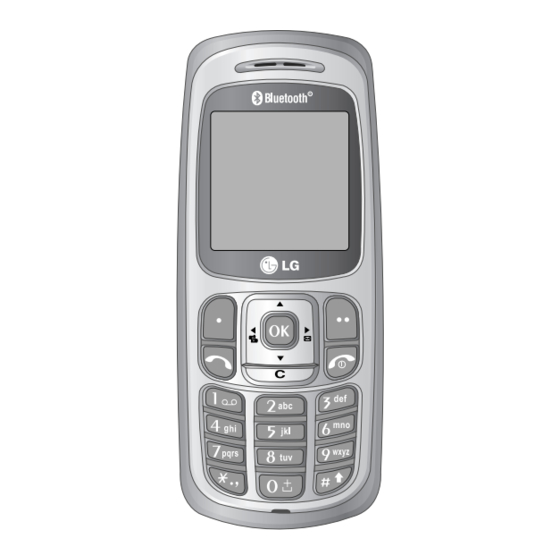










Need help?
Do you have a question about the G1610 and is the answer not in the manual?
Questions and answers