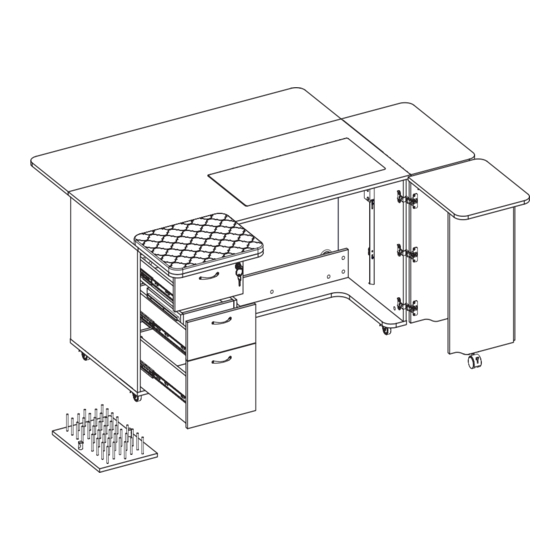
Summary of Contents for Kangaroo Sydney
- Page 1 ASSEMBLY INSTRUCTIONS Syd n ey ITEM NO.: K4711 EL Ash White Electric Lift K4711 XL Ash White Hydraulic Lift SEW IN COMFORT. SEW LONGER.™...
-
Page 2: General A Ssembly Guidelines
Cleaning – To remove marks and enhance the surface, wipe with a gentle all-purpose cleanser. DO NOT use ammonia-based, harsh chemicals or abrasive cleaning agents. Wipe dry immediately. Electrical and Hydraulic Lifts – Require annual lubrication with WD-40 or similar lubricant. Sydney XL Assembly Instructions... - Page 3 3 of 5 Right Panel 5 of 5 Bottom Drawer Back 1 of 5 Door Panel 2 3 of 5 NOT SHOWN: Electric Lift Support Bottom Drawer Left Side 1 of 5 Door Panel 3 3 of 5 Sydney XL Assembly Instructions...
-
Page 4: Par Ts List: Hardware
Drawer Insert Runners x2 3M Clear Adhesive Panel Protector x4 Lift x1 Adhesive Foam Sheet x1 Metal Support Bar x1 Pre-installed parts Stabilizing Foot for O4 Panel (EL model only) Snag Free Hinge Cam Lock Caster Bracket Sydney XL Assembly Instructions... -
Page 5: Step 1: Cabinet Shell
Attach t2 Plate Casters to the underside of Panel G with b1 Fix Bolts. Tighten with provided Allen Wrench. Lock the Casters and flip Panel G over. 6x35 Cam Bolt Install c1 Cam Bolts on Panel G. Sydney XL Assembly Instructions... - Page 6 4 d1 Dowel Pins in Panel X. Lift Rail (Left) x1 Install 6 d1 Dowel Pins in Panel Y1. Attach Left Lift Rail to Panel Y2 with s1 Screws. Install 2 c1 Cam Bolts and 6 d1 Dowel Pins in Panel Y2. Sydney XL Assembly Instructions...
- Page 7 Panel Z with s1 Screws. 3.5x14 Screw Install 4 c1 Cam Bolts and 6 d1 Dowel Pins in Panel Z. Lift Rail (Right) x1 Install 4 c1 Cam Bolts and 12 d1 Dowel Pins in Panel D. Sydney XL Assembly Instructions...
- Page 8 8x30 Dowel Pin x4 Install 2 d1 Dowel Pins in Panel O6. Install 2 d1 Dowel Pins in Panel O5. ⁄ “ Cam Cover Attach Panels O6 and O5 to Panel Y2. Tighten cam locks and apply cam covers. Sydney XL Assembly Instructions...
- Page 9 Cam Cover Once the bottom is attached, you will flip the cabinet over. You may need a second person to help you. Attach Panel Y2 to Panel D as shown. Tighten Cam Locks and apply Cam Covers. Sydney XL Assembly Instructions...
- Page 10 ⁄ “ Cam Cover Assemble Panels Z, D and X as shown here. Tighten Cam Locks and apply Cam Covers. Attach Panel Y1 to Panel D as shown here. Tighten Cam Locks and apply Cam Covers. Sydney XL Assembly Instructions...
- Page 11 You may need a second person to help you. Tighten Cam Locks and cover with Cam Covers. Make sure Casters are locked and flip the cabinet over. You may need a second person to help you. Sydney XL Assembly Instructions...
-
Page 12: Step 2: Lift Installation
This illustration shows the back view of the Lift. Notice the wooden block and zip tie; the wooden block holds the piston in place so that the cables can be easily handled and inserted into the Lift Rails installed on your cabinet. 3.5x14 Screw Lift x1 Attach the Lift to Panel B using s1 Screws. Sydney XL Assembly Instructions... - Page 13 Cable Lift rail Rail tabs Plastic guides on Lift Lift rail REMINDER: Our Customer Service Team is available for any assembly related questions. Please call 1-800-533-7347, ext. 1 to speak with an Assembly Expert. Sydney XL Assembly Instructions...
- Page 14 Attach Panel A as shown, carefully lining up Cam Bolts in Panel A with Cam Locks on Panels Z, D, O6, Y2, Y1 and X. You may need a second person to help you. Tighten Cam Locks and cover with Cam Covers. Sydney XL Assembly Instructions...
- Page 15 Attach h3 Butt Hinges to Panels O3 and O4, using s1 Screws. Flip panels over and attach m Magnet Catch Plates using s2 Screws. Attach s5 Alignment Pins. Attach Panels O3 and O4 to Panel Z using s1 Screws. Sydney XL Assembly Instructions...
- Page 16 Catch Plate x0 Attach h3 Butt Hinges and m Magnets to Panel A2 with s1 Screws Balance Panel A2 on Panels O3 and O4. Using s1 Screws, attach Hinges to Panel A from underneath as shown. Sydney XL Assembly Instructions...
- Page 17 Alignment Pin 3x14 Screw 14mm Wrench x1 Install h3 Butt Hinges using s1 Screws. Attach Magnet Catch Plates m using s2 Insert t1 Caster into Screws. Caster Brackets and tighten with Wrench. Screw in s5 Alignment Pins. Sydney XL Assembly Instructions...
- Page 18 Catch Plate x0 3.5x14 Screw Attach Magnet and Hinges to Panel A1 with S1 Screws as shown, making sure magnetic strips are pointing toward the edge, not the center. Attach h3 Butt Hinges using s1 Screws. Sydney XL Assembly Instructions...
- Page 19 Step 3: Top and Leaves 3.5x14 Screw Balance Panel A1 on the gateleg Panels O1 and O2. Using S1 Screws, attach Hinges to Panel A from underneath as shown. Sydney XL Assembly Instructions...
- Page 20 Bracket and tighten with r3 Wrench. Attach L Lock with S4 Screws. Attach m Magnet Add trim ring to lock on the Catch Plate using outside of Panel V2. You will s2 Screws. need to press firmly. Sydney XL Assembly Instructions...
- Page 21 Step 4: Tabletop Doors 3.5x20 Screw Attach door Panel V3 to Panel Z with g1 Hinge Body, using s4 Screws. Sydney XL Assembly Instructions...
- Page 22 Hinges to Panel A4 with s1 Screws as shown. Flap Hinge x2 Balance Panel A4. You may need a second person to help you. Using s1 Screws, attach Flap Hinges to Panel V3 from underneath as shown. Sydney XL Assembly Instructions...
- Page 23 Next, swing Panel V1 forward to create a right angle with Panel V2. Engage the magnets on the bottom of Panel A4. To close the door, hold Panel A4 steady while you disengage magnets and unfold doors. Sydney XL Assembly Instructions...
- Page 24 Attach 2 c1 Cam Bolts to Panel K4. to the lock mechanism. Attach 2 d1 Dowel Pins to Panel K5. Attach 2 d1 Dowel Pins to Panel K4. Attach 2 d1 Dowel Pins to Panel K3. Sydney XL Assembly Instructions...
- Page 25 Attach Panel K4 and Panel K5 to Panel K3 as shown. Tighten cam locks and apply cam covers. Lower the Panel K4/K5/K3 assembly down onto Panel K6 as shown. Tighten cam locks and apply cam covers. Sydney XL Assembly Instructions...
- Page 26 Attach 4 c1 Cam Bolts to Panel K2. 6x35 Cam Bolt 8x30 Dowel Pin x4 Attach 2 d1 Dowel Pins to Panel K7. Attach 2 c1 Cam Bolts and 1 d1 Dowel Pin each to Panels K9 and K8. Sydney XL Assembly Instructions...
- Page 27 Panels K9 and K8 as shown, slid- 4x20 Fix Bolt x2 ing drawer bottom L7 into the groove on Panel K2. Then attach h Handle with b2 Fix Bolts. Tighten cams and cover with c2 Cam Covers. Sydney XL Assembly Instructions...
- Page 28 Attach 2 c1 Cam Bolts and 2 d1 Dowel Pins each to Panels L3 and L2. Attach Panel L2 and Panel L3 to Panel L1 as shown. ⁄ “ Cam Cover Tighten cam locks and apply cam covers. Sydney XL Assembly Instructions...
- Page 29 TIP: Gently open and close the drawers a few times to engage the Soft Close mechanism. For further help, visit www.arrowsewing.com/assembly and scroll down for helpful videos. Sydney XL Assembly Instructions...
- Page 30 Panel L4 as shown. Tighten cam locks and apply cam covers. Attach the re- maining L4 Panel to the L5 Panels as shown, sliding drawer bottom into the groove. Tighten cam locks and apply cam covers. Sydney XL Assembly Instructions...
- Page 31 3M Clear Adhesive Panel Protector x4 Knob x2 4x20 Fix Bolt x2 Dowel 6x50 Attach d2 Dowel Pins. Attach h3 Knobs to Panel Flip Panel O8 over and O8, using b2 apply Clear Adhesive Fix Bolts. Panel Protectors. Sydney XL Assembly Instructions...
- Page 32 Sydney Cabinet to create extra workspace. Place drawer insert tray into the middle or top drawer of your Sydney Cabinet to create extra storage space. Place thread spool holder tray into the middle or top drawer of your Sydney Cabinet for accessible thread storage.
- Page 33 Slide Panel E Shelves on top of p1 Pegs. You may choose to use h2 Folding Hooks. Attach to Panel Y1 using s1 Screws. Shelves can be used with Folding Hooks. Sydney XL Assembly Instructions...
- Page 34 Completed Sydney Cabinet Sydney XL Assembly Instructions...
-
Page 35: Limited Lifetime Warranty
LIMITED LIFETIME WARR ANT Y Kangaroo™ Sewing Furniture Limited Lifetime Warranty WHAT THIS WARRANTY COVERS: Arrow Companies, LLC “Arrow” provides a Limited Lifetime Warranty “Warranty” to the original purchaser of this product against defects in materials or workmanship of furniture components. - Page 36 Accessories to Complete Your Sewing Studio Custom Insert Arrow Sewing Chairs Enhance your sewing experience with a custom Arrow’s #1 Rated Height Adjustable Sewing Chair acrylic sewing insert! Custom acrylic sewing is a must have accessory for your dream sewing inserts are designed to fill the gap between your room! Cute, comfortable and convenient - our sewing machine and sewing cabinet’s lift opening...


Need help?
Do you have a question about the Sydney and is the answer not in the manual?
Questions and answers