Advertisement
Quick Links
INSTALLATION INSTRUCTIONS
FCB Pinnacle 2 Flavor Emerson Units
T
R
HERMOSTAT
ESET
IMPORTANT: This procedure is intended for use by a Qualified Service Technician.
IMPORTANT: This kit is intended to be a direct replacement of the existing safety circuit. If the
unit does not have a reset box on the back, call IMI Cornelius Service at 800-238-3600.
NOTE: Open the Cornelius web site www.cornelius.com, search for 629088480INS, and print the
instructions off in color.
Parts List
Item
1
2
3
4
5
6
7
8
9
10
11
Retro-Kit
Enclosure Box
Bushing
Hex Nut
Screws
Tool List
Multi-Use Screwdriver
1/4" Nut Driver
Multi-meter
Release Date: June 30, 2005
© 2005, IMI Cornelius Inc.
U
K
P/N 629088480
PGRADE
IT
Description
Retro-Kit Enclosure Box (with wiring inside)
Hole Template
Short Thread-Cutting Screws (if needed)
Set of wire ties
Screws, 1 spare
Wiring Diagram – 620920907
7/8" Bushing (if needed)
Hex Nut
Harness, In-Rush Protection
Label, Hot Gas Error (not shown)
Brass Screws and S.S. Lock-washers (not shown)
www.cornelius.com
- 1 -
Thermostat Reset Upgrade Kit Installation Instructions
Wire Stripper/Crimper
Needle Nose Pliers
Set of Mixed Terminals (red male and female
AMP fastons, fully insulated)
Qty
1
1
6
1
3
1
1
1
2
1
4
Wire Diagram
Hole Template
Set of Wire Ties
Short Thread
Cutting Screws
In-Rush Protection
Harnesses
Revision: C
Publication Number: 629088480INS
Advertisement

Subscribe to Our Youtube Channel
Summary of Contents for Cornelius 629088480
-
Page 1: Installation Instructions
IMPORTANT: This kit is intended to be a direct replacement of the existing safety circuit. If the unit does not have a reset box on the back, call IMI Cornelius Service at 800-238-3600. NOTE: Open the Cornelius web site www.cornelius.com, search for 629088480INS, and print the instructions off in color. - Page 2 Publication Number: 629088480INS Contactor Box Original Safety Box Place TX1-LD1 and TX1-LD2 back on transformers. Use same location from placement. Remove piggybacked wires and leads from transformer. - 2 - © 2005, IMI Cornelius Inc.
- Page 3 If the mounting locations are on the top and bottom, remove all wires and bushing and proceed to the next step to drill new mounting holes. © 2005, IMI Cornelius Inc. Thermostat Reset Upgrade Kit Installation Instructions Disconnect white contactor wire from thermostat wire.
- Page 4 Place Snap Bushing in the 7/8” hole. Feed the main power and contactor harnesses through the hole. Publication Number: 629088480INS Clamp in place. Start Holes Place template, as shown, between frame and hoses. Place template in this position when drilling large hole. - 4 - If preferred, use a © 2005, IMI Cornelius Inc.
- Page 5 (see photo). Remount contactor in box. Contactor harness here. Feed the remaining 4 wires (2 red, 2 orange) through hole. © 2005, IMI Cornelius Inc. Thermostat Reset Upgrade Kit Installation Instructions Harness from contactor box. Main power harness here. Remount contactor in the box by locating this screw than turn the contactor to locate the other screw.
- Page 6 Take the wires from the safety circuit and connect them to the thermostats. IMPORTANT: Make sure that you connect the two red wires to one thermostat and the orange wires to the other thermostat. Zip tie the bundles together.
- Page 7 Repeat procedure for second screw. Repeat steps 18-20 for all barrels. If the existing screws do not come out or they break during this change, call IMI Cornelius Service at 800- 238-3600. After screw replacements, insure thermostat is flush against brass retaining nut, by grasping the body of the thermostat with your finger and gently trying to wiggle it.
- Page 8 After verifying that the unit is wired correctly, connect power to unit and verify. If the unit does not power up and the red LED is illuminated, call IMI Cornelius Service at 800-238-3600. If the unit powers up normally, disconnect power and complete the install.
- Page 9 Replace lower back panel of unit. Move unit back into place for operation. Open the front control box to add the in-rush protection harnesses. © 2005, IMI Cornelius Inc. Thermostat Reset Upgrade Kit Installation Instructions - 9 - Publication Number: 629088480INS...
- Page 10 Reconnect power to the unit. Installation is complete and unit is ready for normal operation. Publication Number: 629088480INS P4 Board Terminal Harness Location for the In-Rush Protection Harnesses - 10 - P4 Brown Wire © 2005, IMI Cornelius Inc.
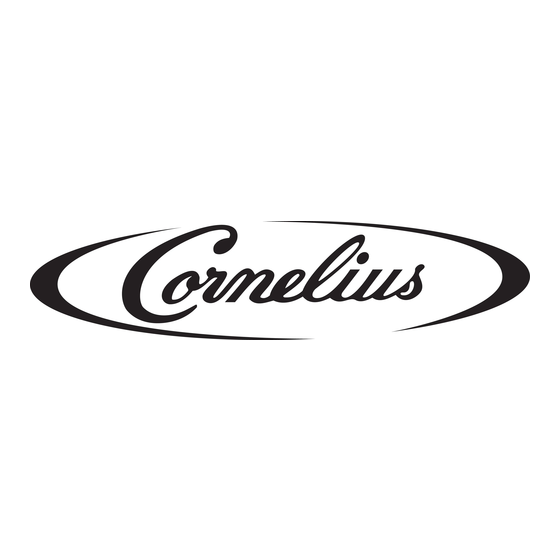

Need help?
Do you have a question about the 629088480 and is the answer not in the manual?
Questions and answers