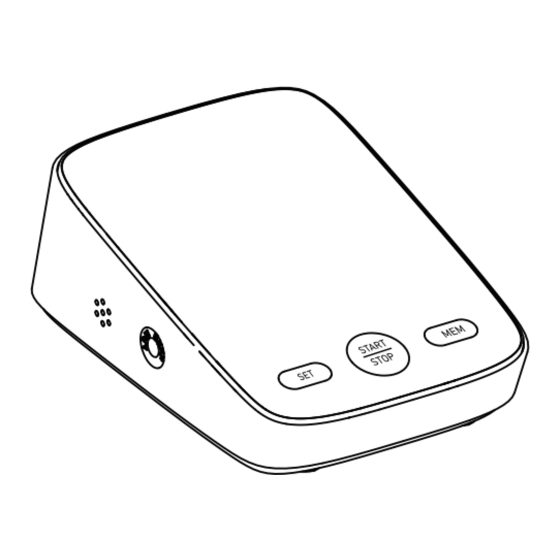
Summary of Contents for Wasserstein DARTWOOD FC-BP121
- Page 1 Upper Arm Electronic Blood Pressure Monitor USER MANUAL Please read this guide thoroughly before using the product. Model: FC-BP121 a WASSERSTEIN brand...
-
Page 2: Intended Use
In the Box 1x blood pressure monitor 1x arm cuff 4x AAA batteries Intended Use • Intended for blood pressure and pulse rate measurement in adults. • Identifies irregular heartbeats, provides warning signal. • For home use only. Page 1... -
Page 3: Safety Information
Safety Information Important Safety Notices To ensure proper usage of the product, it is important to follow the basic safety measures and precautions outlined below: • Before using the unit, it is essential to thoroughly read all the information provided in the instruction manual and any additional literature included in the box. - Page 4 • It is advised not to place the cuff over a wound as doing so may worsen the injury. • Please be mindful of the potentially harmful effects caused by continuous cuff pressure due to tangling of the connection tubing, which can interfere with blood flow and result in injury to the patient.
- Page 5 • The pressurization of the cuff may temporarily interfere with the functioning of other monitoring medical equipment simultaneously used on the same limb. • It is important to check, such as through observation of the relevant limb, that the operation of the automated blood pressure monitor does not lead to prolonged impairment of the patient's blood circulation.
- Page 6 Introduction to Components Main unit (front) Display Memory button Air socket START/STOP button Settings button (Back) Battery compartment USB socket Page 5...
- Page 7 Arm cuff Air plug The cuff fits upper arm sizes (insert to air socket) between 8.7 - 16.5 inches (22cm - 42cm) Hose Metal loop Display Unit icon Blood Systolic Pressure pressure Indicator Diastolic pressure Cuff pressure Average icon OK icon Memory icon Body motion Pulse rate...
-
Page 8: Before Use
Battery Handling and Usage Guidelines • Ensure correct alignment of battery polarities when inserting them. • Use only 4 AAA alkaline or manganese batteries with this monitor. Do not use any other types of batteries. • Do not mix new and used batteries together. •... - Page 9 Note: If the low battery symbol appears on the display, promptly replace the batteries. Applying the arm cuff 1. Ensure the air plug is properly inserted into the main unit. 2. Before applying the cuff, remove any clothing from your upper arm, allowing the cuff to make direct contact with the skin.
- Page 10 3. Sit in a chair with your feet flat on the floor. Position your arm on a table, the cuff should be level with your heart. 4. Thread the hose through the metal loop and ensure that the hose extends outward. 5.
- Page 11 6. The hose should run down the inside of your arm along the main arteries. Position the bottom of the cuff approximately 0.8-1.2 inches (2~3cm) above your elbow. 7. Wrap the cuff tightly around your upper arm using the Velcro strip.
-
Page 12: Taking The Measurement
Taking the Measurement 1. Press 'START/STOP' to begin. All symbols will display, and the cuff will inflate automatically for measurement. 2. After measurement, blood pressure and pulse rate will be displayed and stored in memory. Cuff deflates automatically. Systolic pressure Diastolic pressure Pulse icon signals irregular heartbeat during measurement. - Page 13 Blood Pressure Indicator After each measurement, the LED display shows your position on the WHO Blood Pressure Indicator bar. See below. Diastolic Blood Pressure (mmHg) Severe hypertension Moderate hypertension Mild hypertension Normal systolic value Normal blood pressure Optimal blood pressure (target value) Systolic Blood Pressure (mmHg)
- Page 14 Switch User To switch users, power off the unit, then press setting button to toggle between "1" and "2". Confirm by pressing "START/STOP". Memory Function Overview 1. To view the average of the last 3 measurements, power off and press memory button. Display will show the average. Page 13...
- Page 15 2. Press memory button again to access records. 3. Display shows "01" for latest record. 4. Use memory button to navigate through records. Change the Measurement Unit 1. Change unit (kPa or mmHg) by holding setting button for 5s when off. 2.
-
Page 16: Cleaning/Disinfecting And Maintenance
Clearing the Memory Note: Ensure you want to delete all records. Switch user, then hold the memory button 10s. "NO" displays when all records are deleted. Cleaning/Disinfecting and Maintenance For optimal performance and protection: 1. Clean monitor and cuff after use. 2. -
Page 17: Storage And Maintenance
Storage and Maintenance 1. Store unit in a dry place; do not fold cuff tightly. 2. Shield from extreme temps, humidity, sunlight. 3. Avoid dropping; protect from impacts. 4. If unused for 3 months, replace batteries. 5. Follow instructions, use authorized parts. Tips •... -
Page 18: Error Codes
Error Codes Symbol Cause Correction Inflation error. Adjust cuff, reinflate. Remain still and keep arm steady. Remeasure following correct Measurement failure. procedure. Ensure tube is not compressed. Keep body still during measurement. Low battery power. Replace worn batteries with new ones. - Page 19 IEC 60601-1-2:2014/AMD1:2020 Medical electrical equipment (ME EQUIPMENT) and medical electrical systems (ME SYSTEMS) identification, marking and documents for Class B product. Instructions for Use This ME EQUIPMENT / ME SYSTEM device is designed to be appropriate and safe for use in home healthcare environments WARNING: Keep device a safe distance from active high-frequency (HF) surgical equipment and the radio frequency (RF) shielded room of an ME system for magnetic resonance imaging, as the...
- Page 20 Warning: Portable RF communications equipment, including peripherals such as antenna cables and external antennas, should not be used closer than 12 inches to any part of the Upper Arm Electronic Blood Pressure Monitor (FC-BP121), including cables specified by the manufacturer. Failing to adhere to this distance may lead to a degradation of the performance of this equipment.
-
Page 21: Technical Description
Technical Description 1. All necessary instructions for maintaining BASIC SAFETY and ESSENTIAL PERFORMANCE with regard to electromagnetic disturbances for the excepted service life. 2. Guidance and manufacturer’s declaration - electromagnetic emissions and immunity. Table 1 Guidance and manufacturer’s declaration - electromagnetic emissions Emissions test Compliance RF emissions... - Page 22 Voltage dips, short interruptions 0% 0.5 cycle 0% 0.5 cycle and voltage variations on At 0º, 45 º, 90 º, 135 º, 180 º, At 0º, 45 º, 90 º, 135 º, 180 º, power supply input lines 225 º, 270 º and 315 º 225 º, 270 º...
- Page 23 Table 3 Guidance and manufacturer’s declaration - electromagnetic immunity Radiated RF Test Band Service Modulation Maximum Distance IEC 60601-1-2 Compliance IEC61000-4-3 Frequency (MHz) Power(W) Test level (Test (MHz) level (V/m) (V/m) specifications 380– TETRA Pulse modulation ENCLOSURE 18 Hz PORT IMMUNITY 430–...
- Page 24 2450 2400– Bluetooth, Pulse 2570 WLAN, modulation 802.11 217 Hz b/g/n, RFID 2450, Band 7 5100– WLAN Pulse 5240 5800 802.11 modulation 5500 217 Hz 5785 Table 4 Guidance and manufacturer’s declaration - electromagnetic Immunity Test frequency Modulation IMMUNITY TEST LEVEL (A/m) 30 kHz 134,2 kHz Pulse modulation...
-
Page 25: Troubleshooting
Troubleshooting Problem Possible solution No power Replace all the worn batteries with new ones. No display appears on the Check the battery installation for proper display screen placement of the batteries’ polarities. Measurement values appear too Please try again later in the day. If the high or too low measurements are the same, contact your physician for further guidance and evaluation. -
Page 26: Specifications
Specifications Model: FC-BP121 Display: LED digital display Method: Oscillometric Range Pressure: 0~299mmHg (0 kPa -39.9 kPa) Pulse: 40~180 beats/min Accuracy of the cuff Static pressure: Within ±3mmHg Pulse rate: Within ±5% Resolution: 1mmHg (0.1 kPa) Power supply: USB Type C (DC5V1A) 4 x AAA batteries included Storage and transport conditions: -4~131 °F / 0%~95%RH... - Page 27 Get More Support Scan the QR code below or email us at contact@wasserstein-home.com www.wasserstein-home.com Made in China...

Need help?
Do you have a question about the DARTWOOD FC-BP121 and is the answer not in the manual?
Questions and answers