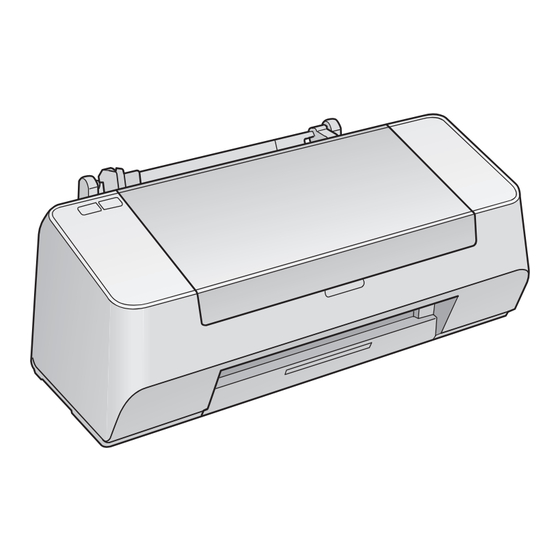
Table of Contents
Advertisement
Quick Links
Start Here
Epson Stylus
Read these instructions before using the printer.
1
Unpack
1
Make sure you have all these items. If anything is missing, contact
Epson
®
as described on the back of this sheet.
Printer
Ink cartridges
Printer software
CD
2
Remove all the tape outside and inside the printer.
*410912800*
*410912800*
C92 Series
®
Paper support
Output tray
Power cord
USB cable
Warranty
Don't touch
or remove the
white cable
2
Turn On the Printer
1
Connect the power cord.
Note: Do NOT connect the printer to your computer yet.
2
Press the
power button to turn on the printer. The
light flashes and then stays green.
Caution: Use only the printer's
on and off.
3
Install Ink Cartridges
Caution: Keep ink cartridges out of the reach of children and do not drink
the ink.
Do not open ink packages until you are ready to install the ink. Cartridges
are vacuum packed to maintain reliability.
Note: The first time you install ink cartridges, the printer uses some ink
to charge the printing system, so print yields may be lower with the first
cartridges. Subsequent ink cartridges will last their full rated life.
Don't load paper before installing ink cartridges.
1
Open the printer cover.
2
Lift open the ink cartridge cover.
power
power button to turn the printer
Advertisement
Table of Contents

Summary of Contents for Epson Stylus C92 Series
- Page 1 Start Here Turn On the Printer Epson Stylus C92 Series ® Connect the power cord. Read these instructions before using the printer. Unpack Make sure you have all these items. If anything is missing, contact Epson ® as described on the back of this sheet.
- Page 2 Load Paper Gently shake the ink cartridges, then unpack them. Slide the paper support into the slot at the back of the printer. Remove only the yellow tape from each cartridge. Insert the output tray into the front of the printer. Do not touch the green circuit board...
- Page 3 Printing From Windows When prompted, connect the USB cable to the printer and any open USB port on your computer. Load plain paper or special Epson media for the document or photo you want to print. Open your document or photo and select Print or Print Setup from the File menu.
- Page 4 73 Yellow Any Questions? Epson and Epson Stylus are registered trademarks and Exceed Your Vision is a trademark of Seiko Epson Corporation. DURABrite is a registered trademark of Epson America, Inc. General Notice: Other product names used herein are for identification purposes only and may be trademarks of their respective owners.








Need help?
Do you have a question about the Stylus C92 Series and is the answer not in the manual?
Questions and answers