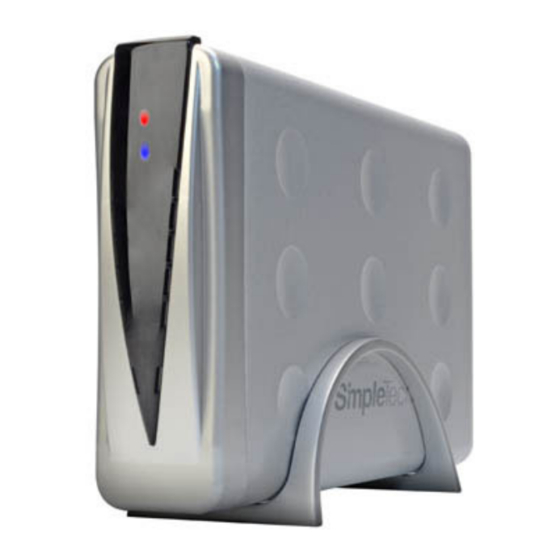
Advertisement
Quick Links
S
D
RIVE ™
IMPLE
S
D
RIVE ™
IMPLE
E
USB D
XTERNAL
ISK
Congratulations on purchasing the SimpleDrive from
SimpleTech
.
®
SimpleDrive is the easiest way to add reliable, high-capacity
external storage to your computer. SimpleDrive works with
virtually any PC-compatible or Apple
with a USB port, running running Microsoft
and later. SimpleDrive is USB 2.0 compliant/USB 1.1 compatible—delivering data
transfer speeds up to 480 megabits per second. In addition to the USB interface,
SimpleDrive Deluxe models have an IEEE 1394a/FireWire
even greater connection flexibility.
What You Should Have
• SimpleDrive/SimpleDrive Deluxe
external drive
• AC power adapter
• Vertical mounting stand
• StorageSync CD (backup software)
If any item is missing or damaged, contact your local reseller or retailer for replacement.
This quick start guide includes instructions for and using SimpleDrive with Windows
and Apple Macintosh computers. You may also want to consult your computer's user
manual to determine if there are any additional instructions related to the installation
and use of USB devices.
D
ELUXE
D
RIVE
Macintosh
®
computer
®
Windows
ME, 2000, XP, or Mac OS
®
®
400-compliant interface for
®
• IEEE 1394/FireWire cable (SimpleDrive
Deluxe only)
• USB 2.0 cable
• Warranty card
• Quick Start guide (this guide)
Q
S
UICK
TART
9.2
®
Advertisement

Summary of Contents for SimpleTech STI-U2F36/160
- Page 1 SimpleTech ® SimpleDrive is the easiest way to add reliable, high-capacity external storage to your computer. SimpleDrive works with virtually any PC-compatible or Apple with a USB port, running running Microsoft and later. SimpleDrive is USB 2.0 compliant/USB 1.1 compatible—delivering data transfer speeds up to 480 megabits per second.
-
Page 2: Installation
RODUCT UIDES This guide, a Windows 98SE driver and additional information on SimpleDrive are available online at www.simpletech.com. To view downloadable SimpleTech documents, you will need Adobe Acrobat 可在线获取本指南的中文版本。 Une version française de ce guide est disponible en ligne. -
Page 3: Visual Tour
ISUAL Front Power LED (Red) Indicates SimpleDrive is powered ON. HDD Activity LED (Blue) Indicates disk drive read/write activity. Security Slot (not shown) Use the security slot to attach a security cable to SimpleDrive. Back Power Switch Powers SimpleDrive On or Off. 1394/FireWire Port (2) IEEE-1394a/FireWire 400-compliant interface for connecting SimpleDrive to your computer (SimpleDrive... - Page 4 ONNECTING IMPLE Connect the USB or 1394/FireWire cable to SimpleDrive. Connect the other end of the cable to the USB or FireWire socket on your computer. You can use the USB or 1394/FireWire socket to connect SimpleDrive Deluxe to your computer. However, only one interface can be used at a time. Connect the AC adapter to the DC-IN jack on SimpleDrive.
- Page 5 In Windows Explorer, SimpleDrive appears as “SimpleDrive” mapped to your computer. To access data on the drive, open My Computer to view the storage devices attached to your computer. Then, click on the SimpleDrive disk icon (the drive letter assigned to the drive depends on your computer’s hardware configuration).
- Page 6 ISCONNECTING While the computer is powered on, it is recommended that you stop SimpleDrive from running before disconnecting or powering off the drive. To avoid data loss, make sure to close any open files and exit any applications running on the drive. Shutting Down SimpleDrive in Windows In the System Tray, double- click the Safely Remove...
-
Page 7: Specifications
The 160GB SimpleDrive is warranted for one year and the 250GB and 400GB models are warranted for a period of three years from the date of retail purchase. A full text version of the SimpleTech’s warranty policy is available online at www.simpletech.com/warranty. - Page 8 October 20, 2005 Fax: (949) 476-1209 Web: www.simpletech.com Copyright © 2005 SimpleTech, Inc. All rights reserved. The SimpleTech name, logo and design are trademarks of P/N: 60000-00106-001 SimpleTech, Inc. All other products and corporate names are 2079r1 trademarks or registered trademarks of their respective companies.













