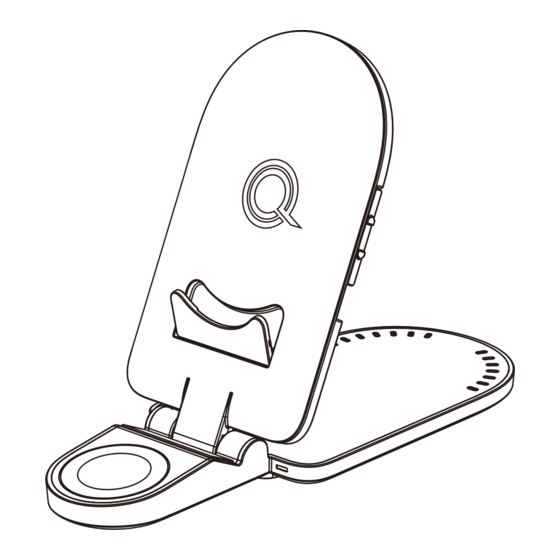
Subscribe to Our Youtube Channel
Summary of Contents for Quikcell POWER PROP
- Page 1 POWER PROP ™ 3-in-1 Wireless Charging Station Estación de carga inalámbrica 3 en 1 QUICK START GUIDE GUÍA DE INICIO RÁPIDO...
-
Page 2: Specifications
SPECIFICATIONS ESPECIFICACIONES Power: 15W/10W/7.5W/5W/3W Potencia: 15W/10W/7.5W/5W/3W Phone output: 5W/7.5W/10W/15W Max Salida del teléfono: 5W/7.5W/10W/15W Max Earbud output: 5W Max Salida del auricular: 5W máx Apple Watch output: 3W Max ® Salida de Apple Watch : 3W máx ® Input: 5V/2A, 9V/2A, 12V/2A Entrada: 5V/2A, 9V/2A, 12V/2A Adapter requirements: QC2.0/3.0/PD Fast Adapter Requisitos del adaptador: QC2.0/3.0/PD... -
Page 3: What's Inside
WHAT’S INSIDE QUÉ HAY DENTRO 3-in-1 Wireless Charging Station Estación de carga inalámbrica 3 en 1 Type-C Charging Cable Cable de carga tipo C... - Page 4 POWERPROP CONTROLS Wireless phone charging pad/stand Soporte/superficie inalámbrica de carga del teléfono Wireless Apple Watch charging pad ® Superficie inalámbrica de carga Apple Watch ®...
- Page 5 POWERPROP CONTROLS Wireless earbuds charging pad Superficie inalámbrica de carga de auriculares Horizontal & vertical phone prop Soporte horizontal y vertical del teléfono LED phone or earbuds charging indicator Indicador LED de carga del teléfono o de los auriculares Type-C Input Entrada de tipo C Adjustable charging coil height button Botón de altura ajustable de la bobina de carga...
-
Page 6: Connect To Power
STEP 1 CONNECT TO POWER Power your PowerProp by connecting the included cable to your wireless charging pad using the Type-C ports and a power source*. The LED lights will be solid RED when the POWERPROP is on. *Wall/Car charger not included Potencia tu PowerProp conectando el cable incluido a tu superficie inalámbrica de carga utilizando los puertos Tipo C y... - Page 7 STEP 2 SET UP YOUR DEVICES Your PowerProp is designed to make charging as convenient as possible for you. When needed you can alter the PowerProp in the following ways to suit your needs: Su PowerProp está diseñado para que cargar sea lo más conveniente posible para usted.
- Page 8 Wireless Charging Phone: Charge a wireless charging phone using the wireless charging stand in a flat or upright position. Additionally, if using in the upright position and you’d like a landscape view, you can pull the phone prop out to support your device while charging.
- Page 9 esto puede usar el BOTÓN AJUSTABLE DE BOBINA DE CARGA. Para dispositivos de 5,8 pulgadas o más, el BOTÓN AJUSTABLE de la BOBINA DE CARGA debe estar hacia ARRIBA. Para dispositivos de menos de 5.8 pulgadas, el BOTÓN AJUSTABLE de la BOBINA DE CARGA deberá...
- Page 10 Apple Watch con carga inalámbrica: ® Simplemente coloque su Apple Watch en la ® superficie de carga inalámbrica del reloj con la base del reloj plana contra la superficie donde está marcada la ubicación de carga. Wireless Charging Earbuds: With the wireless charging stand in the upright position, place your wireless charging earbuds on the wireless earbuds charging pad where the charging location is marked.
- Page 11 vertical, coloque sus auriculares de carga inalámbrica en la superficie inalámbrica de carga de auriculares donde está marcada la ubicación de carga.
-
Page 12: Start Charging
STEP 3 START CHARGING Place your wireless charging devices on your PowerProp and look for the LED lights to change from RED to BLUE to indicate charging has started. Coloque sus dispositivos de carga inalámbrica en su PowerProp y busque que las luces LED cambien de ROJO a AZUL para indicar que la carga ha comenzado. - Page 13 When fully charged, the LED lights will be solid BLUE to indicate charging is complete. Cuando esté completamente cargada, todas las luces LED se encenderán en AZUL sólido para indicar que la carga está completa. *Please note if a foreign object is placed on any of the wireless charging locations, LED lights will flash between BLUE and RED to alert you to remove the objects.
- Page 14 Garantía limitada de un año, visite visit quikcell.com/warranty © 2023 All rights reserved. Alphacomm, Quikcell and PowerProp are registered trademarks of Alpha Comm Enterprises, LLC. All other trademarks are the property of their respective owners. Designed by Alpha Comm Enterprises, LLC at Diseñado por Alpha Comm Enterprises, LLC en...






Need help?
Do you have a question about the POWER PROP and is the answer not in the manual?
Questions and answers