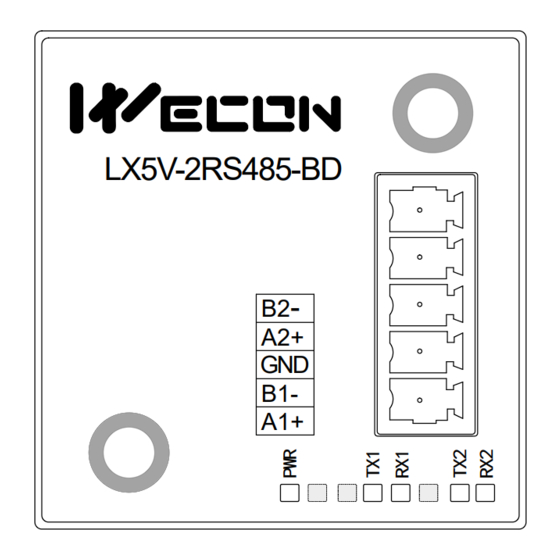
Subscribe to Our Youtube Channel
Summary of Contents for Wecon PLCLV5V-2RS485BD
- Page 1 LV5V-2RS485 BD Board Manual V1.0 PLC LV5V-2RS485 BD Board Manual V1.0 Website: http://www.we-con.com.cn/en Phone: 86-591-8786886...
- Page 2 LX5V-2RS485-BD supports Modbus RTU, Modbus ASCII, user-defined protocol and dedicated protocol (Wecon Modbus slave station protocol, that is, PLC local protocol). Data transfer using user-defined protocol, through RS485 converter, data communication between various devices with RS232C unit, such as personal computers, barcode readers and printers.
- Page 3 PLC with large points has two card slots. (A1+, B1-) of BD board on the left side is COM3, and (A2+, B2-) is COM4. (A1+, B1-) of BD board on the right is COM5, [A2+, B2-] is COM6. LX5V-2RS485-BD COM4 LX5V-2RS485-BD LX5V COM3 LX5V-2RS485-BD COM6 LX5V-2RS485-BD LX5V COM5 WECON technology Co., Ltd...
-
Page 4: Serial Communication Function
After adding BD board to the machine slot, double-click or right-click to select configuration parameters to enter LX5V-2RS485-BD configuration parameters interface, as shown in the following figure. Parameters such as baud rate, data bit, stop bit, check bit and station number are configured in this interface. WECON technology Co., Ltd... - Page 5 LV5V-2RS485 BD Board Manual V1.0 ✎Note: This function is only supported in the following host computer and slave computer versions: Supported host computer versions: Wecon PLC Editor 2 2.1.204 and above, as shown in the following figure: WECON technology Co., Ltd...
- Page 6 Baud rate: Indicates the baud rate of serial communication and the number of bits transmitted per second. The maximum baud rate supported is 115200bps. WECON technology Co., Ltd Data bit: Indicates the number of data bits of serial communication, and the value range is...
- Page 7 User-defined protocol: Users need to organize request frames by themselves, and process response frames after receiving response data. Dedicated protocol: WECON Modbus protocol (PLC local protocol) is used for program upload and download, HMI monitoring protocol. (3) Agreement related: ...
- Page 8 ● ● ● ● ● ● ● ● (N1) ● ● Function The parameter (N1) is the specified serial port, K2 for COM3 (BD1), K3 for COM4 (BD1), K4 for COM5 (BD2), and K5 for COM6 (BD2). WECON technology Co., Ltd...
-
Page 9: User-Defined Protocol
Slave station address The address provided by the slave station will read or write data from the address of slave station. Length. The length read or written by Modbus, and the unit is determined by the function code. The starting address for reading or writing data. (N1) Specify communication port. WECON technology Co., Ltd... - Page 10 COM 3 does not currently support this instruction or function. When set to slave 328EH protocol, the communication instructions related to master station or master station WECON technology Co., Ltd functions cannot be used. Please change the protocol or close the contact before the...
- Page 11 (Please refer to Modbus exception 0A). COM4 indicates that no response was obtained from the target device. Message 33A1H returned from the station: The device is not in the network. (Please refer to Modbus Exception 0B). WECON technology Co., Ltd...
- Page 12 Check 3581H whether the response from the station is too late. It is recommended to increase the “sending interval". 3582H COM6 CRC validation error. There may be interference on the communication cable, WECON technology Co., Ltd...
-
Page 13: Address Mapping
128 WORD 0x0E00 to 0x0E1F 3584 D0 to D7999 8000 WORD 0x1000 to 0x2F3F 4096 16384 SD0 to SD4095 4096 WORD 0x5000 to 0x5FFF 20480 12288 R0 to R30000 30000 WORD 0x8000 to 0xF52F 32768 30000 WECON technology Co., Ltd... - Page 14 SD 2002 BD1 last error COM3 accept control/receive SM 2003 SD 2003 BD1 current error prompt SM2004 COM3 communication complete flag SD2004 BD1 error times WECON technology Co., Ltd SM 2005 COM4 sending control on SD 2005 BD1 error communication port.
- Page 15 SD2026 BD2 communication timeout (1ms). SM2027 COM6 reception control on COM6 accept control/receive SM2028 prompt SM2029 COM6 communication complete flag 8 Examples 8.1 Modbus RTU slave station Configure COM3 port as Modbus RTU slave. COM3 parameters are configured as follows: WECON technology Co., Ltd...
- Page 16 The station number is configured as 0 to indicate the master station protocol. The ladder diagram is configured as follows: 8.3 Dedicated protocol Configure COM3 port as a dedicated protocol, and use this serial port to upload and download programs. COM3 parameters are configured as follows: WECON technology Co., Ltd...
- Page 17 LV5V-2RS485 BD Board Manual V1.0 PLC Editor2 uses this serial port communication: PC uses USB to RS485 converter to connect with BD board at this time. WECON technology Co., Ltd...
- Page 18 0, and store the response data in D100 device, and judge whether the value of the word device at address 0 is 100. If yes, set M10 and reset M20; If not, set M20 and reset M10. COM3 parameters are configured as follows: WECON technology Co., Ltd...
- Page 19 LV5V-2RS485 BD Board Manual V1.0 The ladder diagram is configured as follows: WECON technology Co., Ltd...




Need help?
Do you have a question about the PLCLV5V-2RS485BD and is the answer not in the manual?
Questions and answers