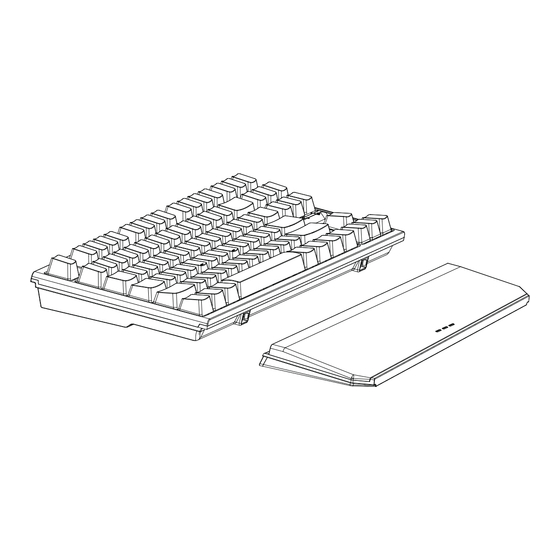
Advertisement
Table of Contents
- 1 Product Introduction
- 2 2. Schematic Diagram of Assembly and Disassembly for Keyboard Hand Rest
- 3 Installation Instructions
- 4 4. FN Combination Function Keys
- 5 Charging Instructions
- 6 Basic Specifications
- 7 7. the Name and Content of the Hazardous Substance in the Product
- 8 8. Warning
- Download this manual
Advertisement
Table of Contents

Subscribe to Our Youtube Channel
Summary of Contents for HYEKU X3
- Page 1 Quick Start Guide X3 WIRELESS MECHANICAL KEYBOARD...
- Page 2 1. Product introduction The user interface and other illustrations of the product accessories in the manual are all schematic diagrams, which are only for reference. Due to the update and upgrading of the product, the actual product may be slightly different from the schematic diagram. Please refer to the actual product. "One-key double Function"key(Fn combination key) Self-locking hand rest Fn Key...
- Page 3 2. Schematic diagram of assembly and disassembly for keyboard hand rest Assembly instructions of keyboard hand rest Disassembly instructions of keyboard hand rest 1. Grasp the middle end of the hand rest and align it with the keyboard 1. Grasp the middle of the hand rest and push it forward slightly, and then lock slot, push it in slightly, and hear a "click".
- Page 4 3. Installation instructions 2.4G mode Wired mode 1. Turn on the power switch on the back of the keyboard 1. Connect the "TYPE-C" of the data cable to the keyboard. 2. Take out the 2.4G wireless receiver 2. Insert the USB connector into the USB port of the computer. 3.
- Page 5 4. FN combination function keys Keep pressing 3S to restore Win lock Full key / 6 key anti-ghosting factory default (cable model) Volume - Volume + Mute Prev song Play / Pause Next song Backlight interactive mode Backlit breathing mode backlight constant brightness cycle switch mode...
- Page 6 Adjust the backlight Adjust the backlight Adjust the speed of backlight brightness - brighter brightness - dimming change - slow When the keyboard is locked, the "F12" button light is flashes Adjust the speed of backlight Lock all keys change - fast 5.
- Page 7 6. Basic specifications Keyboard type: Dual-mode mechanical keyboard Function: FN combination function key Battery capacity: 2300mah Switch: Kailh upgrade BOX Switch Attended mode: 2.4G / Wired Cable Material: USB Cable braided wire ( Hexgears custom-made ) Switch life: 100 Million Cycles Voltage / Current: 3.7V / 300mA Size: 357 x 133 x 37 mm Report Rate: 1000HZ ( Wired mode )


Need help?
Do you have a question about the X3 and is the answer not in the manual?
Questions and answers