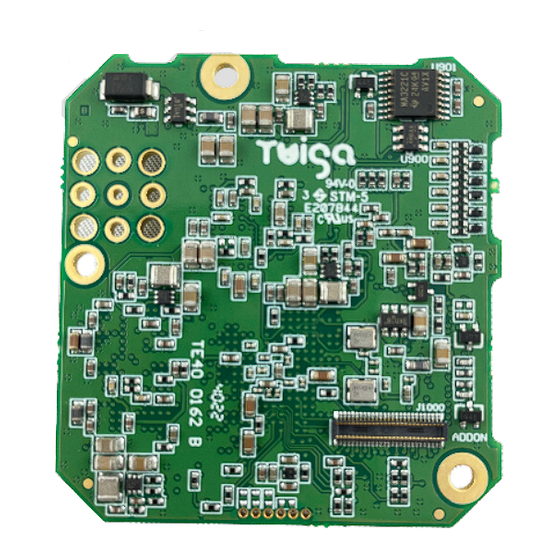
Table of Contents
Advertisement
Quick Links
TV10 0090_3G-SDI Premium Interface board_Preliminary
TV10 00
666
3G/HD-SDI Premium
P/N – TV10 0090: 3G/HD-SDI Premium interface board for LVDS zoom cameras
P/N – TV50 0020: Mounting kit for TV10 0090 / TV10 0096 - 3G/HD-SDI Neo - 3G/HD-SDI Premium I/F boards
Includes: 30-way micro-coax camera cable, 2-way cable (power supply), 10-way cable (RS232/TTL/Analog output), 7-way cable (GPIOs), right
angle black anodized bracket, screws and spacers
P/N – TV50 0021: Cable kit for TV10 0090 / TV10 0096 - 3G/HD-SDI Neo - 3G/HD SDI Premium I/F boards
Includes: 30-way micro-coax camera cable, 2-way cable (power supply), 10-way cable (RS232/TTL/Analog output)
Available connectors: VOPTEM02 (MCX connector), VOPTEM03 (SMB connector), VOPTEM04 (No connector)
TECHNICAL MANUAL
Technical Manual
1/10
1/10
Advertisement
Table of Contents

Summary of Contents for Twiga 3G/HD-SDI Premium
- Page 1 P/N – TV10 0090: 3G/HD-SDI Premium interface board for LVDS zoom cameras P/N – TV50 0020: Mounting kit for TV10 0090 / TV10 0096 - 3G/HD-SDI Neo - 3G/HD-SDI Premium I/F boards Includes: 30-way micro-coax camera cable, 2-way cable (power supply), 10-way cable (RS232/TTL/Analog output), 7-way cable (GPIOs), right angle black anodized bracket, screws and spacers P/N –...
-
Page 2: Table Of Contents
TV10 0090_3G-SDI Premium Interface board_Preliminary TV10 00 2/10 Table of content Table of content ................................2 Revision History ................................2 Key features ..................................3 Overview ..................................3 Application example ................................ 3 Block diagram .................................. 4 Accessing to the video ..............................5 Step by step Quick plug ............................... -
Page 3: Key Features
Using coaxial cables with very low power loss, enables video transmission over 100 meters. This distance can be increased up to 300 meters using equalization at the receiver. Twiga 3G-SDI Premium converts the native LVDS video signal from camera blocks to 3G-SDI. It takes advantage of a high quality, low jitter and uncompressed SDI stream. -
Page 4: Block Diagram
TV10 0090_3G-SDI Premium Interface board_Preliminary TV10 00 4/10 Block diagram Rich input/output: o Communication: o Configuration switches for video format & RS232 communication level setting. o RS232 and UART TTL (3.3V) VISCA compatible communication. o Multicolor LED to easily check the board status. o Video: o LVDS camera input with no latency deserialization. -
Page 5: Accessing To The Video
TV10 0090_3G-SDI Premium Interface board_Preliminary TV10 00 5/10 Accessing to the video Step by step Quick plug Installation steps: Connect 2 ways cables power supply (J5) Red: +12V Black: GND Connect KEL cable (J2) between board and camera. Connect SDI cable (J6) to the SDI monitor. TECHNICAL MANUAL 5/10... -
Page 6: Video Characteristics
TV10 0090_3G-SDI Premium Interface board_Preliminary TV10 00 6/10 Video characteristics LVDS video input resolutions supported 29.97 59.94 1280x720 √ √ √ √ √ √ 1920x1080 √ √ √ √ √ √ SDI video output The output is an 8-bit SDI signal 800mV pp with 75-ohm impedance. It is compliant to SMPTE 424M (3G-SDI) and SMPTE 292M (HD-SDI). -
Page 7: System Configuration
TV10 0090_3G-SDI Premium Interface board_Preliminary TV10 00 7/10 System configuration Communication Communication with the camera can be done through J4 with the following pins: o RX o TX o GND Communication can be set to either RS232 mode (according to EIA RS-232 specification) or TTL mode (UART with 3.3V compatibility). -
Page 8: Switches: Communication And Video Format
TV10 0090_3G-SDI Premium Interface board_Preliminary TV10 00 8/10 Switches: communication and video format 4 DIP switches are available. Switch 1: to select the communication standard between RS232 and TTL. Switch 2- 3- 4: to select the video format. The board checks, when the camera power is on, if the camera video format corresponds to the switches, otherwise it sends a VISCA command to change the format. -
Page 9: Board Status
TV10 0090_3G-SDI Premium Interface board_Preliminary TV10 00 9/10 Board Status LED color Status Initialization Board started Update ongoing Error Connectors TECHNICAL MANUAL 9/10... -
Page 10: Troubleshooting
Update via UART An update of the board is possible by distance, you need an UART connection with the board and a Java application made by Twiga. You can find the application and the different available software version on www.twiga-support.com where a changelog file gives you all the information about the features updated in each version.
Need help?
Do you have a question about the 3G/HD-SDI Premium and is the answer not in the manual?
Questions and answers