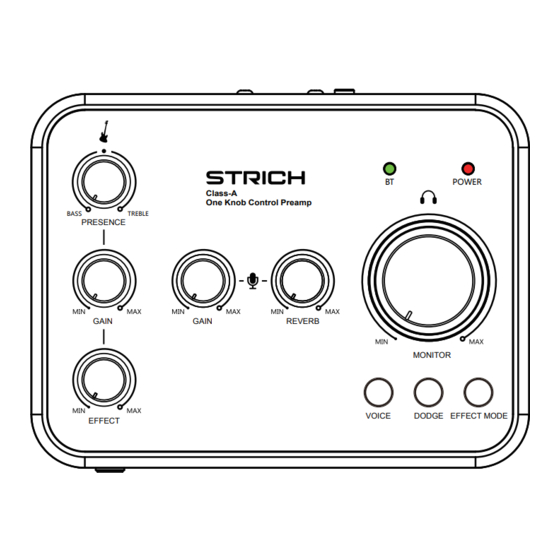
Summary of Contents for STRICH SC-1
- Page 1 SC-1 PODCAST PRODUCTION STUDIO POWER Class-A One Knob Control Preamp BASS TREBLE PRESENCE GAIN GAIN REVERB MONITOR VOICE DODGE EFFECT MODE EFFECT User Manual...
- Page 2 PODCAST PRODUCTION STUDIO ■ Before you get started Thanks for your purchasing SC-1, we appreciate your trust to our product! The quality performance on tone and portable is benefit by our innovation and highly care of your user experience. For your better experience of usage, we highly recommend you to read through this user manual before use.
-
Page 3: Packing List
● Stereo 3.5mm unbalance output for external active monitor speaker system. ■ Packing list SC-1 Audio Interface : 140*105*52MM …………………… Recording line:Φ3m m *1.5m ………………………………… TYPEC-OTG cable(charge):Φ3m m *1.5m ……………………... - Page 4 SC-1 PODCAST PRODUCTION STUDIO ■ Functional Parameter: Instrument input (unbalanced) Microphone (balanced) Frequency response: 20HZ-20KHZ Frequency response: Dynamic range: 76db 20HZ-20KHZ Maximum input level: -20dbu dynamic range: 76db Input resistance: 100K Large input level:-18dbu Preamp Gain range: 0db- +36db Input resistance: 5.1K Gain range: 0db - +30db Combo Input(XLR/6.35 Jack)
-
Page 5: Main Panel
SC-1 PODCAST PRODUCTION STUDIO ■ Function indication Main panel POWER Class-A One Knob Control Preamp BASS TREBLE PRESENCE GAIN GAIN REVERB MONITOR VOICE DODGE EFFECT MODE EFFECT Instrument Presence: One knob control for your instrument tone, low end will bring you warmer tone with higher bass requency, hi end will bring you more clarification on high frequency;... - Page 6 SC-1 PODCAST PRODUCTION STUDIO Microphone Gain: One knob control for analog gain and volume of your microphone input; Reverb volume: Level control of the reverb effect for your microphone input; Bluetooth status light(for Bluetooth playback device): Bluetooth working status indication, flashing while blue tooth is not connected, light on while Bluetooth device is connected;...
-
Page 7: Front Panel
SC-1 PODCAST PRODUCTION STUDIO Front panel 5V DC EARPHONE OUTPUT MUSIC RECORD ON/OFF Power switch: Press and hold the power button for 2 seconds, device will be on; Charging interface: connect the power adapter to power the device, please use the standard power adapter, and pay attention to the power specifications: DC 5V 1A with the correct polarity;... -
Page 8: Rear Panel
SC-1 PODCAST PRODUCTION STUDIO Rear Panel 48V 0N/OFF MIC/GUITAR Combo Microphone Input(XLR/6.35jack): Combo input for balance and unbalance microphone connection, supporting phantom power support; Phantom Power Switch: 48V phantom power switch with light indication; Hi-Z microphone and instrument input: Unbalance input for microphones and instrument device supporting analog output;... - Page 9 SC-1 PODCAST PRODUCTION STUDIO Balanced TRS (Φ6.35mm ) Hot (+) tip, cold ring, cover (grounded) sleeve Unbalanced TS (Φ6.35mm ) Thermal (+) tip, shielded sleeve TYPEC-OTG cable charge (Φ3m m *1.5m) 1.5M (5V/1A) POWER Class-A One Knob Control Preamp BASS TREBLE PRESENCE GAIN GAIN REVERB...
- Page 10 SC-1 PODCAST PRODUCTION STUDIO ■ Connection indication GUITAR 48V 0N/OFF MIC/GUITAR 5V DC EARPHONE OUTPUT MUSIC RECORD ON/OFF 5V DC PC/MP EARPHONE OUTPUT (9)...
- Page 11 ■ I0S compatibility mode The SC-1 can be used directly from USB to iPad 、iPhone link to achieve recording, live broadcasting, music appreciation and other operations. The Hardware Listener knob allows you to control the sound mixing ratio.If the IOS system version is too low, there...
-
Page 12: Fault Handling
SC-1 PODCAST PRODUCTION STUDIO ■ Fault handling First, Cannot power on: Make sure the device has power or is connected to a power source via an adapter. Second, the computer can not recognize: 1. Confirm whether the USB cable is used correctly, check... - Page 13 SC-1 PODCAST PRODUCTION STUDIO 9. If there are other USB devices connected to the computer at the same time, try to unplug after checking whether the sound returns to normal. 10. If there are other programs running at the same time conflict, try to close the other programs after checking if the sound returns to normal.
- Page 14 Warranty service provided by Strich Electronics Co., Ltd.; 12. If you use a power adapter to power this product, please use the power adapter shipped;...

Need help?
Do you have a question about the SC-1 and is the answer not in the manual?
Questions and answers