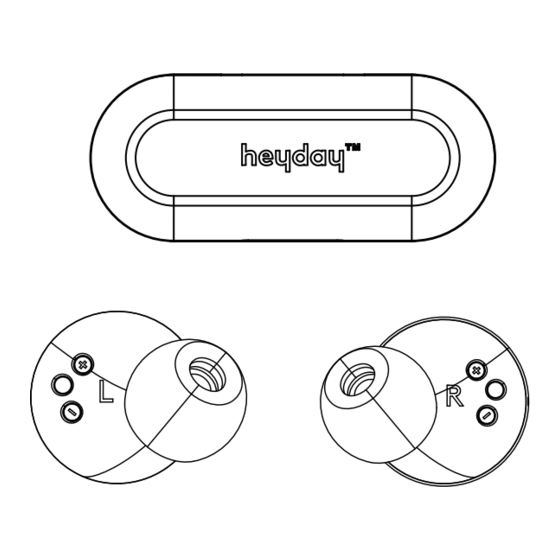
Subscribe to Our Youtube Channel
Summary of Contents for Heyday TT2107
- Page 1 True Wireless Earbuds hey! welcome to your Heyday true wireless earbuds. let’s get you set up...
- Page 2 1.5 seconds to power on. Use Bluetooth settings on your phone to pair with HEYDAY EARBUD 04. The right earbud will start flashing white/red light rapidly while connecting to your phone.
- Page 3 Phone call function When you receive an incoming call, the left earbud will flash white. Single press the left or right earbud to answer the incoming call, press the left or right earbud again to hang up after the call. Press and hold the left or right earbud for 1.5 seconds to reject the incoming call.
- Page 4 Do not use chemical detergents to clean your device, use a soft dry cloth Keep 5-10 inches between microphone and mouth when using the phone call function FCCID: 2AVTM-TT2107 Model: TT2107 Input: 5V Max 1A Made in China This device complies with part 15 of the FCC Rules. Operation is subject to the following two conditions: (1)This device may not cause harmful interference, and (2) This device must accept any interference received, including interference that may cause undesired operation.







Need help?
Do you have a question about the TT2107 and is the answer not in the manual?
Questions and answers