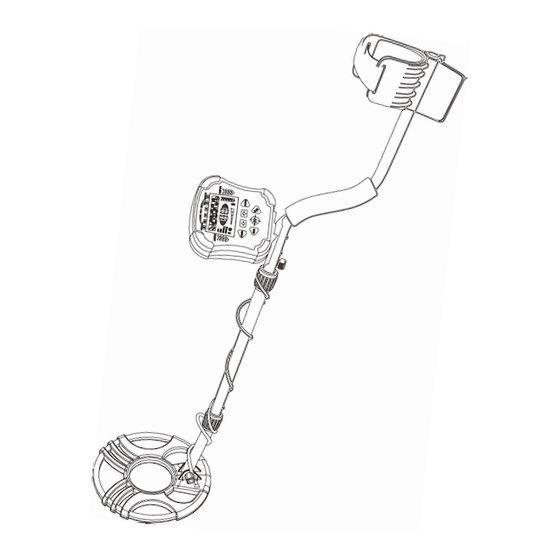
Advertisement
Advertisement
Table of Contents

Summary of Contents for Pallipartners 970P
- Page 1 User Manual...
- Page 3 Thank you for choosing our Metal Detector. Please read this manual carefully and become familiar with the function of the detector before use. After reading, please keep it safe for future reference. TIPS 1. The detector is used for outdoors. There are too many interferences indoors.
-
Page 4: Specifications
SPECIFICATIONS • Operation Mode: 4+1 Motion Mode: ALL-METAL,DISC,MEMORY,JEWELRY Non-motion Mode: PINPOINT • Coins Depth Indication: 2’’,4’’,6’’,8’’ and+ • Sensitivity Control: 5 grades • Target Metals Discrimination: 6 kinds 0 to 99 double digits • Signal Strength Indication:5 grades • Sound Frequency: 3 kinds of frequency indicating different metals •... - Page 5 1. Loosen the lock knob on the lower stem, take down the bolt. install the lower stem on the search coil, and lock it tightly (See Fig.2). Fig.2 2. Loosen the lock nut on the middle stem, press the silver button on the lower stem, insert to the middle stem (See Fig.3).
- Page 6 4. Adjust the length that the lower stem inserts to the middle stem. Also, you can adjust the total length of the stem, making you detect comfortable with your arm straight. 5. Wind the cable of the search coil around the aluminum stem, elastic moderate, let it not sway.
- Page 7 PANEL(LCD and Button) Fig.7 • Mode Cursor: indicate the operation mode, altogether divided into four kinds. • Target ID Cursor: divided into 6 categories. it is used to indicate the target metals. • Digital ID Cursor/Pinpoint Cursor: two digits of 01 to 99 accurately indicate the metal material.
-
Page 8: Quick Start
Button • VOL-(backlight) button: VOL-(backlight) button: Short press to regulate the volume circularly. Long press and hold the button for about 2 seconds, and the backlight is lit for about 10 minutes. • POWER button: Power button: power on/off • MODE-SENS button: 1. - Page 9 Fig.8 2. Turn on Press the POWER button, the detector will sound two moo tones, and all LCD patterns will be lit for a moment. And the detector is set by default last shutdown. 3. ALL METAL mode test Press the MODE button, the A-M cursor will light. Sweep six sample metals (iron nail, 5¢...
- Page 10 As shown in the table: 5¢ 1¢ 25¢ 50¢ Iron Sample nickel Pull-tab zinc copper silver nail coin coin coin coin Middle Middle High High Tone tone tone tone tone tone tone Identification Cursor indication Digital cursor 10-40 41-50 55-70 72-75 80-83 86-88...
- Page 11 corresponding number. (See Fig. 10, take 50 ¢ silver coin as an example) 5. MEMORY mode test a) Press the MODE button again, the MEMORY cursor is lighted. And the target discrimination cursor is all lighted.(see Fig.11) b) If you want to search 50¢ silver coin and eliminate the other metals, you can follow the procedure below: Let the 50¢silver coin scan above the search coil about 7-10cm, the target discrimination cursor that the 50¢silver coin cursor...
- Page 12 indicating that the detector has memorized the 50¢silver coin. When sweeping the other five samples, the detector does not respond.(see Fig.13 , take the 50¢silver coin as an example) f) If you want to search other material metals, press the “MODE” button again.
-
Page 13: Basic Operation
The identify cursor and digital cursor are extinguished, the depth cursor is full, and the detector sounds a slight single frequency tone.(See Fig.15) b) Take a 25¢ silver coin and let it approach the search coil slowly. At the position of about 7” to 8”, the first set of signal strength cursor begins to appear, the sound becomes louder and the tone becomes higher. - Page 14 Field detection is more complicated, the composition of the regional soil, the component, size, shape and the oxidation degree of the underground metals will all affect the detection results. This chapter is only the general steps of the field detection. You should operate again and again, accumulate experience to achieve good results.
- Page 15 unsteadily. Let the search coil be parallel with and about 1/2 inch from the surface, not to swing it like a pendulum high and low above the ground. (See Fig 17) Fig.17 Most of valuable metal objects will send repeatable signals. If the signal isn’t repeatable, it’s mostly a false signal.
- Page 16 surrounding soil also affects the numerical value. There are differences in casting coins in different years. The values in the table are the only reference, Gold has a wide numerical range, a thin ring is about 45, and a rough ring and gold coin may up to 70-80.
- Page 17 b) Let the search coil approach the ground, move the search coil slowly in the region, where you find the target. In the position where the single frequency tone turns louder, and the signal strength cursor begins to appear, Continue moving the search coil slowly until the sound turns louder, the signal strength cursor is full scale, and the depth cursor is the lowest.
-
Page 18: Troubleshooting Guide
choose the PINPOINT mode. In the severe mineralization or salinization region, you could try to sweep using PINPOINT directly. CAUTION 1) In areas with heavy traffic, please not wear earphone, in case an accident occurs. 2) Always obtain permission before searching any site. 3) Keep away from the region where may bury the electrical line, cable line or pipeline, in particular, the pipes that are full of flammable gases and liquids. - Page 19 Sound an irregular tone, or the 1.Don't use it indoors, because there target identification cursor is many metals there. chatters. 2.Make sure whether there is electromagnetic interference source, such as power lines, cables, electronic fences and so on. Keep away from these areas, or try to reduce sensitivity.
-
Page 20: Care And Maintenance
CARE AND MAINTENANCE Your detector is an example of superior design and Craftsmanship . The following suggestions will help you care for your metal detector so you can enjoy it for years. Handle the detector gently and carefully. Dropping it can damage circuit boards and cases and can cause the detector to work improperly.
Need help?
Do you have a question about the 970P and is the answer not in the manual?
Questions and answers
Como programar