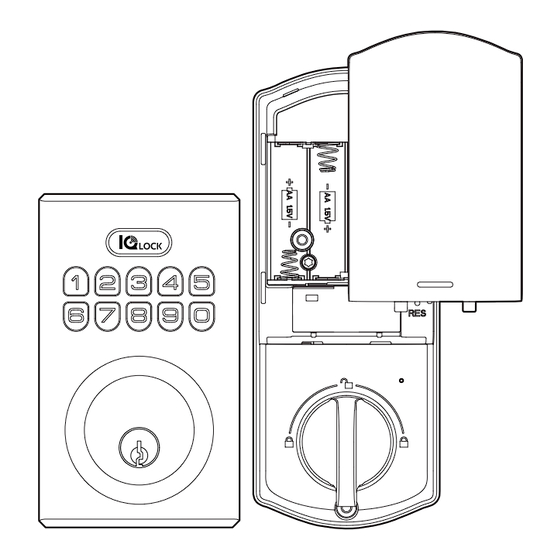
Table of Contents
Advertisement
Advertisement
Table of Contents

Subscribe to Our Youtube Channel
Summary of Contents for Johnson Controls IQ Lock-PGK
- Page 1 IQ Lock-PGK Smart Lock Installation and User Guide D-309240...
-
Page 3: Table Of Contents
Installing the exterior assembly....................16 Installing the interior assembly..................... 18 Setting left or right door orientation......................20 Enrolling the IQ Lock-PGK with Auto Learn Enroll..................21 Enrolling the IQ Lock-PGK with Power G..................... 21 Locking and unlocking the IQ Lock-PGK...................... 22 IQ Lock-PGK notifications.......................... -
Page 5: Safety Information
Accédez à la version en ligne la plus récente du guide d'installation et d'utilisation IQ Lock-PGK au lien suivant : https://bit.ly/3mnWCmx Acceda a la versión en línea más reciente de la guía de usuario e instalación de IQ Lock-PGK en el siguiente enlace: https://bit.ly/3mnWCmx You can also scan the following QR code to access the most recent online version of the installation and user guide. -
Page 6: Compatible Panels
Compatible panels The IQ Lock-PGK is compatible with the following panels that use firmware version 4.4.0 and above: • IQ Panel 4 • IQ 4 Hub IQ Lock-PGK Installation and User Guide D-309240... -
Page 7: Iq Lock-Pgk Kit Details
IQ Lock-PGK kit details Before you install the IQ Lock-PGK, ensure the kit contains the following items: Figure 1: IQ Lock-PGK kit Callout Component Backup key X 2 Exterior assembly Latch Latch screws Strike screws Strike and optional reinforcement plate Mounting plate Screws 35 mm <... -
Page 8: Specifications
Drive-in collar Reset tool Note: The kit also contains four AA alkaline batteries. Note: To install the IQ Lock-PGK you need a Philips head screwdriver, a flat head screwdriver, and a hammer. Specifications The following table outlines the IQ Lock-PGK technical and mechanical specifications. -
Page 9: Installing The Iq Lock-Pgk
Installing the IQ Lock-PGK The diagram shows you how to install the IQ Lock-PGK components. Figure 2: IQ Lock-PGK installation overview Callout Component Backup key Exterior assembly Latch Latch screws Strike screws Strike and optional reinforcement plate Mounting plate Screws 35 mm < door thickness < 58 mm... -
Page 10: Prerequisites
Prerequisites Before you install the IQ Lock-PGK, ensure the following requirements are met: • Measure the door hole to confirm that it is 1 1/2 in. or 2 1/8 in. (38 mm or 54 mm). If the hole measures 1 1/2 in. (38 mm), remove the fire cup. -
Page 11: Choosing A Faceplate
Latch hole is 1 in. (25.4 mm) from top to bottom Choosing a faceplate The IQ Lock-PGK latch has a rectangular faceplate in place as the default faceplate. A round faceplate or drive-in collar is included in the kit if it is required. The... -
Page 12: Attaching The Round Drive-In Collar
If a round faceplate is required, remove the rectangular faceplate from the latch with a flat head screwdriver wedged between the faceplate and the faceplate clip. Figure 7: Removing the rectangular faceplate Remove the rectangular faceplate. Rotate it counterclockwise and pull. Figure 8: Rotated rectangular faceplate IQ Lock-PGK Installation and User Guide D-309240... - Page 13 Attach the drive-in collar. Figure 9: Drive-in collar IQ Lock-PGK Installation and User Guide D-309240...
-
Page 14: Installing The Latch
If the slotted hole is centered in the door hole, no adjustment is required. Proceed to the next step. If the slotted hole is not centered in the door hole, you need to make adjustments. IQ Lock-PGK Installation and User Guide D-309240... - Page 15 Rotate and pull the latch to extend the latch. Adjust so that the slotted hole is centered. Install the latch and use a Philips head screwdriver to secure the latch with two latch screws. IQ Lock-PGK Installation and User Guide D-309240...
-
Page 16: Installing The Exterior Assembly
Before you begin: Make sure the bolt is in an unlocked position. Route the cable below the latch. Insert the torque blade into the slotted hole on the latch. Route the cable through the hole in the mounting plate. IQ Lock-PGK Installation and User Guide D-309240... - Page 17 Secure the mounting plate with two screws. IQ Lock-PGK Installation and User Guide D-309240...
-
Page 18: Installing The Interior Assembly
PCB Connector Cable Connector Rotate the thumb turn to the vertical unlocked position. Torque Blade Test the lock by rotating the thumb turn to make sure the bolt can extend and retract smoothly. IQ Lock-PGK Installation and User Guide D-309240... - Page 19 IQ Lock-PGK Installation and User Guide D-309240...
-
Page 20: Setting Left Or Right Door Orientation
5 seconds until you hear a long beeping sound. If the reset is successful, the latch bolt extends. Replace the battery cover. Install the strike on the door frame. IQ Lock-PGK Installation and User Guide D-309240... -
Page 21: Enrolling The Iq Lock-Pgk With Auto Learn Enroll
You can enroll the IQ Lock-PGK on the IQ Panel by using the Auto Learn Enroll feature or by scanning the QR code on the box. To enroll the IQ Lock-PGK on the IQ Panel with the Auto Learn Enroll feature, complete the following steps: Before you begin: Ensure the IQ Lock-PGK is powered up. -
Page 22: Locking And Unlocking The Iq Lock-Pgk
Manually lock or unlock the IQ Lock-PGK with a key. To lock, insert the key and turn the key until it is in a vertical position. The IQ Lock-PGK emits a beeping sound and the IQ Lock-PGK button flashes red. -
Page 23: Resetting The Iq Lock-Pgk To Factory Default Settings
If the reset is successful, the latch bolt extends. You must delete the IQ Lock-PGK manually from the IQ panel if you perform a factory default reset. Note: If you delete the IQ Lock-PGK from the panel, you must reset the IQ Lock-PGK to factory default settings. -
Page 24: Ised Statement
Cet équipement doit être installé et utilisé à une distance minimale de 20 cm entre le radiateur et votre corps. Warranty and EULA To access Warranty and EULA information, access the following link: https://bit.ly/3mnWCmx scan the following QR code: IQ Lock-PGK Installation and User Guide D-309240...
Need help?
Do you have a question about the IQ Lock-PGK and is the answer not in the manual?
Questions and answers
Can I get replacement parts for the lock box