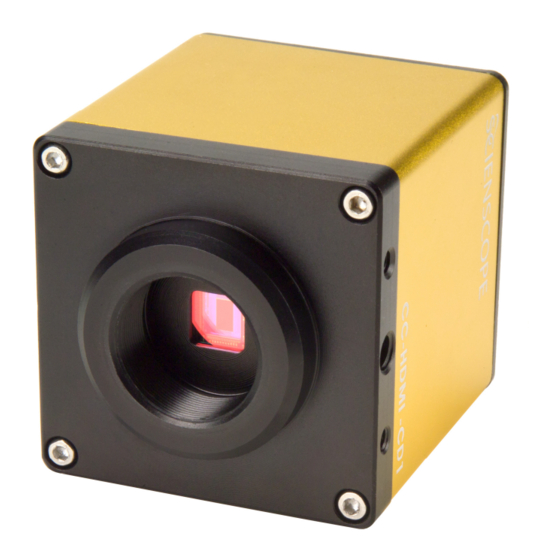
Summary of Contents for Scienscope CC-HDMI-CD1
- Page 1 SCIENSCOPE ™ CC-HDMI-CD1 Owner’s Manual Scienscope International 5751 Schaefer Ave. Chino, Ca 91710 PH: 1-800-216-1800 We Sell Solutions...
- Page 2 CC-HDMI-CD1 1080p High Definition Camera Specifications: Sensor: CMOS Size: 1/2.5” Resolution: 1080p (1920 x 1080) Frame rate: 60fps Pixel: 2 mega pixel (2.8 x 2.8um) Color: RGB (individual adjustment) White balance: auto/manual Exposure: auto/manual Contrast: manual Capture mode: manual/trigger Memory slot: SD (4G or below;...
-
Page 3: On-Screen Menu
Figure 1 (Camera) SD Slot Insert card with SD side down. Gold traces facing Remote the user. Trigger Power LED Also indicates image capture 5-12VDC 3A and SD card recognition. HDMI Menu Dial Turn this dial to make the menu appear and to cycle through Selection Keys (Left and right) options. - Page 4 2) Connect the camera to the monitor using the provided HDMI cable. 3) For the best image perform a White Balance (WB). If you are using a CC-HDMI-CD1 Turn the dial on the back of the camera until you have highlighted menu line “P” and press the button on the right. If you are using the CC-CMC-LCD10 press the up/down button on the wired remote until you have highlighted menu line “P”...
- Page 5 How to Adjust Cross-hair Grid 1. View the menu on the bottom right of the LCD for guidance (see figure 2 above). 2. Using the menu dial, select the horizontal line icon or vertical line icon and press the two selection buttons (< & >) simultaneously to display a horizontal or vertical line on the screen.


Need help?
Do you have a question about the CC-HDMI-CD1 and is the answer not in the manual?
Questions and answers