Advertisement
Table of Contents
HEX
ZONE
16 Channel
µP Controlled Sequential Switch
BLACET RESEARCH MODEL SS2800
User & Assembly Manual
Blacet Research 15210 Orchard Rd Guerneville CA 95446
blacet@blacet.com http://www.blacet.com
707-869-9164
Contents Copyright.
Reproduction by any means including the Internet prohibited without permission.
This document contains proprietary and trade secret information of Blacet Research and is provided
as a service to the module owner. Any unauthorized duplication or transferral may violate trade secret laws.
Contents subject to change without notice.
Page 1
Advertisement
Table of Contents

Summary of Contents for Blacet Research HEX ZONE
- Page 1 Reproduction by any means including the Internet prohibited without permission. This document contains proprietary and trade secret information of Blacet Research and is provided as a service to the module owner. Any unauthorized duplication or transferral may violate trade secret laws.
- Page 2 A backlit LCD display provides easy to read information. We designed the Hex Zone to get you up and running and having fun without having to plow through hundreds of manual pages of esoteric features and complex menus!
-
Page 3: Menu System
Controls and Operation The Hex Zone is a real time module, meaning that you can edit sequences and chains as they are running. Saving is automatic so copy and paste anything you want to save before editing. You might want to consider using the first few sequences or chains as “working area”... - Page 4 also alter the active switch (SW) (1-16) on each step or make this a random function. The RE push button switch will advance the step (if sequencer is not in Play mode), allowing quick editing. Copy Function: While you are in the Sequence you wish to copy, select Copy as mentioned above. Press the right arrow.
-
Page 5: Specifications
Power Power Input Connector PWR: This PCB connector requires a source of regulated +15Vdc and -15Vdc power to run the module. Use a Blacet PS500 supply or the equivalent. Connections to this connector should be made only when the power supply is OFF and the connector must be positioned correctly on the pins.
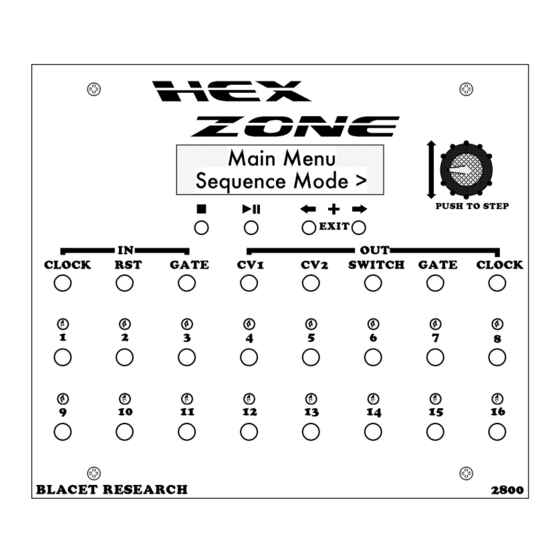
Need help?
Do you have a question about the HEX ZONE and is the answer not in the manual?
Questions and answers