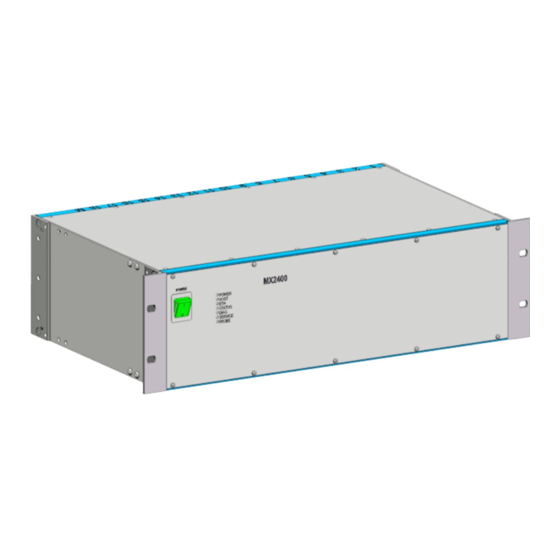
Summary of Contents for FPC MATRIXBOX MX2400 Series
- Page 1 Programmer's Manual Revision 2021.4.22 FPC LLC E-mail: info@funtestfpc.com 1401 21ST ST STE R Tel.: 213-431-9776 SACRAMENTO, CA 95811...
-
Page 2: Table Of Contents
............27 6.3.4 zero (Set zero offset) Rev. 2021.4.22 FPC s.r.o. 2021... - Page 3 ............30 7.1.6 cm (Common signal configuration) Rev. 2021.4.22 FPC s.r.o. 2021...
-
Page 4: Introduction
There is a web-based administration, accessible on port 8080 (enter "http://<your-mx-ip-address>:8080" to your web-browser). Actually it only shows summary information and list of detected cards. No configuration is possible to do here. Rev. 2021.4.22 FPC s.r.o. 2021... -
Page 5: Service Terminal
-serial COM1 -sercfg 115200,8,n,1,N Replace COM1 argument for COMx that you really used. You can of course connect using the PuTTY's GUI - do not forget to enter correct baudrate (115200 bps) and configure the serial communication: Rev. 2021.4.22 FPC s.r.o. 2021... - Page 6 MX2400 Programmer's Manual Connecting via PuTTY Rev. 2021.4.22 FPC s.r.o. 2021...
-
Page 7: Ip Address Configuration
Press F1 to set IP adress: Enter IP address: 192.168.10.5 Press Enter to confirm: Enter IP address: 192.168.10.5 Enter mask (optional): Leave the mask empty and press Enter: IP address: 192.168.10.5 Mask: 255.255.255.0 IP address and mask successfully changed. Rev. 2021.4.22 FPC s.r.o. 2021... -
Page 8: Master
Re-detect cards in the MX2400 system. Parameters [bool] Reset all cards before detection (via dedicated BUS signal). Optional, default: false Return value No return value. 3.2.3 cards? (List of cards) cards? Get list of all detected cards. Rev. 2021.4.22 FPC s.r.o. 2021... -
Page 9: Diag? (Diagnostics)
Perform diagnostics of card with address 0. Returns i.e. PASS - card is OK. diag?:#6 Perform diagnostics of card at location 6. Returns i.e. (for LCMX card) **:**L****************************H, which FAIL - in detail: buses are OK, but TP3 is shorted to L and TP32 is shorted to H. Rev. 2021.4.22 FPC s.r.o. 2021... -
Page 10: Io Interface
IO interface at once. Chaining example: s:0:d:100:r:1:d:10:c:0 Will do: Set output 0 Delay for 100 ms Read state of input 1 Delay for 10 ms Clear output 0 4.1.1 *idn? (Identification) *idn? Return identification string. Parameters Rev. 2021.4.22 FPC s.r.o. 2021... -
Page 11: S (Set Outputs)
Number of output signal in range of 0 to 15. Return value No return value. Examples c:0:5:12 Set outputs 0, 5 and 12 to OFF. c:all Clear all output(s). Parameters No parameters. Return value No return value. Rev. 2021.4.22 FPC s.r.o. 2021... -
Page 12: R (Read Inputs)
16 states ("0" or "1") in ordered by input 15 to 0 (MSB first), separated by a colon (":"). 4.1.5 d (Delay) d:<delay> Put a delay between sub-commands in the sequence. Parameters delay [int] Delay in milliseconds Return value No return value. Examples s:0:d:250:c:0 Set output 0 for 250 ms (make a pulse). Rev. 2021.4.22 FPC s.r.o. 2021... -
Page 13: Matrix
This chapter describes a little bit the internal electrical solution and simplified schematics of routing for understanding what is controlled by commands. 5.2.1 MX card routing MX card routing is about interconnection of LCMX card internal A and C buses to main back-plane BUS 1 - 4 Rev. 2021.4.22 FPC s.r.o. 2021... - Page 14 L line of the card is possible to connect only to L line of main bus (and the same for H line). Routing does not allow to connect i.e. AL to BUS 1 H. Because of impossibility to interconnect different lines (L to H), it is possible to simplify the routing schematic of every card to following matrix: Rev. 2021.4.22 FPC s.r.o. 2021...
-
Page 15: Master Routing
Each line L/H of these signals can be interconnected with corresponding line of any Bus 1 - 4. Except Power supplies, it is possible to connect L/H separately to different busses (for example CH-1 L to Bus 1 L and CH-1 Rev. 2021.4.22 FPC s.r.o. 2021... -
Page 16: Commands
Routing commands can be copied from plugin's GUI control - both from MX card routing and also for Master routing. The command below the routing schematic for every MX and routing card will configure the routing like configured using the schematic. Rev. 2021.4.22 FPC s.r.o. 2021... -
Page 17: Clr|Set|Cset (Test-Point Control)
MX2400 Programmer's Manual MX card routing equivalent command Master routing (Connection card) equivalent command 5.3.1 clr|set|cset (Test-point control) clr: set: cset: <low>:<high> -or- L:<L >{:<L >:...:<L >}:H:<H >{:<H >:...:<H >} Rev. 2021.4.22 FPC s.r.o. 2021... -
Page 18: Route|Croute (Mx Card Routing)
Interconnection of internal MX card's buses (or lines) to any main bus 1 - 4. The "croute" clears all previous routing before applying new (like cset/set of test-point control). The "route" clears only settings of passed main-bus. Rev. 2021.4.22 FPC s.r.o. 2021... - Page 19 Clear all previous routing of all cards and connect both card's internal buses to main bus 1 for all cards. This is the most used command for most of the systems. AL AH CL CH Bus 1 Bus 2 Bus 3 Bus 4 Rev. 2021.4.22 FPC s.r.o. 2021...
-
Page 20: Route|Croute (Master Routing)
Multimeter block (SW MM switches) ps1 and ps2, represents PS-1 and PS-2 PSU inputs, Power supplies block (SW PS switches) Master routing description for details about blocks and signals. Return value No return value. Rev. 2021.4.22 FPC s.r.o. 2021... - Page 21 Using croute to turn off both power supplies. route: croute:imeas{:<imeas-nr>|off} External current measurement control. During switching the measurement, the internal bypass realy (SW-B, equivalent IM schematic on Master routing) is automatically closed to prevent supply interruption. Rev. 2021.4.22 FPC s.r.o. 2021...
-
Page 22: Multimeter
MX card routing and master routing. Parameters No parameters. Return value No return value. Multimeter Internal MX2400 multimeter. Features Measurement of: Voltage Resistance (2W) Capacity Inductance Continuity See MX2400 datasheet to get DMM parameters. Rev. 2021.4.22 FPC s.r.o. 2021... -
Page 23: Routing
Any cross-point Bus 1 to 4 and L or H line represents a corresponding switch (SW L1-4 and SW H1-4). Commands 6.3.1 route (Multimeter routing) route:{<mm-bus>}:<main-bus> Clear and set the new multimeter's routing to main bus. Note: this command will not set the routing switches (relays) immediately, it only configure the DMM to use Rev. 2021.4.22 FPC s.r.o. 2021... - Page 24 Bus 2 Bus 3 Bus 4 route:b2:l:b4:h:b3 Connect mutlimeter's L line to main bus L 2 & 4 and H line to main bus H 2 & 3. Bus 1 Bus 2 Bus 3 Bus 4 Rev. 2021.4.22 FPC s.r.o. 2021...
-
Page 25: Meas? (Perform A Single Measurement)
Resistance value in exponential format (0.0e+0), always with decimal point. If the value is above the selected range, the return value is "9.9e+37". Examples meas?:res Measure resistor using auto-range. meas?:res:100k Measure resistor using fixed range of 100k. meas?:cont Rev. 2021.4.22 FPC s.r.o. 2021... - Page 26 Inductance value in exponential format (0.0e+0), always with decimal point. If the value is above the possible maximum range, the return value is "9.9e+37". Examples meas?:ind Inductor measurement. meas? Measurement using pre-configured function and range using the conf command. Rev. 2021.4.22 FPC s.r.o. 2021...
-
Page 27: Conf (Measurement Pre-Configuration)
Note: zero offset is measured using auto-ranging (if available) Parameters [enum] Measurement function to measure and set offset: function volt - Voltage measurement res - Resistor measurement cap - Capacitor mesurement ind - Inductor measurement Return value No return value. Rev. 2021.4.22 FPC s.r.o. 2021... - Page 28 IO of all cards. This device is shown only when at least one MXC2-DIO-64 card is in the system. Commands 7.1.1 *idn? (Identification) *idn? Return identification string. Parameters No paramters. Rev. 2021.4.22 FPC s.r.o. 2021...
- Page 29 N states ("0" or "1") in ordered by input (N - 1) to 0 (MSB first), separated by a colon (":"). 7.1.3 s (Set outputs) s:<out >{:<out >:...:<out >} Set (switch ON) specified output(s). Parameters [int] Number of output signal in range of 0 to N - 1. Return value No return value. Rev. 2021.4.22 FPC s.r.o. 2021...
- Page 30 7.1.6 cm (Common signal configuration) Card has DIO channels divided intro 4 groups by 16 DIO channel. IN stage requires a common signal to activate inputs. This signal is applied internally from internal power supplies. Rev. 2021.4.22 FPC s.r.o. 2021...
- Page 31 - +24V connected Return value No return value. Examples cm:#3:*:v24 Set +24V common signal to all DIO groups of card at location 3. cm:*:*:v24 Set +24V common signal to all DIO groups of all cards. Rev. 2021.4.22 FPC s.r.o. 2021...

Need help?
Do you have a question about the MATRIXBOX MX2400 Series and is the answer not in the manual?
Questions and answers