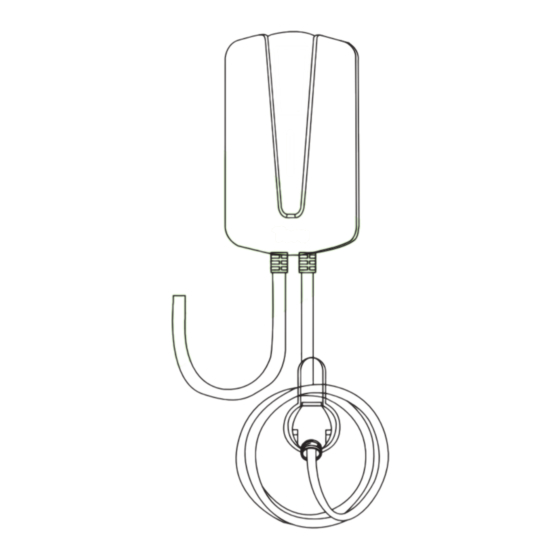
Table of Contents
Advertisement
Advertisement
Table of Contents

Summary of Contents for Tera Q8-US
- Page 1 Model: Q8-US Home Electric Vehicle Charger User Manual Ver.E01.1.01...
- Page 2 EV Charger Current: Temperature Auto Efficient Protection Protection Repair Charging Level IP54 Big Size Under Voltage Over Voltage Screen Protection Protection Short Circuit Earth Leakage Lightning Over Load Protection Protection Protection Protection...
-
Page 3: Symbol Meaning
Symbol Meaning Symbol Meaning "Non-recyclable" Label: Found on the product, instruction manual, or packaging, this label indicates that electrical and electronic equipment, along with their accessories, must be disposed of separately from regular household waste. When discarded, treat these items as industrial waste to prevent potential accidents. -
Page 4: Product Overview
Product Overview Display screen Indicator light Charging plug Appearance of AC EV Charger... - Page 5 Product Overview: This product is an AC charging station primarily designed for electric vehicle charging. The charging station consists of the main body, a wall-mounting backplate, an optional floor-standing column, and other components, all featuring charging protection and card-swipe functionality. The product adheres to industrial design principles, making it easy to install and use.
- Page 6 Dimensions Size: 11.4 * 7* 3.7 inch Measurement Unit: inch 7 inch 3.7 inch...
-
Page 7: Product Parameter
Product Parameter Rated Current User Interface Display screen, Indicator light Cable routing Bottom inlet wiring, Bottom outlet wiring Dimension 290x180x95mm Charging Device Input voltage Level 1: 100-120V; Level 2: 200-240V Input frequency 50/60Hz Level 1: 100-120V; Level 2: 200-240V Output voltage Charging 15/20/25/30FT Wire length... - Page 8 Work temperature -86°F~122°F Environm Work humidity -5%~95% non-condensation ental Work altitude <2000m indicators IP54 Protection Level Cooling Model Natural cooling MTBF 50,000 hours...
-
Page 9: Installation
Installation Fix the Place the Assemble the screws charging anti-theft station onto screw on the mounting the mounting side. plate to plate the wall. attached to the wall. Here are the usage steps: 1. Ensure that the charging box is 2. - Page 10 Note: 1. Once the vehicle is fully charged, the device will automatically stop charging. 2. Please read the instructions thoroughly before using the device. Follow these steps to wire the power for Level 1 charging If a power distribution box is being used, make sure to connect the L (Line), N (Neutral), and PE (Protective Earth) ends...
-
Page 11: Display Screen Description
Display Screen Description Charged Charged Power Charging Time Charging Time: 00:01:13 Charging Voltage Voltage(V): 224.7 Charging Current Current(A): 50 Charging Power Power: 0.0 KW Warning And Cautions For use only in an environment with an RCD residual current protector. Do not use the device when the charging cable is damaged. For electric vehicle charging only. - Page 12 Fault Indicator Prompt Working state Green Blue Power On (No Load) Stays On Insert the Plug(Uncharged) Flashing Charging Mode Flashing Charging Completed Stays On Leakage Protection Flash for 1 Over Current Protection Flash for 2 Ground Fault(ungrounded) Flash for 3 Under/Over Voltage Alarm Flash for 4 Relay Failure...
-
Page 13: Troubleshooting
Troubleshooting Problem Causes Possible Solutions 1. Please disconnect the leakage or over-current protection switch on the distribution box immediately. 2. Please check whether the AC charger output line is damaged or has low impedance Excessive Excessive to the ground or a short circuit. Leakage Leakage Current... - Page 14 1. Please immediately disconnect the leakage/over current protection switch from the distribution box. Ground 2. Please check whether the input/output Ground fault line of the AV charger is properly grounded Fault circuit or not. interruption 3. After troubleshooting the issues mentioned above, please attempt to power on the system again.
- Page 15 1. Ff the voltage surpasses 270Vac for level 2 or 140Vac for level 1 for a short duration, the charger will enter standby mode and conduct a power network check to restore itself to the normal voltage range. Once the voltage is within normal range, the AC Over- High charger will automatically resume charging.
- Page 16 WHAT´S IN THE BOX Charging Station x 1 Mounting Template x 1 Charge Handle x 1 USER MANUAL M3.5*35mm M3*10mm Wall Plug x 4 Short Screw x 2 User Manual x 1 Long Screw x 4...
Need help?
Do you have a question about the Q8-US and is the answer not in the manual?
Questions and answers