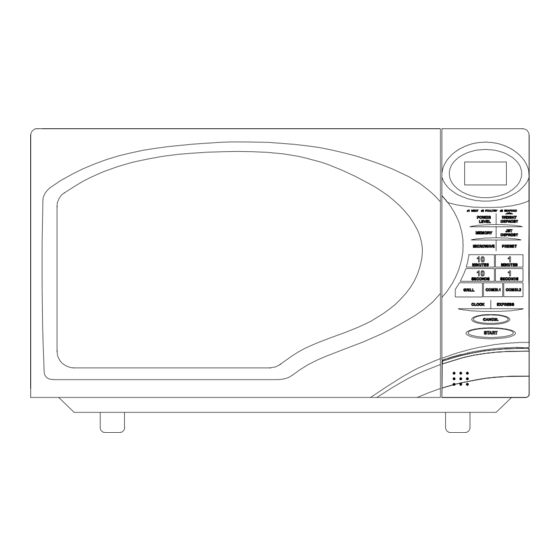
Table of Contents
Advertisement
Quick Links
Advertisement
Table of Contents

Subscribe to Our Youtube Channel
Summary of Contents for RAMTONS RM 236
- Page 1 MODEL: RM 236 Owner's Manual 1. READ these instructions carefully before installing and operating the oven. Keep them for further reference. 2. Record in the space below the SERIAL NO. found on the nameplate on your oven and retain this information for future reference.
-
Page 2: Table Of Contents
PRECAUTIONS TO AVOID POSSIBLE EXPOSURE TO EXCESSIVE MICROWAVE ENERGY (a) Do not attempt to operate this oven with the door open since open-door operation can result in harmful exposure to microwave energy. It is important not to defeat or tamper with the safety interlocks. -
Page 3: Important Safety Instructions
IMPORTANT SAFETY INSTRUCTIONS When using electrical appliance basic safety precautions should be followed, including the following: WARNING: To reduce the risk of burns, electric shock, fire, injury to persons or exposure to excessive microwave energy: 1. Read all instructions before using the appliance. they may explode even after microwave heating 2. - Page 4 operation. appliance to avoid damages. 23. The microwave oven shall not be placed in a 34. Caution: It is dangerous to repair or maintain the cabinet. appliance by no other than a specialist because 24. The door or the outer surface may get hot when under these circumstances the cover have to be the appliance is operating.
-
Page 5: Specifications
SPECIFICATIONS 230V~50Hz, 1400W (Microwave) Power Consumption: 1000W (Grill) Rated microwave power output: 900W Operation Frequency: 2450MHz Outside Dimensions: 281mm(H)×483mm(W)×375mm(D) Oven Cavity Dimensions: 220mm(H)×340mm(W)×320mm(D) Oven Capacity: 23Litres Cooking Uniformity: Turntable System Net Weight: Approx.14.1kg INSTALLATION Make sure that all the packing materials are removed from the inside of the door. WARNING: Check the oven for any damage, such as misaligned or bent door, damaged door seals and sealing surface, broken or loose door hinges and latches and dents inside the cavity or on the door. -
Page 6: Grounding Instructions
GROUNDING INSTRUCTIONS This appliance must be grounded. This oven is 1. If you have any questions about the grounding equipped with a cord having a grounding wire electrical instructions, consult with a grounding plug. It must be plugged into a qualified electrician or service person. -
Page 7: Utensils Guide
UTENSILS GUIDE 1. The ideal material for a microwave utensil is and/or fires. transparent to microwave, it allows energy to 4. Round /oval dishes rather than square/oblong pass through the container and heat the food. ones are recommend, as food in corners tends 2. -
Page 8: Control Panel
CONTROL PANEL DISPLAY Cooking time, power, indicators and present time are displayed. NUMBER PADS: 10 Min. 1000g 1 Min. 100g 10 Sec. 1 Sec. Touch to set clock, cooking time or enter food weight. MICROWAVE Use to set microwave cooking program. GRILL Use to set grill cooking program. -
Page 9: How To Set The Oven Controls
HOW TO SET THE OVEN CONTROLS Each time a button is touched, a beep will sound to acknowledge the touch. 100% power level. The longest cooking time is 99 SETTING THE CLOCK minutes and 99 seconds. Suppose you want to enter the correct time of PRESET day6: 00(A.M or P.M). -
Page 10: Grill Cooking
GRILL COOKING WEIGHT DEFROST Suppose you want to grill for 40 minutes. The defrosting time and power level are Steps: automatically set once the food category and the 1. Touch GRILL pad. weight are programmed. The maximum allowable 2. Touch number pad “10 Min” 4 times. weight for each category is shown below. -
Page 11: Kitchen Timer
③ Grill cooking. Use number pads to input needed time. Steps: Touch POWER LEVEL pad 6 times and the Touch CANCEL pad. display will show “0”. Input Jet defrost program. Touch START pad. Touch MEMORY pad. NOTE: Beeps will sound at the end of the Input Microwave cooking program. -
Page 12: Cleaning And Care
CLEANING AND CARE 1. Turn off the oven and remove the power plug Simply wipe the bottom surface of the oven from the wall socket before cleaning. with mild detergent. The roller ring may be 2. Keep the inside of the oven clean. When food washed in mild sudsy water or dishwasher.
















Need help?
Do you have a question about the RM 236 and is the answer not in the manual?
Questions and answers