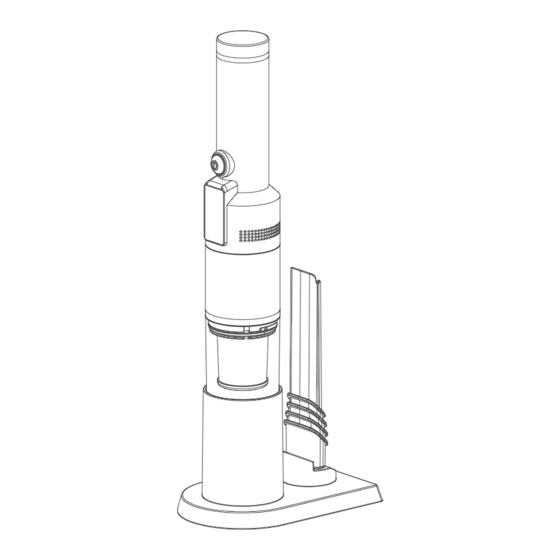
Summary of Contents for SMART-AVI H5
- Page 1 CORDLESS DIGITAL VACUUM CLEANER Model No. Please read this manual carefully before using the product, and keep this manual safe for future reference.
- Page 3 Contents ··································································································P ···································································································P...
- Page 4 Dear customers: Thank you for choosing SmartAI Cordless Digital Vacuum Cleaner! Please read all the operation instructions carefully before using your cleaner and hang on to operating instructions for further reference. We know you will love this cleaner! We focus on creating high-quality and beautifully designed the internet of things products that intelligently work together to provide your more easily controlled, connected, enjoyable, wonderful life from wherever or whenever you might be.
- Page 5 8. Cleaning and maintenance must not be performed by children without supervision. 9. This product is not a toy. Make sure that children do not play with the appliance. 10.This product has been designed for DOMESTIC use only, it has not been designed for industrial or professional use.
- Page 6 Accessories and schematic diagram 1. TYPE-C charge inlet (back) 2. Switch button 3. LCD display screen back 4. Air outlet 6. Dust cup release button 7. Brush 8. Charging base 9. Crevice tool 10.HEPA*2 11. USB TYPE-C cable 12. Instruction manual Product category Cordless slim vacuum cleaner Model no.
- Page 7 Operating instructions H5 is a vacuum cleaner powered only by a rechargeable battery, i.e. it cannot be used when connected to the mains. 1) Press the switch button to turn on the 2)Long press the switch button for 1~2s , it will change between high power and low power.
- Page 8 Accessories operating instructions Suction brush Retract it 2.Use of the crevice tool:hold the crevice tool with one hand and the main unit with the other it can be used to clean sofa, gaps etc, pull it out in the opposite direction to remove the crevice tool.
- Page 9 Machine Cleaning and Assemble 2. This machine has a one-button dust dumping function. As shown in the left the trash can, press the dust cup release Dust cup button, and the suction head assembly release button can move along the arrow due to its own weight, the dusts could be empty then.
- Page 10 Filter assembly Protrusion Positioning hole with water, but they need to be fully dried before installation and use, otherwise it is easy to direction opposite to the arrow. Hepa lter Hepa lter hole Steel mesh lter...
- Page 11 Daily Maintenance and Storage 1. All daily maintenance and maintenance work must be performed after the vacuum cleaner is 2. Regularly clean the dusts in the dust cup to avoid malfunction of the vacuum cleaner. 3. The surface of the vacuum cleaner should not be scrubbed with gasoline or oil. Use a soft cloth or neutral detergent to scrub.
- Page 12 はじめに: このたびは、 SmartAIコードレスデジタル真空掃除機をお買い上げいただきまして誠にあ りがとうございます。 本掃除機をお使いいただく前に必要な、 接続と準備について説明して います。 本書をよくお読みになり、 正しくお使いいただきますようお願いいたします。 また本 書は大切に保管してください。 弊社は生活を豊かに便利にお過ごしいただく事を目的した高品位なIOT製品を提供させていただく ことに集中してまいりました。よりスマートでわかりやすく便利で快適な製品を今後も提供 してまいります。 万一ご使用中に製品に問題等が発生した場合は、SmartAIグローバルアフターサービス までメールにてお知らせください: 北アメリカ : ussupport@360smartai.com ヨーロッパ: eusupport@360smartai.com インド: support@ideakard.com 日本: *本書に記載された項目については、実際の製品イメージと異なる場合がございます。 製品の仕様等については予告なしに変更となる場合がございます。 安全説明 本製品をご使用前に必ず下記の基本ルールを遵守いただき、 よく注意ください: 本製品をご使用前に必ずこの 「取扱説明書」 をよくお読みのうえ、 十分理解されてかた正しくお使い ください。 特に 「安全警告」 部分はいずれも安全に関する重要な内容ですので、 必ず守ってください。 取 扱説明書の記載内容を守らないことにより生じた事故や損害に関して、 製造者は一切責任を負いかね ます。お読みになった後は、...
- Page 13 8歳以上の子供や本製品を正しく使用できない恐れのある人(身体 ・ 知覚 ・ 精神障害をお持ちの方) はご使用の際には安全に使用できる環境かつ監督のもとで使用するようにしてください。 もしくは 本製品の安全取扱説明を受け、 本製品の使用に伴うリスクを十分に理解している場合にのみ、 未経 験者や知識を持っていない者も使用することができます。 保護者の監督環境以外でお子様がご使用することはお止めください。 本製品はおもちゃではないので、 お子様が本品をおもちゃとして扱わせることは絶対にしないでく だ さい。 10.本製品は一般のご家庭でのご使用を目的としております。業務用でのご使用はお控えくださ い。 11.下記の物は吸い込まないでください : 水やその他の液体 火のついた吸い殻や発火性のもの 先の尖った鋭い物体 粒子の細かい粉上の大量のゴミ(木粉、鉄粉、石灰等) 12.本製品が機能しなかったり、 故障している場合、 すぐに電源を切り、 使用しないでください。 修理につ いて、 アフターサービスセンターに連絡してください。 13.
- Page 14 部品と概略図 1.タイプ-Cチャージ 吸気口 (バック) 電源スイッチ LCD ディスプレイ バック 排気口カバー 高分子フィルター 防塵コップのレリーズボタン 7.ブラシ 8.チャージング ベース 9. リードツール 10.HEPA*2 11. ユー‐エス‐ビー タイプ-C ケーブル 12.取扱説明書 製品仕様 製品のカテゴリ コードレスデジタルモデル真空掃除機 モデルno. 電圧 定格消費電力 14.8V 120W 最大真空度 ダストカップ容量 3.52oz ユニッ トウエート ユニッ トサイズ 1.17Ib 17*4.41*7.95in...
- Page 15 操作説明 H5はコードレス掃除機です。ケーブルを取り付けた状態(充電 状態)でのご使用は出来ません。 1)スイッチボタンを押して本製品の電源を入れます。 二度押しで本製品の電源が切れます。 2)吸引力の調整はスイッチを2秒長押しで調整可能です。 電源スイッチ ノート: 作動時にLEDインジケーターには電池残量が表示 されます。充電残量が低下すると動作が停止しますの で、充電を行ってください。 LCD ディスプレイ 本製品がフル充電されると、 10分後に省電力モードに入り、 LCDスクリーンは消灯します。 スイッチボ タンの青いランプは常時点灯となります。 ローモードアイコン ハイモードアイコ 充電アイコン ン残りの作業時間 バッテリ残容量 (目安) 環境照明 ノート: ダストカップにたまったゴミは定期的に捨ててください。また本体のフィルターは定期的にクリーニングを行っ て下さい吸引力低下の原因となります。...
- Page 16 部品の操作説明 1.ブラシの使用:ブラシには2種類の動作モードが用意されています。 伸ばしたり縮めたり軽く振るだけ で縮むことができます。 ブラシ 戻す 2.リードツールの使用 : 片手にはリードツールを、 もう一方の手には本製品の本体を持ち、 下記の図に示 向に引き出してリードツールを取り出します。 3.ベースの使用: 台座の底には滑り止め があるので、 テーブルの上に置く ことが 可能です。 ブラシを戻し、 本製品を台座 に挿入します (図を参照) 。 同様にリード ツールを台座に格納することもできま す。...
- Page 17 機械の洗浄と組み立て フィルターを定期的にクリーニングしてください、フィルター交換目安は2 ~ 3ヶ月と なります。 掃除機のスイッチをオフにする 本製品はワンタッチ式掃除機能があります 。 左図に示すように、 開き口をゴミ箱に合わせて防 塵コップのボタンを押してください。 開き口は自 分の重みで矢印の方向に移動できます。 この 防塵コップの 時、 防塵コップは空になります。 レリーズボタン 3.防塵コップのクリーンと組み立て : 片手には防塵コップを、 もう一方の手には本体を握って、 矢印の方 向に回転して、 防塵コップを取り外します。 防塵コップを水道の水で洗い流してください。 完全に乾燥さ 塵カップにねじ込み、 戻ります。 突出 穴...
- Page 18 4.フィルタアセンブリの洗浄と組み立て : 防塵コップを取り出した後、 片手にはワイヤーを、 もう一方の手 には本体を回して、 フィルタアセンブリを分解し、 水道の水でフィルターを洗浄します。 再組み立てるには 、 フィルタアセンブリ上の突出部分を本製品の上の穴に合わせて、 逆回転してフィルタアセンブリを組み 立ててください。 フィルタアセンブリ 突出 穴 5.高分子フィルターの掃除と組み立て : 真空掃除機はしばらく使用した後、 ほこりがたまるので、 適時 に高分子フィルターを掃除する必要がある。 下図に示すよう、 フィルターの部品を取り外した後、 指をH 高分子フィルターの穴に入れて、 小さな力でフィルターを取り外す。 フィルターとスチールメッシュは 水洗いが可能です、 水洗い後は十分に乾燥させてから組立して下さい。濡れたままでのご使用は故 障の原因となりますのでお止めください。 高分子フィルター 高分子フィルター穴部 ワイヤーフィルター...
- Page 19 日常のメンテナンスの方法と保管方法 1.日常のメンテナンスとメンテナンス作業は必ず電源を切り場合、 行わなければなりません。 2.真空掃除機の故障を避けるため、 定期的に防塵カップのほこりを取り除きます。 3.真空掃除機の表面はベンジンやオイルなどは使用しないでください。 柔らかい布か中性洗剤を付けた 布できれいに拭いてください。 電気部品に水を避けるために、 よく絞って乾いた布でよくふきとってくだ さい。 4.乾燥した場所に収納してください。 5.真空掃除機の上に重いものを載せないでください。 故障解除ガイド 故障 調べるところ 処置 ロー バッテリ ロー バッテリの場合、 パッケージの中に提供される専用 充電でバッテリーを充電です。 真空掃除機が回らない 充電器はバッテリーに必要な電圧を提供できません。 充電器が正常に充電できない場合、 アフターサービス部門 に連絡して交換してください。 セキュリティシステムが起動しました。 詰まっているものを取り除いて、 何分待ちください。 この掃除機はメンテナンスが必要です。 アフターサービス部門に連絡ください。 防塵コップにほこりがいっぱい 防塵コップを取り除く 変な音がし たり、 振動 が異常 にする HEPAフィルターを洗浄するか、...

Need help?
Do you have a question about the H5 and is the answer not in the manual?
Questions and answers