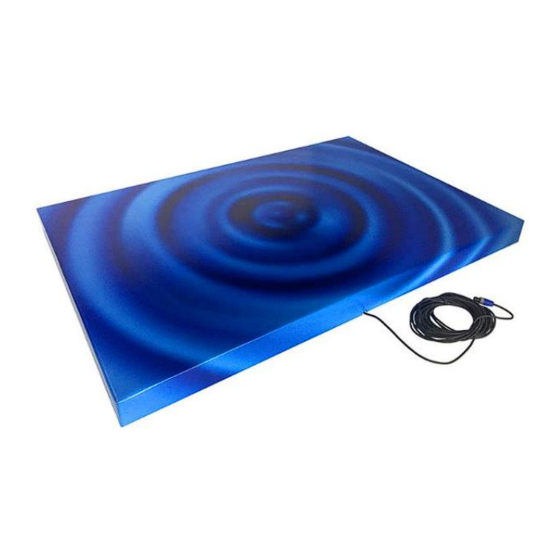
Table of Contents
Advertisement
Quick Links
1. Name of the product
Vibro acoustic platform
2. Product code
19900004
3. Color
As pictured.
4. Short description
Feel the vibrations in your body! Vibrations are one of the first sensory stimuli that we can perceive,
because they are offered directly on the body. Short and harmonic vibrations can have a relaxing
effect and have a direct effect on your emotional life. Place various products (not included) on the
platform, such as a beanbag, a soft chair, a (sleeping) mattress etc. and the platform transmits
vibrations to this material! Including audio system with USB connection and audio plug.
5. Commissioning
The vibro-acoustic platform reproduces the vibrations of songs, melodies and rhythms, and music
can be heard through the hi-fi speakers. They can do music and vibrations together in a coordinated
way or they can act independently and activate only music or only vibrations. From the amplifier, you
can configure the bass and treble levels, as well as the frequency and intensity of the vibrations.
What is the content?
The platform includes everything needed to function, controller with USB input, mini jack input,
bluetooth and digital display, external speakers, vibrator and wiring. The platform is made of a
wooden frame, covered with high-density foam and lined with wave printed PVC
6. Installation
Connect the platform cable to output 14 and that of the hi-fi speakers to outputs 15 and 16. Finally,
connect the amplifier to the current.
Advertisement
Table of Contents

Summary of Contents for NENKO 19900004
- Page 1 1. Name of the product Vibro acoustic platform 2. Product code 19900004 3. Color As pictured. 4. Short description Feel the vibrations in your body! Vibrations are one of the first sensory stimuli that we can perceive, because they are offered directly on the body. Short and harmonic vibrations can have a relaxing effect and have a direct effect on your emotional life.
- Page 2 Buttons: Controls 1. Bass Tone Control 2. Treble Tone Control 3. Stereo Volume Control 4. Vibration Frequency Control 5. Vibration Volume Control 6. Insert SD Card 7. USB Input 8. AUX Input 9. Volume Control (-) 10. Play/Pause Control 11. Volume Control (+ ) 12.
- Page 3 4. STOP: In USB/SD mode, briefly press to stop playing music. 5. Mute: mute, press to mute, press again to activate. 6. EQ: the sound field NORMAL mode and BASS, POP,; ROC and 7. Play/Pause: In USB/SD/Bluetooth mode to play/pause. For more information, you can visit our website www.nenko.com...


Need help?
Do you have a question about the 19900004 and is the answer not in the manual?
Questions and answers