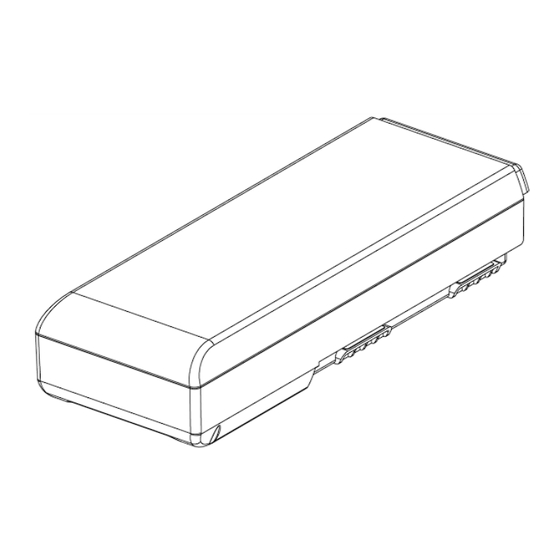
Subscribe to Our Youtube Channel
Summary of Contents for MPS MBP-BR36S5M03.L4
-
Page 1: Table Of Contents
MBP-BR36S5M03.L4 MBP-BR36S6M03.L4 MBP-BR36S5M03.L6 MBP-BR36S6M03.L6 MBP-BR36S5M03.L10 MBP-BR36S6M03.L10 E-Bike Battery Pack User's manual... - Page 2 FCC Statement This device complies with part 15 of the FCC rules. Operation is subject to the following two conditions This device may not cause harmful interference. This device must accept any interference received, including interference that may cause undesired operation.”...
- Page 3 FCC notice This device has been tested and found to comply with the limits for a Class B digital device pursuant to Part 15 of the FCC rules. These limits are designed to provide reasonable protection against harmful interference in a residential installation. This device generates, uses, and can radiate radio frequency energy and, if not installed and used in accordance with the instructions, may cause harmful interference to radio...
- Page 4 IC Statement This device complies with Industry Canada license-exempt RSS Standard(s). Operation is subject to the following two conditions. This device may not cause harmful interference. This device must accept any interference received, including interference that may cause undesired operation.
- Page 5 Important notice The operating temperature ranges for the battery are given below. Do not use the battery in temperatures outside these ranges. If the battery is used or stored in temperature outside these ranges, fire, injury or problems with operation may occur. 1.
- Page 6 If this is not observed, overheating, bursting, or fire may occur. Use the MPS specified charger and observe the specified charging conditions when charging the specified battery. Not doing so may cause overheating, bursting, or ignition of the battery.
- Page 7 Product Appearance Left View Power Button LED Indicator Charging port Right View...
- Page 8 Back View Power and Communication Port Turn on/off Long press power button Press the power button more than 1 second to turn on/off the battery. You can see LED indicator when you turn on/off battery. Battery level button Press the battery level button and you can know the current battery level.
- Page 9 Bluetooth is only supported in model MBP-BR36S6M03.L4, MBP-BR36S6M03.L6 and MBP-BR36S6M03.L10 You can download m-bike app designed by MPS from Google Play, please check the m-Bike App for detailed information. After the battery is turned on, Bluetooth function...
- Page 10 If Bluetooth connection is established between battery and cell phone, the connection would be kept even if the battery is turned off. Charging Indicator Short press power button If the battery is power-on, you can short press power button to know the battery level.
- Page 11 Battery Level Indicator Battery Level (4,3,2,1 ) 75 - 100% 50 - 74% 25 - 49% 10 - 24% 0 - 9% :No light :Lighting Up :Blinking Charging Battery Level Indicator Battery Level Indicator Battery Level (4,3,2,1 ) 100% 75 - 99% 50 - 74% 25 - 49% 0 - 24%...
- Page 12 Warning Indicator When an error occurs, warning indicator would keep lighting up and you can get the indication condition by the battery level LED lamps through various lighting patterns Battery Level Indication Recovery Indicator Condition (4,3,2,1 ) Remove the charger from the If the battery.
-
Page 13: Mbp-Br36S5M03.L4
Contact the place malfunctions. of purchase Error happens Contact the place inside the of purchase battery(level1) Error happens Contact the place inside the of purchase battery(level2) :No light :Blinking (Green) :Lighting Up (Red) Product Specification MBP-BR36S5M03.L4 Model MBP-BR36S6M03.L4 Voltage/Current 36V / 18A... -
Page 14: Mbp-Br36S5M03.L6
Capacity 10.4Ah / 374Wh Dimension 380 x 138 x 76 mm Weight 2.77 Kg Charging Time < 8 hours ( 2A Charger ) MBP-BR36S5M03.L6 Model MBP-BR36S6M03.L6 Voltage/Current 36V / 20A Capacity 11.4Ah / 410Wh Dimension 380 x 138 x 76 mm Weight 2.77 Kg Charging Time... -
Page 15: Mbp-Br36S5M03.L10
380 x 138 x 76 mm Weight 2.92 Kg Charging Time < 10 hours ( 2A Charger ) Company Information MPS Energy Inc. Address:26F, 116, Sec.1, Xintai 5 Rd. Xizhi, New Taipei City 221 Taiwan, R.O.C. Tel:+886-2-2696-3131 Ext. 7536 E-mail:service.mps@acer.com...

Need help?
Do you have a question about the MBP-BR36S5M03.L4 and is the answer not in the manual?
Questions and answers