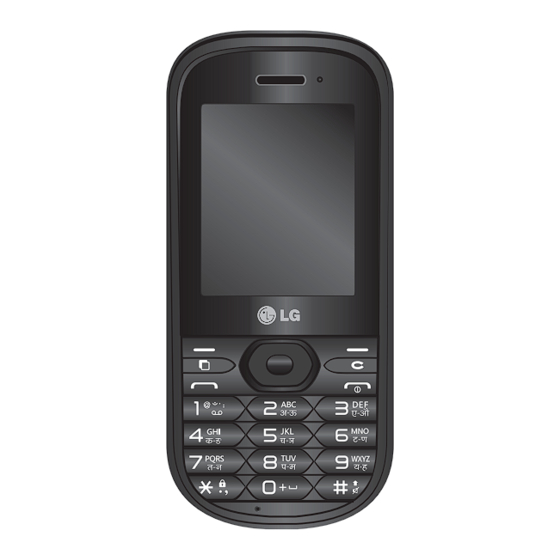
Subscribe to Our Youtube Channel
Summary of Contents for LG LG-A350
- Page 1 All manuals and user guides at all-guides.com ENGLISH fgUnh USER GUIDE LG-A350 www.lg.com P/NO : MFL67262801 (1.0)
- Page 2 all-guides.c...
- Page 3 LG Mobile Service center. We assure you the information will be kept confidential and used for internal purpose only. LG Electronics India Pvt. Ltd. does not have any revenue sharing with any cellphone operators for proceeds from SMS of automatic registration.
- Page 4 All manuals and user guides at all-guides.com Contents Installing the SIM card and the Troubleshooting ......26 handset battery ........3 Technical Data ........28 Getting to Know Your Phone..4 Menu Map ..........5 Calls ............7 Messaging ..........9 Logs ............. 10 Contacts ..........11 SNS (Social network services) ..
- Page 5 All manuals and user guides at all-guides.com Installing the SIM card and the handset battery Installing the SIM Card When you subscribe to a cellular network, you are provided with a plug-in SIM card loaded with your subscription details, such as your PIN, any optional services available and many others.
- Page 6 All manuals and user guides at all-guides.com Getting to Know Your Phone Earpiece Earphone jack Soft keys Main screen Each of these keys performs the functions Navigation key indicated by the text on Use for quick access to the display immediately phone functions.
- Page 7 All manuals and user guides at all-guides.com Menu Map Games & apps. Logs Games All calls Facebook Applications Missed logs Twitter More contents Outgoing logs Incoming logs Call durations Data volume Camera Messaging Multimedia Camera Write Message MP3 player Video camera Conversation box FM radio Inbox...
- Page 8 all-g uide s.co...
- Page 9 All manuals and user guides at all-guides.com My stuff Contacts Tools Images Quick menu Videos Organiser Sounds Alarm clock SVG contents Calculator Others Voice recorder Stopwatch Unit converter World clock USIM services Internet E-mail Settings Dual SIM Profiles Device Display Call Connectivity...
- Page 10 All manuals and user guides at all-guides.com Calls Speed dialing You can assign a frequently-called Making a call contact to a speed dial number. 1 Key in the number using the keypad. 1 Press Menu and select Contact. To delete a digit, press 2 Select Options and choose Speed 2 Press to initiate the call.
- Page 11 All manuals and user guides at all-guides.com Call costs - View the charges applied to Send my number- Choose whether your last call or all calls. This service is your number will be displayed when network dependent, some operators are you call someone.
- Page 12 All manuals and user guides at all-guides.com Messaging Entering text You can enter alphanumeric characters Your LG-A350 includes functions related using the phone’s keypad. The following to SMS (Short Message Service), MMS text input methods are available on the (Multimedia Message Service), and email, phone: T9 predictive mode, ABC manual as well as the network’s service messages.
- Page 13 & Drafts to My folder. Message folders Templates - A list of useful pre-written Press Menu and select Messaging. The templates that can be used for a quick folder structure used on your LG-A350 is reply. fairly self-explanatory. Emoticons - Manages text emoticon Write message - Allows you to create list to use in writing message.
- Page 14 all-g uide s.co...
- Page 15 All manuals and user guides at all-guides.com Contacts SNS (Social network services) Searching for a contact Your LG-A350 has SNS that lets you enjoy 1 Press Menu, select contacts. and manage your social network. 2 Using the keypad, enter the first letter Facebook of the contact you want to call.
- Page 16 YouTube MP3 player YouTube is a video-sharing website on Your LG-A350 has a built-in music player which users can upload, share, and view so you can play all your favourite music. videos. Playing a song...
- Page 17 More contents You can stay in touch on the move using User can access AccuWeather, Yahoo email on your LG-A350. It’s quick and Finance and Yahoo news from this menu. simple to set up a POP3 or IMAP4 email Camera account.
- Page 18 All manuals and user guides at all-guides.com Using the advanced settings Delete - Delete the video you have just made. The viewfinder will reappear. From the viewfinder, select Setting to open all advanced settings options. You My stuff can change the camera setting. After selecting the option, choose the Close.
- Page 19 All manuals and user guides at all-guides.com External memory Unit converter – This converts any measurement into a unit you want. User created folders - These are the World clock – Allows you to determine folders in external memory. Displays the current time in another time zone the lists of sub folders and files.
- Page 20 all-g uide s.co...
- Page 21 All manuals and user guides at all-guides.com Settings - This menu allows you to set the phone’s safety. Dual SIM > PIN code request - You can set the phone to ask for the PIN code of Displays number, Active Status your SIM card when the phone is and Symbol of SIM 1.
- Page 22 My device name - Enter a name for only. your LG-A350. > Help - Further details about SOS Supported services - Shows what Mode are mentioned here.
- Page 23 2 Select Search new device from the Sync mode. Bluetooth menu. Music sync - Music Sync can be carried 3 Your LG-A350 will search for devices. out using Windows Media Player 10/11 When the search is complete, Add and and supports both Handset Memory Refresh will appear on the screen.
- Page 24 Installation guide message will be displayed. 4 Follow the instructions on the screen to complete the LG PC Suite Installer wizard. 5 Once installation is complete, the LG PC Suite icon will appear on your desktop.
- Page 25 All manuals and user guides at all-guides.com Phone Software update LG Mobile Phone Software update from internet For more information on using this function, please visit the http://update. lgmobile.com or http://www.lg.com/ common/index.jsp select country Support. This Feature allows you to update the...
- Page 26 all-g uide s.co...
- Page 27 SAR levels for various LG phone models, they are all designed to a qualified service technician when to meet the relevant guidelines for repair work is required.
- Page 28 All manuals and user guides at all-guides.com cautiously. Do not touch the antenna unnecessarily. vibration or shock. period of time with any part of your where you are required by special body in direct contact with it. During regulations. For example, do not use normal operation, the temperature of your phone in hospitals as it may affect the product may increase, which may...
- Page 29 All manuals and user guides at all-guides.com Potentially Explosive systems in your vehicle, such as car Atmospheres stereos and safety equipment. point. airbag, do not obstruct it with installed or portable wireless equipment. This may cause the airbag to fail or cause serious injury due to improper gas, liquid, or explosives in the same performance.
- Page 30 Do not dispose that could compromise the battery’s of batteries in the household waste. performance. take it to the nearest authorized LG chargers are designed to maximize the Electronics service point or dealer for battery life. assistance.
- Page 31 All manuals and user guides at all-guides.com Accessories Various accessories are available for your mobile phone. These are detailed below. Charger Battery Stereo headset Data cable NOTE regional service company or agent for further enquires.
- Page 32 all-g uide s.co...
- Page 33 All manuals and user guides at all-guides.com Troubleshooting This section lists some problems that you might encounter while using your phone. Some problems require that you call your service provider, but most of problems you encounter are easy to correct yourself. Possible Corrective Symptom Possible causes...
- Page 34 Plug in to a different socket or Charger defective. check voltage. Wrong charger. Test with another charger. Battery defective. Only use original LG accessories. Replace battery. Network connection Signal too weak. Reconnection to another service is lost. provider if network mode is automatic.
- Page 35 Technical Data Ambient Temperatures Max.: +55°C Min.: -10°C : LG Twin Tower 20,Yeouido-dong, Yeongdeungpo-gu Seoul, Korea 150-721 GSM 850 / E-GSM 900 / DCS 1800 / PCS 1900 Quad Band and WCDMA Terminal Equipment LG-A350 R&TTE Directive 1999/5/EC EN 301 489-01 V1.8.1 / EN 301 489-07 V1.3.1 / EN 301 489-17 V2.1.1 / EN 301 489-24 V1.5.1 EN 300 328 V1.7.1...
- Page 36 All manuals and user guides at all-guides.com LG&A350 mi;ks x drkZ ekxZ n f’kZ d k & fgUnh ;g ekxZ n f’kZ d k vkids u, eks c kby Qks u dks le>us es a vkidh enn djs x h- ;g vkidks ] vkids Qks u es a nh xbZ lq f o/kkvks a ds ckjs es a mi;ks x h LiíVhdj.k çnku djs x h- bl eS U ;q v y dh dq N lkexz h vkids Qks u ds l‚¶+ V os ;...
- Page 37 All manuals and user guides at all-guides.com lkefxz ; k¡ SIM dkMZ vkS j gS a M ls V cS V jh LFkkfir djuk 3 leL;k fuokj.k ..........25 vius Q+ k s u dks tkuuk ......... 4 rduhdh Ms V k ..........27 v{kj o va d çfoíV djus dh rkfydk ..
- Page 38 all-g uide s.co...
- Page 39 All manuals and user guides at all-guides.com SIM dkMZ vkS j gS a M ls V cS V jh LFkkfir djuk SIM dkMZ LFkkfir djuk tc vki fdlh ls Y ;q y j us V odZ dh lnL;rk ys r s gS a ] rks vkidks vkidh lnL;rk fooj.kks a ls yks M fd;k x;k ,d Iyx&bu SIM dkMZ çnku fd;k tkrk gS ] tS l s vkidk PIN] dks b Z miyC/k oS d fYid ls o k,a vkS j vU;...
- Page 40 All manuals and user guides at all-guides.com vius Q+ k s u dks tkuuk b;jihl b;jQ+ k s u tS d l‚¶+ V dq a f t;k¡ eq [ ; LØhu bues a ls çR;s d dq a t h muds Bhd Åij n’kkZ , x, ikB }kjk us f oxs ’...
- Page 41 All manuals and user guides at all-guides.com v{kj o va d çfoíV djus dh rkfydk nck,a A nck,a A nck,a A nck,a A nck,a A nck,a A nck,a A nck,a A nck,a A nck,a A nck,a A nck,a A nck,a A nck,a A nck,a A nck,a A...
- Page 42 All manuals and user guides at all-guides.com es u w eS i [ks y ,oa vuq ç ;ks x yk¡ X l xs E l lÒh dk¡ Y l Facebook lq f o/kk;a s Nw V s gq , yk¡ X k Twitter vkS j lkexz h tkod dk¡...
- Page 43 All manuals and user guides at all-guides.com es j h phts a la i dZ midj.k fp™k r~ o fjr es u w ohfM;ks vk;ks t d /ofu vykeZ ?kM+ h SVG lkexz h dS y dq y s V j ok¡...
- Page 44 all-g uide s.co...
- Page 45 All manuals and user guides at all-guides.com d‚Yl ’kh?kz Mk;fya x vki ckjckj d‚y fd, tkus okys fdlh la i dZ dks d‚y djuk ,d ’kh?kz & Mk;y ua c j vlkbu dj ldrs gS a - 1 dhiS M dk mi;ks x djds la [ ;k fy[ks a - dks b Z la [ ;k 1 es u w nck,¡...
- Page 46 All manuals and user guides at all-guides.com es j k ua c j Hks t s a & pq u s a fd fdlh O;fä dks d‚y dher & vkidh fiNyh d‚y ;k lHkh d‚y djus ij vkidk ua c j çnf’kZ r fd;k d‚Yl ij ykxw ’kq Y d ns [ ks a - ;g ls o k us V odZ fuHkZ j tk, ;k ugha - ;g vkids us V odZ çnkrk ij gS ] dq N v‚ijs V j bldk leFkZ u djus es a vleFkZ...
- Page 47 T9 fçfMfDVo eks M T9 fçfMfDVo eks M ] vkids }kjk fy[ks tk jgs ’kCnks a vkids LG&A350 es a SMS ¼la f {kIr la n s ’ k ls o k½] dks igpkuus ds fy,] vkids }kjk nck, tkus okys MMS ¼eYVhehfM;k la n s ’...
- Page 48 Òkouk,a & la n s ’ k ys [ ku es a mi;ks x djus ds fy, ikB beks f Vd‚Ul lw p h dks çca f /kr djrk ;q f ä! LG xz k gd ls o k ua c j la i dZ lw p h gS - ¼18001809999½...
- Page 49 V djs a ;k vU; dh tka p djs a - vkids LG&A350 es a ,d va r fuZ f gr la x hr Iys ; j gS ] vr% vki vius lHkh ila n hnk la x hr pyk ldrs gS a - es j h fLFkfr viMs V djus ds fy, fodYi nck,¡...
- Page 50 all-g uide s.co...
- Page 51 Ir djs a dk p;u djs a - vkidk LG&A350 vkids bZ & es y [kkrs ls dus D V gks x k vkS j vkids u, la n s ’ kks a dk irk yxk,xk- viuk bZ e s y ls V djuk vki vius LG&A350 ij bZ e s y dk mi;ks x djds...
- Page 52 All manuals and user guides at all-guides.com dS e jk mUur ls f Va X l dk mi;ks x djuk O;w Q kba M j ls ] lHkh mUur ls f Va X l fodYi [kks y us ds dS e jk fy, ls f Va x dk p;u djs a - vki dS e jk ls f Va x dks cny ldrs gS a - fodYi dk p;u djus ds ckn] ca n djs a pq u s a - rq j a r Qks V ks ys u k...
- Page 53 All manuals and user guides at all-guides.com es j h phts a cká es e ks j h mi;ks x drkZ fufeZ r Q+ k s Y Mj & ;g cká es e ks j h lHkh es a cuk, x, Q+ k s Y Mj gS - lc Qks Y MlZ vkS j Q+ k byks a dh lw f p;k¡...
- Page 54 All manuals and user guides at all-guides.com ba V jus V çks Q + k bYl vki fuEu çks Q kbYl dk p;u dj fofHkUu bZ o s a V ~ l ba V jus V ij igq ¡ p djuk ;k okrkoj.kks a ds fy, Qks u Vks U l dks lek;ks f tr ;k vuq d w f yr dj ldrs gS a - lkekU;] ekS u ] vkmVMks j ] vki ba V jus V cz k mtj y‚Up dj ldrs gS a vkS j ba V jus V...
- Page 55 All manuals and user guides at all-guides.com > vuq ç ;ks x y‚d & Q+ k s u vuq ç ;ks x ks a dk > xz k gd lw p h & çkIrdrkZ ds lw p h ftls la n s ’ k vukf/k—r mi;ks x jks d us ds fy,] vki Hks t nh xbZ gS vkS j SOS eks M ds nkS j ku] Q+ k s u vuq ç...
- Page 56 all-g uide s.co...
- Page 57 2 Cyw V w F k es u w ls u;k fMokbl [kks t s a dk p;u djs a - dus D V djs a - & 3 vkidk LG A350 fMokbls t + dks [kks t s x k- [kks t ,d leku la x hr & ,d leku la x hr iw .
- Page 58 I ;w V j ij LG PC Suite LFkkfir djuk Qks u l‚¶+ V os ; j viMs V LG eks c kby Qks u l‚¶+ V os ; j ba V jus V ls viMs V uks V : çnku fd, x, CD mi;ks x djds PC...
- Page 59 1-29 W/kg ¼10 g½ gS - bl LG&A350 eks c kby Qks u e‚My dks js f M;ks ftu ns ’ kks a / {ks = ks a us ba L VhVîw V v‚Q bys f DVª d y ,a M rja x ks a ds la i dZ es a vkus ls la c a f /kr ykxw gks u s ;ks X ;...
- Page 60 All manuals and user guides at all-guides.com bls fxjk,¡ ugha - vius fMokbl dks ya c s le; rd vkids ’kjhj ds dks b Z Hkh Hkkx ds lkFk lh/ks la i dZ es a mi;ks x u ;w f uV dks eS d s f udy da i u ;k >Vdks a ls cpk,¡ - djs a - lkekU;...
- Page 61 All manuals and user guides at all-guides.com RF ÅtkZ vkids okgu ds dq N bys D Vª ‚ fud la H kkfor foLQks V d okrkoj.k flLVe tS l s dkj LVhfj;ks vkS j lq j {kk midj.k dks Qks u dk mi;ks x bZ a / ku Hkjus ds LFkku ij u djs a - çHkkfor dj ldrh gS - bZ a / ku ;k jlk;uks a ds ikl mi;ks x u djs a - ;fn vkids okgu es a ,;j cS x yxk gS ] rks bles a...
- Page 62 all-g uide s.co...
- Page 63 V jh ds çn’kZ u ij vlj iM+ r k gS - Qs a d s a - ds o y LG cS V fj;ks a vkS j pktZ l Z dk mi;ks x djs a - ;fn vki cS V jh cnyuk pkgrs gS a rks lgk;rk ds LG ds pktZ l Z cS V jh dk thou c<+ k us ds fy, gks r s...
- Page 64 Ms V k ds c y uks V • ges ’ kk çkekf.kd LG lgk;d midj.kks a dk mi;ks x djs a - • ,s l k ugha djus ij vkidh o‚ja V h vekU; gks ldrh gS - • fHkUu {ks = ks a es a lgk;d midj.k fHkUu gks ldrs gS a - vf/kd iw N rkN ds fy, —i;k gekjh {ks = h; ls o k...
- Page 65 All manuals and user guides at all-guides.com leL;k fuokj.k ;g Hkkx dq N ,s l h leL;k,a lw p hc) djrk gS ftlls vkidk lkeuk vius Qks u dk mi;ks x djrs le; gks ldrk gS - dq N leL;kvks a es a vko’;drk gks r h gS fd vki vius ls o k çnkrk ls la i dZ djs a ] ys f du vf/kdrj leL;k,a ftudk vki lkeuk djrs gS a ] mls Lo;a gh lgh djuk ljy gks r k gS - y{k.k la H kkfor dkj.k...
- Page 66 - vU; pktZ j ls ijh{k.k djs a - í nw f kr pktZ j - ds o y vlyh LG lgk;d lkexz h dk xyr pktZ j - mi;ks x djs a - í nw f...
- Page 67 ’ k ds rkieku vf/kdre: +55°C U;w u re: &10°C : LG Twin Tower 20,Yeouido-dong, Yeongdeungpo-gu Seoul, Korea 150-721 GSM 850 / E-GSM 900 / DCS 1800 / PCS 1900 Quad Band and WCDMA Terminal Equipment LG-A350 R&TTE Directive 1999/5/EC EN 301 489-01 V1.8.1 / EN 301 489-07 V1.3.1 / EN 301 489-17 V2.1.1 / EN 301 489-24 V1.5.1...
- Page 68 all-g uide s.co...
- Page 69 All manuals and user guides at all-guides.com CHOLAMANDALAM MS GENERAL INSURANCE CO. LTD. Delhi Regional Office Plot no. 6, First Floor,Opp. HP Petrol Pump, Near Metro Pillar No. 81 Pusa Road, Delhi - 110005 CHOLAMANDALAM MS GENERAL INSURANCE CO. LTD. Delhi Regional Office Plot no.
- Page 70 All manuals and user guides at all-guides.com April 7, 2011 to April 6, 2012. PBG-00030389-000-00. Dated 07/04/11...
- Page 71 All manuals and user guides at all-guides.com...
- Page 72 All manuals and user guides at all-guides.com Delhi Regional Office Plot no. 6, First Floor,Opp. HP Petrol Pump, Near Metro Pillar No. 81 Pusa Road, Delhi - 110005 Tel: +91-11-39813100, Fax: +91-11-39813110 e-mail id : customercare@cholams.murugappa.com...
- Page 73 All manuals and user guides at all-guides.com Customer Information Center For any query related to the after sales service and customer support please contact us at below details CALL CENTER 24 × 7 1800-180-9999 5757554 www.lg.com serviceindia@lge.com (Toll Free) (Send SMS)
- Page 74 all-g uide s.co...
- Page 75 All manuals and user guides at all-guides.com...
- Page 76 All manuals and user guides at all-guides.com...
- Page 77 All manuals and user guides at all-guides.com...
- Page 78 All manuals and user guides at all-guides.com...








Need help?
Do you have a question about the LG-A350 and is the answer not in the manual?
Questions and answers