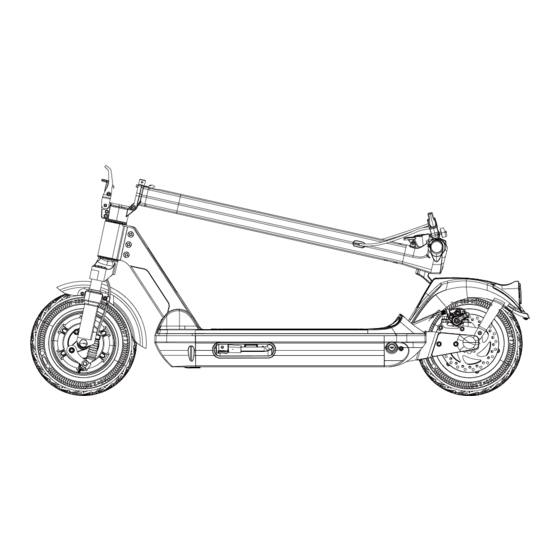
Summary of Contents for RCB R10X
- Page 1 EN V1.2.1 R10X Electric Scooter User Manual Please read this manual carefully before using the electric scooter.
- Page 2 Step 3: Click the "Ask a Question" button. Choose your topic from list displayed. Step 4: Select Contact seller. *If you purchased RCB products by other platforms or channels, please also find the corresponding seller contact support. Thanks for your support and patience!
- Page 3 TABLE OF CONTENTS 1. Packing List...........2 2. Product Structure..........2 3. Product Parameters........3 4. Assembly Instruction........3-4 5. Function Description........4-7 6. Error Code Indication........7 7. Folding Operation.........8 8. Safty Instructions........9-10 9. Safety Reminder........10-11 10. Daily Care And Maintenance.....11...
- Page 4 1. PACKING LIST M3 Hexagon Wrench x1 Charger x1 M5 Screw x4 User Manual x1 After received the electric scooter, please check package carefully, if anything is missing or damaged, please contact our customer service as soon as possible. 2. PRODUCT STRUCTURE Meter Throttle Dial Right Brake Lever...
- Page 5 12mph, the actual battery life will vary from factors such as load, temperature, wind speed, road surface and operating habits. *All the above data are from RCB laboratory, and errors may occur due to changes in objective conditions during actual use.
- Page 6 (Image 1) (Image 2) (Image 3) 2. Install the handle bar on the stem (see image 4), and tighten the four M5 screws by the M3 Hexagon Wrench (see image 5) 5. FUNCTION DESCRIPTION 1. Charge your scooter Please make sure that the scooter has sufficient power before each use. The scooter is fully charged when the LED on the charger changes from red to green.
- Page 7 2. Start Long press the power button for 2 seconds: power on and meter lights Double click the power button continuously(short press): the front and rear lights are on Click the power button continuously four times (short press): enable cruise control Click the power button continuously five times (short press): Switch between zero start and non-zero start mode Long press the power button for 2 seconds:...
- Page 8 4. How to ride Warning: Wear a helmet, elbow pads and 1.Turn on the scooter, and check the knee pads. Please read the instruction power indicator. carefully before using. Do not touch the brake system. Refer to the instruction for more information.


Need help?
Do you have a question about the R10X and is the answer not in the manual?
Questions and answers
I want to connect the scooter to the app