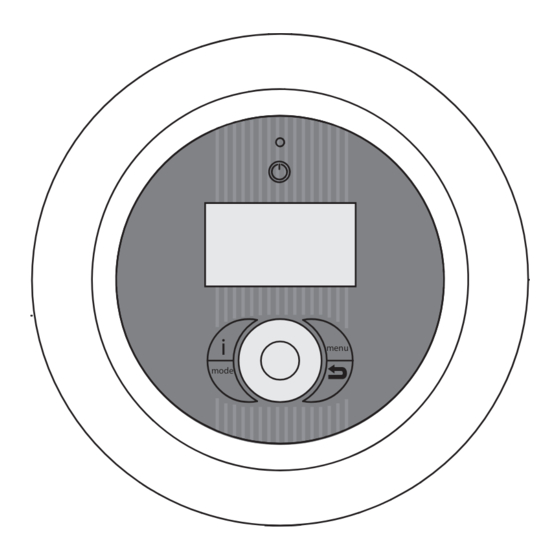
Table of Contents
Advertisement
Quick Links
Advertisement
Table of Contents

Summary of Contents for IVT R1000
- Page 1 R1000 menu mode User Guide 6 721 831 636 (2021/03) en...
-
Page 2: Table Of Contents
7.9 Information log ........19 R1000 – 6 721 831 636 (2021/03) en... -
Page 3: Key To Symbols And Safety Instructions
▶ Only use original spare parts. ▶ Service and maintenance must be carried out annually by an authorised service representative. R1000 – 6 721 831 636 (2021/03) en... -
Page 4: Control Panel
Initial menu to the menus. Use the menu dial in order to: • Navigate the menus and get to the setting displays. – Turn the dial to see more menus on the same level or change a set value. R1000 – 6 721 831 636 (2021/03) en... -
Page 5: Help Information In The Menu Display
▶ Press the dial to save the value or use to return without changing. 6 720 807 583-10.1I Fig. 13 Help information 3 Option 4 out of 9 is displayed. 6 720 807 583-06.1I Fig. 9 R1000 – 6 721 831 636 (2021/03) en... -
Page 6: Information From The Heat Pump
Hot water peak Pool (option) [10] Cooling (option) [11] Sun (option) [12] Shunted additional heat (option) [13] External controls [14] Program/Time control [15] Party [16] Holiday [17] Screed drying [18] Information log R1000 – 6 721 831 636 (2021/03) en... -
Page 7: Menu Overview
No / Yes 3.1.6 Block hot water production No / Yes Circuit 2 (option) (see 3.1) Circuit 3 (option) (see 3.1) Circuit 4 (option) (see 3.1) Energy measurements Table 3 Menu overview R1000 – 6 721 831 636 (2021/03) en... -
Page 8: Settings Customer Level
5 making a new change. s, then select the required language. Hot water mode ▶ For description of Hot water mode (Chapter 6.3, 2.2 Hot water mode ). R1000 – 6 721 831 636 (2021/03) en... -
Page 9: Room Temperature
(the value at outdoor temperature 20 °C, factory R1000 – 6 721 831 636 (2021/03) en... - Page 10 ▶ Turn the menu dial when the square is marked until 0 0 °C is marked time control by adjusting the start and stop times, as well as a normal and ( Fig. 23). an programmed temperature. ▶ Press the dial to mark the value. R1000 – 6 721 831 636 (2021/03) en...
- Page 11 ▶ Select Yes to have the same control for all installed circuits. • Current curve influence through: The menu is displayed only under Circuit 1 . – Room sensor – Holiday – Active program R1000 – 6 721 831 636 (2021/03) en...
-
Page 12: Hot Water
Economy means that the hot water is permitted to cool slightly before Programs are changed in the same way as for 1.1.11 Room hot water production starts compared to Comfort . Heating stops at temperature program . a slightly lower temperature. R1000 – 6 721 831 636 (2021/03) en... -
Page 13: Holiday
7.11.2 Delay mixing valve control after additional heat start 20min • 13.1 Information log Table 8 Timers • 13.2 Delete information log • 13.3 Alarm log • 13.4 Delete alarm log • 13.7 Alarm indication R1000 – 6 721 831 636 (2021/03) en... -
Page 14: 6.10 Access Level
In the event of an alarm that stops the compressor the control unit starts a timer at 1h. If the fault does not recur additional heat may start when the timer has counted down. R1000 – 6 721 831 636 (2021/03) en... -
Page 15: Alarm Categories
Reset condition: The hot gas temperature drops to the permitted Category: A. temperature. Alarm lamp/buzzer: Yes. Category: A. Restart: Acknowledgement is required. Alarm lamp/buzzer: Yes. ▶ Contact the dealer if the alarm remains after acknowledgement. Restart: Acknowledgement is required. R1000 – 6 721 831 636 (2021/03) en... - Page 16 At too low/high voltage: The voltage is greater than 201V or lower than ▶ Reset the automatic fuse if this has been tripped. 250V. ▶ Contact the dealer if the alarm remains after acknowledgement. Category: E. Alarm lamp/buzzer: Yes. Restart: Acknowledgement is required. R1000 – 6 721 831 636 (2021/03) en...
- Page 17 Restart: Automatic once the alarm cause has disappeared. Alarm lamp/buzzer: Yes. ▶ Contact the dealer if the alarm remains active for more than three Restart: Acknowledgement is required. hours or recurs often. ▶ Contact the dealer. R1000 – 6 721 831 636 (2021/03) en...
- Page 18 Restart: Automatic once the alarm cause has disappeared. Alarm lamp/buzzer: Yes. ▶ Contact the dealer if the alarm remains active for more than three Restart: Automatic once the alarm cause has disappeared. hours or recurs often. R1000 – 6 721 831 636 (2021/03) en...
-
Page 19: Warnings
Information log Category: K. Alarm lamp: Yes. The information log displays information from the heat pump. Restart: Automatic once the alarm cause has disappeared. ▶ Contact the dealer if the warning recurs often. R1000 – 6 721 831 636 (2021/03) en... - Page 20 Function: Ongoing hot water operation is aborted and replaced with heating operation. The warning can occur when the heat pump works close to the lowest permitted outdoor temperature. Reset condition: The hot gas temperature is within the range of the compressor. R1000 – 6 721 831 636 (2021/03) en...
- Page 21 Notes R1000 – 6 721 831 636 (2021/03) en...
- Page 22 Notes R1000 – 6 721 831 636 (2021/03) en...
- Page 23 Notes R1000 – 6 721 831 636 (2021/03) en...
- Page 24 Alto Energy Limited Unit 17 Glenmore Business Centre Witney, Oxfordshire OX29 0AA United Kingdom www.altoenergy.co.uk...

Need help?
Do you have a question about the R1000 and is the answer not in the manual?
Questions and answers