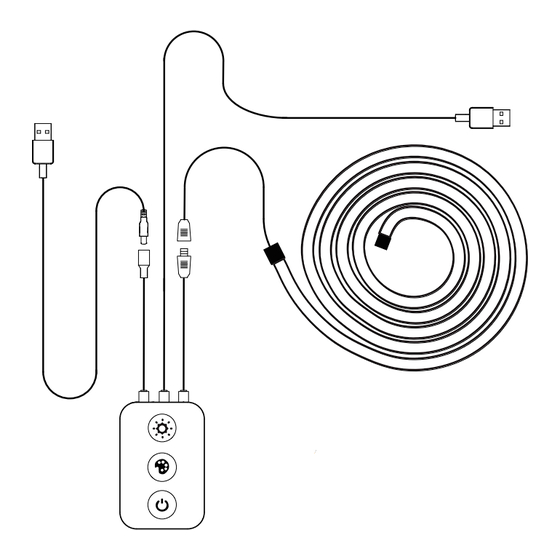
Advertisement
Quick Links
Advertisement

Summary of Contents for S-BOL Ambibox 2.0 Series
- Page 1 Ambibox PC Screen Sync Strip Light User Manual ( Windows version only )
- Page 2 What’s in the box? CONTROLLER USB DC POWER CABLE LED STRIPS ROLL FIXING BRACKETS FOR 2*Corner Brackets LED STRIP USER MANUAL ⸺ 1 ⸺...
- Page 3 Download the software on our website: https://www.iambibox.com ( Windows version only ) Features Smarter your Light: Control the LED strip via Ambibox software(PC) . Enhance the environment: Amazing backlight system for your displays, sync with your PC to watch movies, play games or daily working. Color your party: Music mode, play local music through computer , the light will change with the music beats.
-
Page 4: Installation
Installation Do not cut the LED strip when it is powered on. And cut the LED strip carefully according to the scissors signs on the strip. Otherwise it may lead to the short circuit or malfunction. Step 1: Apply 2 Corner Brackets to the Screen corners. - Page 5 Cut any over extending strips if they over hang or are too long for your screen. Step 3: Connect the LED strip with the controller. Connect the USB DC power cable with the controller. Computer Interface description: USB: Connect with Computer USB port USB DC: Power supply input, DC 5V 2A 3PIN Port: Connect with the LED Strip ⸺...
- Page 6 Step 4: After all connections, USB DC 5V power on. Control the Light 1. By the controller Dynamic Mode : Music mode -> Rainbow Mode -> Fire Mode Static Mode: Single color Power: Press:turn on/off Dynamic Mode Static Mode Power Note: Movie mode could only be activated on software.
-
Page 7: Specifications
2. By the software Download the software on our website: https://www.iambibox.com Notice ● If there is any problem or failure in connection you can reset the light to restore it to factory settings and start over. ● We recommend to keep the PC Sync Light in a dry and ventilated place and away from wet or humid environment. - Page 8 Parameters LED Type RGB IC LED Length 1M / 1.5M / 2M / 2.5M LED Number 30 / 48 / 60 LEDS/meter Adapter Voltage DC 5V Standby Power Consumption Maximum Power Consumption If you have any problem about the item or something is unfounded in the package or the lights can’t be on, feel free to contact us.
Need help?
Do you have a question about the Ambibox 2.0 Series and is the answer not in the manual?
Questions and answers