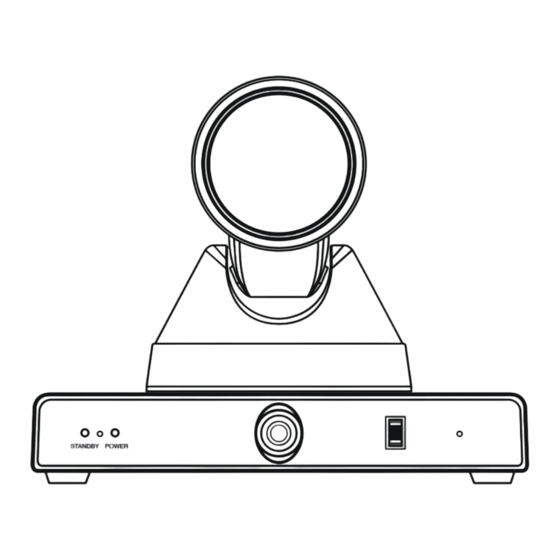
Table of Contents
Advertisement
Quick Links
Advertisement
Table of Contents

Subscribe to Our Youtube Channel
Summary of Contents for Speechi SPE-CAM-VX-001
- Page 2 Copyright All contents of this manual, whose copyright belongs to our corporation, cannot be cloned, copied or translated without the permission of our corporation. Notice Product specifications and information which were referred to in this document are for reference only. We may change, delete, or update any content at any time and without prior notice.
-
Page 3: Table Of Contents
5.3. Feature color 5.4. Feature image 5.5. Feature P/T/Z 5.6. Feature noise reduction 5.7. Feature setup 5.8. Feature communication setup 5.9. Feature restore default 6. Web Settings 6.1. Access Camera © Speechi (10th july 2023) User Manual l SPE-CAM-VX-001 Camera... - Page 4 6.2.3. Language Selection 6.3. Video Settings 6.4. Image Settings 6.5. Audio Settings 6.6. System Settings 6.7. Network Settings 6.8. Device Information 6.9. Download the Upgrade Program 7. Troubleshooting 7.1. Image 7.2. Control © Speechi (10th july 2023) User Manual l SPE-CAM-VX-001 Camera...
-
Page 5: Safety Precautions
Electromagnetic field at specific frequencies may affect the image quality. 2. Packing List NAME QUANTITY Camera Power Adaptater Remote Control RS232 Cable Mounting Bracket (with screws) User Manual © Speechi (10th july 2023) User Manual l SPE-CAM-VX-001 Camera... -
Page 6: Quick Start
Different cameras can be installed to achieve teacher tracking or student tracking. Adjustable Viewing Angle The panoramic lens angle can be adjusted up and down (-15°~+15°), which is very convenient for © Speechi (10th july 2023) User Manual l SPE-CAM-VX-001 Camera... -
Page 7: Specifications
Support Digital Noise Reduction 3D Digital Noise Reduction ≥55dB Horizontal FOV 71°~8.2° Vertical FOV 42.7°~4.5° Pan Angle ±170° Tilt Angle ±30° Pan Speed 1.61°~75.56°/s Tilt Speed 0.44°~15°/s Image Flip Support © Speechi (10th july 2023) User Manual l SPE-CAM-VX-001 Camera... - Page 8 Video Stream First/Second/Third/Fourth Stream First / Second Stream Resolution 3840x2160, 1920x1080, 1280x720, 1024x576, 720x480, 720x408, 640x480, 640x360 Third / Fourth Stream Resolution 720x480, 720x408, 640x360, 480x320, 320x240 Video Bit Rate 32kbps~51200kbps © Speechi (10th july 2023) User Manual l SPE-CAM-VX-001 Camera...
- Page 9 GENERAL SPECIFICATIONS Input Voltage DC 12V/PoE+ (802.3at) Input Current 2A (max.) Operating Temperature 0°C~40°C Storage Temperature 40°C~60°C Power Consumption 18W (max.) Dimension 200mm x 176.5mm x 165mm Net Weight About 1.8Kg © Speechi (10th july 2023) User Manual l SPE-CAM-VX-001 Camera...
-
Page 10: Interface Et Interrupteur
INTERFACE / SWITCH NET Interface USB 2.0 Interface RS232 IN Interface RS232 OUT Interface RS485 Interface USB 3.0 Interface LINE IN Interface HDMI Interface 3G-SDI Interface DC 12V Interface Power Switch © Speechi (10th july 2023) User Manual l SPE-CAM-VX-001 Camera... -
Page 11: Dimensions
4.4. Dimensions STANDBY POWER 4-Ø15 © Speechi (10th july 2023) User Manual l SPE-CAM-VX-001 Camera... -
Page 12: Installation
4.5. Installation © Speechi (10th july 2023) User Manual l SPE-CAM-VX-001 Camera... -
Page 13: Remote Control
[*] + [#] + [8] : Display the camera version [*] + [#] + [9] : Quickly set up inversion [*] + [#] + [MANUAL] : Restore to default IP address © Speechi (10th july 2023) User Manual l SPE-CAM-VX-001 Camera... -
Page 14: Gui Settings
Shutter : 1/30, 1/60, 1/90, 1/100, 1/125, 1/180, 1/250, 1/350, 1/500, 1/725, 1/1000, 1/1500, 1/2000, 1/3000, 1/4000, 1/6000, 1/10000 (effective only in Manual, SAE mode). Gain : 0~15 (effective in Manual mode). DRC : 0~8. © Speechi (10th july 2023) User Manual l SPE-CAM-VX-001 Camera... -
Page 15: Feature Color
FEATURE IMAGE DESCRIPTION Luminance : 0~14. Contrast : 0~14. Sharpness : 0~11. Flip-H : On, Off. Flip-V : On, Off. B&W-Mode : On, Off. Style : Default, Norm, Bright, PC. © Speechi (10th july 2023) User Manual l SPE-CAM-VX-001 Camera... -
Page 16: Feature P/T/Z
When in feature menu page, move the cursor to [Noise Reduction] and press [HOME] key to confirm to enter feature noise reduction page as shown as below. FEATURE NOISE REDUCTION DESCRIPTION NR3D-Level : Off, 1~9. © Speechi (10th july 2023) User Manual l SPE-CAM-VX-001 Camera... -
Page 17: Feature Setup
P_P_Address : 0~31 (effective only in Auto, PELCO-P protocol). V_AddrFix : On, Off (effective only in Auto, VISCA protocol). Net Mode : Serial, Paral. Baudrate : 2400, 4800, 9600, 38400. © Speechi (10th july 2023) User Manual l SPE-CAM-VX-001 Camera... -
Page 18: Feature Restore Default
(default: admin). After login, it will show as below: Live Video Image Audio System Network Information Zoom In Zoom Out Focus In Focus Out Pan Speed Tilt Speed © Speechi (10th july 2023) User Manual l SPE-CAM-VX-001 Camera... -
Page 19: Control Camera
When the camera tracking mode is the follow mode, the WEB page cannot display the OSD menu, and the direction keys cannot be controlled. 7) Preview Stream Select “Feature” or “Panorama” to preview feature or panorama camera. © Speechi (10th july 2023) User Manual l SPE-CAM-VX-001 Camera... -
Page 20: Language Selection
- CBR (Constant Bit Rate): Video coder will be coding according to the preset speed. - VBR (Variable Bit Rate): Video coder will adjust the speed based on preset speed to gain the best image quality. © Speechi (10th july 2023) User Manual l SPE-CAM-VX-001 Camera... -
Page 21: Image Settings
1) Reboot Click “Reboot” to restart system. 2) Username and Password Modify the password of username and guest (only use letters and numbers, the max password length is 32 bits). © Speechi (10th july 2023) User Manual l SPE-CAM-VX-001 Camera... -
Page 22: Network Settings
Time Zone; set up the Server Main Time Show address, Time interval and the Time Show Position of Position the two streams Sub Time Show Position Submit Cancel © Speechi (10th july 2023) User Manual l SPE-CAM-VX-001 Camera... -
Page 23: Device Information
3) Ensure that the IP address, subnet mask and gateway settings is correct. 4) Check that the MAC address is conflicts. 5) Vérif Check that the web port is modified, the default setting is 80. © Speechi (10th july 2023) User Manual l SPE-CAM-VX-001 Camera... -
Page 24: Control
3) Ensure that the address key of remote control can match the camera. Serial port cannot control 1) Ensure that the protocol, address and bit rate of the camera are consistent. 2) Ensure that the control cable is properly connected. © Speechi (10th july 2023) User Manual l SPE-CAM-VX-001 Camera... - Page 25 - Tél : +33 (0)3 20 34 74 25 - 12 rue de Weppes 59800 Lille - France SAS au capital de 8000 € - SIRET : 44974266700024 - TVA : FR14449742667 - NAF : 5829C...








Need help?
Do you have a question about the SPE-CAM-VX-001 and is the answer not in the manual?
Questions and answers