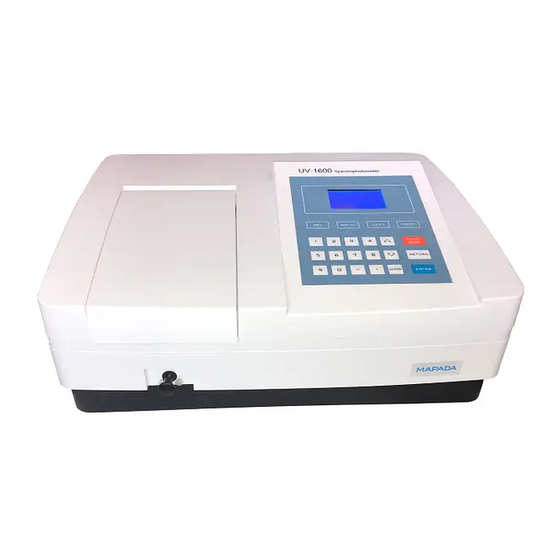
Table of Contents
Advertisement
Quick Links
Advertisement
Table of Contents

Subscribe to Our Youtube Channel
Summary of Contents for MAPADA V-1600
- Page 1 V-1600 USER’S MANUAL...
-
Page 2: Table Of Contents
1600/1800 Manual Co o o o ntents Safety ….…………………………………………………………………………. 1 1 1 1 General ……………….…………………………………………………………. Electrical ……………………………………………………………………….. Warning ………………………………………………………………………… Working Principle …………………………………………………………… 2 Unpacking Instructions …………………………………….………………… Specifications ……………………………………………..……………… Installation ………………………………………………………..…………… Operation ………………………………………………………..……………… Prepare the Spectrophotometer ………………………………………… 4 Description of keys …………... -
Page 3: Safety
There are no serviceable components inside this power supply unit. For MAPADA UV/V-1600/1800, avoid touching the high voltage power supply at all times. Some of the chemicals used in spectrophotometer are corrosive and/or inflammable and samples may be radioactive, toxic, or potentially infective. -
Page 4: Working Principle
Whenever it is likely that the protection has been impaired, the apparatus shall be made inoperative and be secured against any unintended operation. NEVER touch or handle the power supply on MAPADA UV/V-1600/1800 due to the high voltage. The protection is likely to be impaired if, for example, the apparatus... -
Page 5: Specifications
Cuvettes ................Set of 4, glass ................Set of 2, quartz Manual .................. Note: the Quartz cuvette does not come standard with the model of V1600 and v1800.. Specifications: Model V-1600 V-1800 UV-1600 UV-1800 Wavelength Range 320-1100nm 190-1100nm Spectral Bandwidth... - Page 6 Power Cord Inlet Fig.1-4 5. Turn on your MAPADA UV/V-1600/1800 model spectrophotometer. Allow it to warm up for 20 minutes before taking any readings. We suggest you then do the Calibrate System with the Search 656.1nm to set the wavelength to the deuterium lamp emission line.
-
Page 7: Operation
1600/1800 Manual Operation: Prepare the spectrophotometer Fig 1-2 is the control panel. User can perform all operations by pressing the keys and all the results and operation information are displayed on the LCD. Fig 2 Description of keys S TART/STOP Start/stop testing 【... -
Page 8: Turn On Spectrophotometer
1600/1800 Manual P RINT Print test results 【 】 Input number or menu select. 【 】 - 【 】 Input dot; 【 】 Input minus symbol; 【 】 Scroll items for selecting; Browse the items for selection; 【 】 【 】... -
Page 9: Basic Operation
1600/1800 Manual Basic operation Blank Push the blank cuvette into the light path. Press the key Z ERO f or blanking 【 】 Note:1 If the reference solution is too thick, the energy will be low. 、 、 、 、 . -
Page 10: Analyze Sample
Fit the blank cuvette into the 4-cell linear changer and place the cuvette in the slot nearest you. For the MAPADA UV/V-1600/1800, push the changer so that the cuvette is in the light path (Push the rod in). Close the lid. - Page 11 1600/1800 Manual S ET t o make choice. 【 】 Basic Mode: : : : √ √ √ √ Basic Mode: S ET 【 】 ● ● ● ● Abs. √ √ √ √ 0.000 546.0 ○ ○ ○ ○ T% R E T U R N R E T U R N R E T U R N...
-
Page 12: Quantitative
1600/1800 Manual 2. Quantitative Mode It includes two test methods, one is Standard curve, the other is Coefficient method. In the former method, you can establish a standard curve using standard samples known concentration. If you have known a curve equation, you can select the latter method. Enter Quantitative Mode Move the cursor on the Quantitative Mode, Press t o go into the... - Page 13 1600/1800 Manual 7, you’ll get a detailed instruction. Standard Curve Standard Curve GOTO λ λ λ λ WL= = = = 546.0nm 0.000 Abs 0.000 ml/l Please Input New: : : : 546.0 nm RETURN Fig. 11 Blank Pull the blank solution in the light path, then press Z ERO 【...
- Page 14 1600/1800 Manual press the number ahead of the unit directly by the numeric keypad. If you don’t want to select any item, press to go back to last interface. R E T U R N R E T U R N R E T U R N R E T U R N 【...
- Page 15 1600/1800 Manual Note: ①The Abs. or T% of the samples will not display on the screen, they were saved in the RAM. The range or concentration is 0-9999,other number is invalid. ③The sequence of concentration is from low to high. Display Standard Curve Move the cursor on “Display Curve”...
- Page 16 1600/1800 Manual Any key Fig. 17 Select Curve Move the cursor on “ Select Curve” by pressing then press a nd 【 】 【 】 【ENTER】to confirm. (Fig. 18) √ √ √ √ Standard Curve Para ENTER 1. C=0.860*A+0.000 * ○...
- Page 17 1600/1800 Manual 【 】, the testing result will be displayed on the screen. Operation is the ENTER same if you want to test other samples. Press 【PRINT】to print testing results. (Fig. 20) Standard Curve Abs. Conc. 0.000 100.0% 0.0g/l 0.000 100.0% 0.0g/l Fig.
- Page 18 1600/1800 Manual √ √ √ √ Quantitative: : : : Coefficient: C=KA+B RETURN 0.001 Abs ○ ○ ○ ○ Standard Curve 1.000 mg/l 546.0 nm RETURN ● ● ● ● Coefficient Fig. 22 Note: The two formulas can be converted each other, it’s up to your habit to choose anyone of them, but the operation is the same.
- Page 19 1600/1800 Manual RETURN Fig. 25 Input the new value of K by pressing the numeric keypad followed by it will return the setting interface. E NTER 【 】 Note: the range of K is 0-9999, other value is invalid. Set Coefficient B Move the cursor on “Coefficient B”...
- Page 20 1600/1800 Manual Press t o go back to pre-testing interface R ETURN 【 】 Blank Pull the blank solution cuvette into the light path, then press Z ERO 【 】 Test and Print Pull the unknown concentration sample in the light path, then press now it enters the testing interface.
-
Page 21: Kinetics
1600/1800 Manual Fig. 29 Set Wavelength Press【GOTO λ】in the kinetics pre-testing interface, input the testing wavelength by pressing the numeric keypad. (Fig.30). Reference Page 7, you’ll get a detailed instruction. Kinetics Kinetics GOTO λ λ λ λ WL= = = = 546.0nm 100.0 T% Please Input New:... - Page 22 1600/1800 Manual RETURN Fig. 32 Input the new interval time by pressing the numeric keypad followed by it will return the kinetics setting interface. E NTER 【 】 Note: 1. The range of time interval is 1-200, other value is invalid. If you don’t want to change the value, press R ETURN d irectly.
- Page 23 1600/1800 Manual Set Test Mode a nd 【∨ ∨ ∨ ∨ 】in setting Move the cursor on “Test Mode” by pressing ∧ ∧ ∧ ∧ 【 】 】.(Fig. 34) interface, followed by【 ENTER √ √ √ √ Kinetics √ Kinetics ENTER ○...
- Page 24 1600/1800 Manual a nd 【∨ ∨ ∨ ∨ 】in setting Move the cursor on “Lower Limit” by pressing ∧ ∧ ∧ ∧ 【 】 】(Fig. interface, followed by【 ENTER √ Kinetics ENTER Kinetics: Abs. ○ ○ ○ ○ Upper Limit Lower=-0.500 Please Input New ●...
-
Page 25: Utility
1600/1800 Manual time. And the time will also be displayed in the middle of the bottom screen in real time. Press 【 】 can interrupt the test. When 【 】 being pressed again, STOP START the test will start again from the very beginning. Note: the curve can not be printed, if you want to check the data of every dot, you can choose “Display Data”... - Page 26 1600/1800 Manual 】.10 items will to be set. (Fig. 40) by【 ENTER ○ ○ ○ ○ Basic Mode √ √ √ √ Utility ENTER ○ ○ ○ ○ Quantitative ● ● ● ● D2 Lamp on/off RETURN ○ ○ ○ ○ Kinetics ○...
- Page 27 1600/1800 Manual Note: The D2 lamp needs about 20 seconds to warm up before being lightened! (Fig. 42) √ √ √ √ D2 Lamp ENTER D2 Lamp Warming ● ● ● ● ON Please wait … RETURN ○ ○ ○ ○ OFF √...
- Page 28 If you want to check your printer, Move the cursor on “Reset” by pressing a nd 【∨ ∨ ∨ ∨ 】in printer setting interface, then press【 】, the printing ENTER ∧ ∧ ∧ ∧ 【 】 content is as follows.(Fig. 46) Shanghai Mapada Wavelength Basic Mode...
- Page 29 1600/1800 Manual Fig. 46 Set Time and Date and 【∨ ∨ ∨ ∨ 】in utility setting Move the cursor on “Time and Date” by pressing ∧ ∧ ∧ ∧ 【 】 interface, then press 【 】 to go into time and date setting interface.(Fig. 47) ENTER √...
- Page 30 1600/1800 Manual and 【∨ ∨ ∨ ∨ 】in utility setting Move the cursor on “Reset WL.” by pressing ∧ ∧ ∧ ∧ 【 】 】to reset wavelength. (Fig. 49) interface, then press【 ENTER The calibrating time is about 1.5 minutes. √...
- Page 31 1600/1800 Manual When you have replaced a new lamp, you’ll have to go into the lamp life setting interface, move the cursor on the “Reset W Life” or “Reset D2 Life” by a nd 【∨ ∨ ∨ ∨ 】followed by【 】to reset them into zero.
-
Page 32: Maintenance
1600/1800 Manual a nd 【∨ ∨ ∨ ∨ 】in utility setting Move the cursor on “Version” by pressing ∧ ∧ ∧ ∧ 【 】 】, you will find the detailed messages of the interface, then press【 ENTER instrument. (Fig. 54) Style:... - Page 33 1600/1800 Manual Lamp Chamber Radiator Compartment Mono-chromator Chamber Cell-holder Fig.4-1 Inside Planform 1. Lamp Replacement A. Replace Tungsten-Halogen Lamp 1) Turn off and unplug the instrument. 2) Remove the four screws on the sides of the spectrophotometer . 3) Remove the Cuvette Holder Control Knob by unscrewing the rod counterclockwise. 4) Remove the cover of the instrument very carefully and place it in the right of the instrument.
- Page 34 Then pull the Deuterium lamp out by pinching its flange. (Note: Fig. III is a positioning bolt, there’s no need to loosen it) Zoom in of D2 Fig.4-3 8) Replace a new pre-aligned lamp provided by MAPADA or an authorized MAPADA...
- Page 35 13) Reinstall the four screws and the Cuvette Holder Control Knob. 2. Battery Replacement Mapada 1600/1800 series can save many data in the RAM, so a battery must be used in the main board. When the battery is disabled, you’ll have to replace it as the following indication.
- Page 36 1600/1800 Manual Troubleshooting PROBLEM Possible Cause Solution Instrument Power cord not connected to outlet Plug instrument in Inoperative after Dead Power outlet Change to a different outlet switch power on Wrong voltage setting Switch to your local voltage or call authorized service engineer...

Need help?
Do you have a question about the V-1600 and is the answer not in the manual?
Questions and answers