Table of Contents
Advertisement
Quick Links
www.mirocohome.com
ASIA PACIFIC
Extend your warranty to 18 months by
E-mail:
registering your product on our website
support.jp@mirocohome.com
www.mirocohome.com
JP Importer: 株式会社SUNVALLEY JAPAN
Address: 〒104-0032東京都中央区八丁堀3丁目18-6 PMO京橋東9F
support@mirocohome.com (US)
support.uk@mirocohome.com (UK)
MANUFACTURER
Shenzhen NearbyExpress Technology Development Co., Ltd.
Address: 333 Bulong Road, Shenzhen, China, 518129
MODEL: MI-AH001
ULTRASONIC COOL MIST HUMIDIFIER
User Manual
MI-AH001_V1.3 EN
Advertisement
Table of Contents

Summary of Contents for Miroco MI-AH001
- Page 1 Extend your warranty to 18 months by E-mail: registering your product on our website support.jp@mirocohome.com www.mirocohome.com JP Importer: 株式会社SUNVALLEY JAPAN Address: 〒104-0032東京都中央区八丁堀3丁目18-6 PMO京橋東9F support@mirocohome.com (US) support.uk@mirocohome.com (UK) MANUFACTURER Shenzhen NearbyExpress Technology Development Co., Ltd. Address: 333 Bulong Road, Shenzhen, China, 518129 MODEL: MI-AH001 ULTRASONIC COOL MIST HUMIDIFIER User Manual MI-AH001_V1.3 EN...
-
Page 2: Table Of Contents
Power On / Off Light Control Low Water Protection: Auto Shut-off the Humidi er CLEANING AND MAINTENANCE Caution Daily Maintenance Weekly Maintenance Scale Removal Instructions Disinfecting Instructions Clean the Dustproof Sponge End-Of-Season Care and Storage TROUBLESHOOTING GUIDE 13/15 WARRANTY MIROCO CUSTOMER CARE... -
Page 3: Statement
BEFORE USING THE HUMIDIFIER STATEMENT Thank you for purchasing a Miroco product that has been tested to meet our stringent quality standards. This product is covered with Miroco product and labor warranty for 12 months from the date of its original purchase. -
Page 4: When Using The Humidifier
WHEN USING THE HUMIDIFIER AFTER USING THE HUMIDIFIER 1. DO NOT plug the unit with wet hands. 1. Always disconnect from a power source by pulling out the plug when not in use. 2. Humidi er requires regular cleaning. Please refer to, and follow the Cleaning and 2. -
Page 5: Package Contents
PACKAGE CONTENTS · 1 x Miroco Humidi er (Model: MI-AH001) · 1 x Cleaning Brush · 1 x Dustproof Sponge · 1 x Thank You Card · 1 x User Manual SPECIFICATIONS MI-AH001 Model Operating Voltage AC 100-120V 50 / 60Hz... -
Page 6: Operations And Functions
OPERATIONS AND FUNCTIONS Power On / Off and Mist Adjustment Add Water Plug the power cord into a wall socket. Now the humidi er is ready for use. 1. Remove the nozzle and turn the water tank upside down. 1. Rotate the control knob clockwise to the ON position. The blue LED indicator will light up indicating 2. -
Page 7: Cleaning And Maintenance
Scale Removal Instructions CLEANING AND MAINTENANCE Caution 1. DO NOT submerge the base in water. 2. Make sure water does not enter the base through the air outlet, air inlet, or the control knob and light button. 3. DO NOT wash any part of this humidi er in dish washer which will damage the humidi er and void the warranty. -
Page 8: Disinfecting Instructions
Clean the Dustproof Sponge 1. Turn off and unplug the humidi er. Remove the nozzle. 2. Remove the water tank from the base. Remove the tank cap. Make sure that the white sealing ring does not come off. Drain water from the water tank and base. Remove any accessories and set them aside. -
Page 9: Troubleshooting Guide
TROUBLESHOOTING GUIDE Not enough water inside the Re ll and reinstall the water tank. tank. 1. If the information listed in the troubleshooting guide can’t solve your problem, please email us Mist level is set too low. Adjust to larger mist output. for help. -
Page 10: Warranty
1-2. Close door or windows to reduce air Mist level is set too low for the This product is covered with Miroco product and labor warranty for 12 months from the date of its ventilation, or change to a smaller room size. - Page 11 www.mirocohome.com...
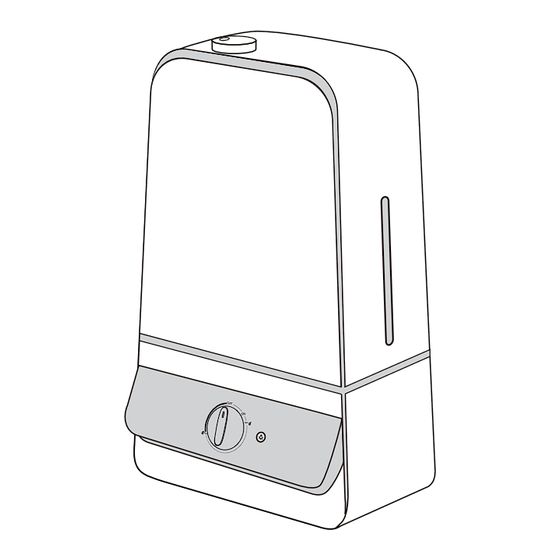

Need help?
Do you have a question about the MI-AH001 and is the answer not in the manual?
Questions and answers