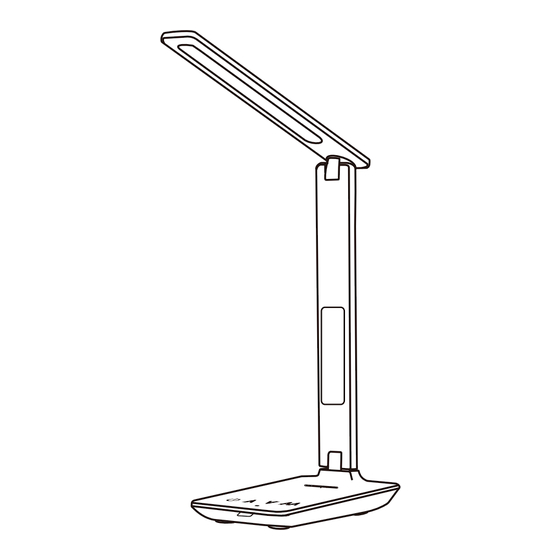
Table of Contents
Advertisement
Quick Links
Questions, problems, missing parts?
For customer service support and the fastest response, please email us at
dorothyewcc@hotmail.com
Before returning to your retailer, call our customer service at 1-888-722-5089
Monday - Friday 9:30 a.m. - 3:00 p.m. EST.
PACKAGE CONTENTS
( Not shown actual size)
A. Desk Lamp
SAFETY INFORMATION
Before beginning operation of product, make sure all parts are present. If any part is missing or damaged,
do not attempt to install or operate the product. Contact customer service for replacement parts.
REMINDER: You must use the parts provided for proper installation and safety.
To reduce the risk of fire, electric shock or injury
1. Unplug the adapter if not in use for a long period of time.
2 . Do not place your hands on the LED light, as this will become hot when in use.
3. Do not use with an extension cord .
4. Do not try to alter the plug.
5. Please use only indoors.
6. Do not look directly at the LED light to avoid damage to eyes.
7. Do not cover the product with a cloth, paper, or easily flammable material.
8. Place on a stable surface.
9. If light is off or flickering, please check if adapter and DC connection socket is secured.
SKU NO.: 347-9802
Model No.: TFL2020
QI CHARGING LED DESK LAMP
Adapter
AA
Specifications
Adapter
AC
100-240V
50/60 Hz
Into the Power Supply
DC 12 V
2A
USB Power Output
5V
2.0A
Operation
1. Place the LED Desk lamp at the desired location on a desk.
2. Connect the Adapter (AA) into the back of lamp base
3. Connect the Adapter(AA) into an electrical outlet.
4. Touch " " button; Long press " " button to turn on or off the LCD indicator.
5. Touch " "
button to adjust the brightness up; Touch " V " button to adjust the brightness down.
6. Touch " M " button to adjust the light color temperature, 3000K / 4500K / 6000K.
Note: Do not press two or more buttons at the same time.
AA
Scope of lamp head movement:
While adjusting the angle of the lamp head,
one hand is holding the base, the other hand
can rotate lamp head within 180 degrees.
Dimmable
10% - 20% - 40% - 65% - 100%
Light Output
280LM - 480LM - 500LM
Light Modes
3000K - 4500K - 6000K
ON/OFF
Scope of lamp arm movement:
The lamp arm can move to front at
Max. 90 degrees.
Advertisement
Table of Contents

Summary of Contents for Patriot Lighting TFL2020
- Page 1 SKU NO.: 347-9802 Specifications Model No.: TFL2020 QI CHARGING LED DESK LAMP Dimmable 10% - 20% - 40% - 65% - 100% Adapter 100-240V 50/60 Hz Light Output 280LM - 480LM - 500LM Into the Power Supply DC 12 V...
- Page 2 MENARDS store. At its discretion, PATRIOT LIGHTING agrees to have the product or any defective part(s) repaired or replaced with the same or similar PATRIOT LIGHTING 3. Press “ V ” key and “ ” key to set up.





Need help?
Do you have a question about the TFL2020 and is the answer not in the manual?
Questions and answers
I set the date and month but it shows the wrong day.
To fix the incorrect day display on the Patriot Lighting TFL2020, follow these steps:
1. Enter clock mode.
2. Press the “S” key to enter the settings.
3. Use the “V” key to adjust the values in the following order: Hours → Minutes → Year → Month → Day → Exit.
Setting the correct date (year, month, day) will automatically update the day display.
This answer is automatically generated
How to change from centígrados to farenheit