Table of Contents
Advertisement
Quick Links
Advertisement
Table of Contents

Summary of Contents for Balboa Instruments Dolphin
- Page 1 Dolphin Water-Resistant Remote Control Balboa Instruments Incorporated...
-
Page 2: Table Of Contents
Reassigning Device Keys ....27 manual to set up your Dolphin Remote and enjoy Setting Volume Lock ....28 your new remote control. -
Page 3: Features And Functions
FEATURES AND FUNCTIONS Use the illustration below to locate the Dolphin features and study the key locations (on the next two pages) to learn how they function. Press POWER once to turn on or off the selected home entertainment component. -
Page 4: Installing Batteries
FEATURES AND FUNCTIONS INSTALLING BATTERIES …Continued 1. On the back of the Dolphin Remote, remove the screws that hold the battery cover in place and lift off the battery cover. Use GUIDE to display the program guide. 2 Obtain two (2) fully-charged AA alkaline Use EXIT to exit out of an on-screen menu batteries. -
Page 5: Programming Tv Control
2 through 3 and Emerson 0154, 0236, 0463, 0180, 0178, try entering the same code again. 0179, 0019, 0623, 0624 4. Aim the Dolphin at your TV and press POWER Envision 0030 once. The TV should turn off. If it does not Fisher... - Page 6 0060, 0030, 0056, 0019 Signature 0016 Magnavox 0054, 1254, 0030, 0179 Sony 0000 Majestic 0016 Soundesign 0180, 0178, 0179 Marantz 0054, 0030 Squareview 0171 Matsushita 0250 Starlite 0180 Megatron 0178, 0145 Supreme 0000 Memorex 0154, 0250, 0463, 0150, 0178, Sylvania 0054, 0030 0179, 0056, 0016 Symphonic...
-
Page 7: Programming Vcr Control
Fisher 0047, 0104 try entering the same code again. Fuji 0035, 0033 4. Aim the Dolphin at your VCR and press POWER Funai 0000 once. The VCR should turn off. If your VCR 0035, 0060, 0760, 0048, 0240 remote control does not have a POWER key,... - Page 8 Magnin 0240 Sharp 0048 Marantz 0035, 0081 Shintom 0072 Marta 0037 Shogun 0240 Matsushita 0035, 0162, 0454 Singer 0072 Memorex 0035, 0037, 1037, 0048, 0039, 0047, Sony 0035, 0032, 1032, 0000, 0636, 0162, 1162, 1262, 0000, 0240, 0104, 0033 0209, 0454, 0479, 0046 Sylvania 0035, 0081, 0000, 0043 Minolta...
-
Page 9: Programming Cable Converter (Or Satellite Receiver) Control
The brands are listed in alphabetical order with Hytex 0007 the most popular codes listed first. You will use Jasco 0015, 0153 one of these codes to reprogram the Dolphin to Jerrold 0003, 0476, 0012, 0015 operate your Cable Converter or Satellite Memorex 0000 Receiver. -
Page 10: Setup Codes For Satellite Receivers
Setup Codes for 4. Aim the Dolphin at your DVD Player and press POWER once. The DVD Player should turn off. Satellite Receivers: If it does not respond, repeat steps 2-4, trying each code for your brand until you find one... -
Page 11: Programming Cd Control
Panasonic 0029, 0303, 0367 try entering the same code again. Parasound 0420 4. Aim the Dolphin at your CD Player and press Philips 0626, 0157, 0287 POWER once. The CD Player should turn off. Pioneer 1063, 0032, 0305, 0468, 0244... -
Page 12: Programming Audio Control
You will use Lexicon 1076 Lloyd's 0195 one of these codes to program the Dolphin to operate your audio component: 0039, 0346 Magnavox 1089, 1189, 0531, 0195, 0391, 0128 1. Turn on the audio component. -
Page 13: Setup Codes For Stereo Amplifiers
For example, to search for a code for your TV: Philips 0892 1. Turn on your TV. Polk Audio 0892 2. On the Dolphin, press and hold SETUP until the Realistic 0395 LED blinks twice, then release SETUP. Sony 0220... -
Page 14: Checking The Codes
CHECKING THE CODES REASSIGNING DEVICE KEYS If you have set up the Dolphin using the The Dolphin can be set up to control a second TV “Searching For Your Code” procedure, you may or VCR, or any combination of four home need to find out which four-digit code is operating entertainment components. -
Page 15: Setting Volume Lock
SETTING VOLUME LOCK To Change Volume Lock to the CD mode: 1. On the Dolphin, press and hold SETUP until the LED blinks twice, then release SETUP. The Dolphin can be set so that the volume control buttons will always control the same device no 2. -
Page 16: Using The Learning Feature
You can program the non-spa buttons to add functions that are unique to your home entertainment 1. On the Dolphin, press and hold SETUP until the devices (e.g., VCR Tracking Up or Down). LED (red light) blinks twice, then release SETUP. -
Page 17: Using The Ir/Rf Command Center
RF signals. black IR Lens is aimed at your home theater devices. • Make sure the batteries in the Dolphin are fully charged. Try replacing them if you are not sure 4. To test the IR/RF Command Center, take the (see Installing Batteries on page 7). -
Page 18: Specifications
Rules. Operation is subject to the following two conditions: 1. This device may not cause harmful interference 2. This device must accept any interference received, including interference that may cause undesired operation. FCC ID #: MG3URC033 IR/RF LCD 8-Device With Learning: Dolphin *Distance may vary... -
Page 19: Troubleshooting
PROBLEM: LED blinks when you press a key, but home entertainment component does not respond. SOLUTION: Make sure you are aiming the Dolphin at your home entertainment component and that you are within 15 feet of the component you are trying to control.
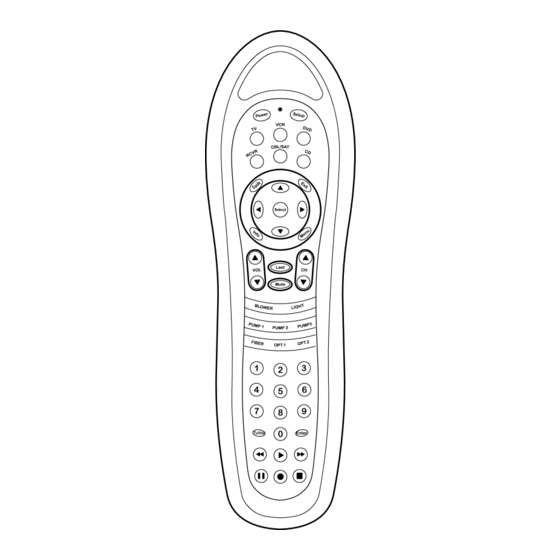

Need help?
Do you have a question about the Dolphin and is the answer not in the manual?
Questions and answers