Advertisement
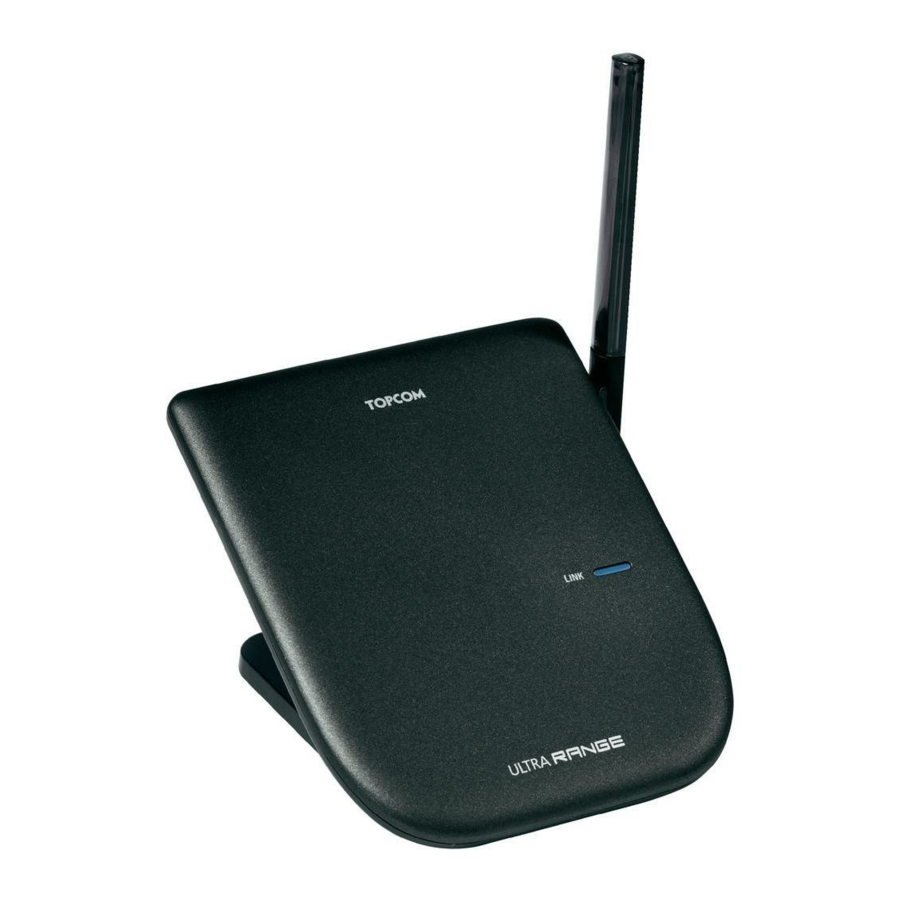
General information
This user guide contains all the information you need to install, set up and operate your device. It also contains information and important notes for your safety and help in the event of problems.
The product: Ultra R112
This product has been manufactured in accordance with the uniform digital standard for cordless telephones (DECT). DECT technology features a high level of security against interception as well as high-quality digital transmission. Up to 6 repeaters can be registered to the base to extend the distance range.
Copyright
This document is protected by copyright.
All rights, including those of total or partial photomechanical reproduction, duplication and distribution by means of particular processes (such as data processing, data carriers and data networks), and substantive and technical changes, are reserved.
Intended use
This product is intended to extend the range between a Ultra SR1250B/ Outdoor 2010 basestation and Ultra/Outdoor 2010 handsets. The prerequisite for proper use of the phone is professional installation taking account of the information in this user guide. Any other use is deemed improper and is not permitted.
Any modifications or conversions by the user that are not described in this user guide, are deemed improper and are not permitted.
Safety notes
The following basic safety notes must always be taken into account when using electrical devices. Carefully read the following safety notes and details on the correct use of the device. Keep this user guide in a safe place near the device and pass it on to another user if necessary.
Electrical risks

Risk of injury or death due to electrical current!
In the event of danger, disconnect the device from the 230 V mains immediately.
- Do not use the device if the mains adapter, cable or device are damaged. Take care not to drop the device as it could be damaged.
- The voltage within the device is at hazardous levels. Never open the casing or insert object through the ventilation slot.
- Prevent liquids penetrating the device. If this should occur, unplug the mains adapter from the power socket.
- Also unplug the mains adapter from the power socket if faults occur during operation and before cleaning the device.
- Do not touch the plug connectors with sharp or metal objects.
- Do not modify or repair the device. The device or cable should only be repaired by a specialist in the service centre.
- Children frequently underestimate the dangers of handling electrical devices. Never allow children near electrical devices unsupervised.
- Do not use the device in humid areas (e.g. bathroom) or very dusty areas.
- Devices connected to the mains may be damaged during thunderstorms. Therefore always unplug the device in a thunderstorm.
- The mains adapter must be completely removed from the socket to disconnect the device fully from the power supply. Always pull the plug and never the cable.
- Check cables regularly for damage, protect them against hot surfaces and other hazards, unwind them fully, lay them so that nobody can trip over them and do not constrict them.
Fire risks:
The heat generated inside the device may cause a fault or a fire in the device. Therefore do not expose this device to extreme temperatures:
- Avoid direct sunlight and heat;
- Do not cover the ventilation slot on the device.
Risk of explosion:
- Do not operate the device in an environment with a risk of explosions!
Risk of suffocation:
- Keep packaging films out of the reach of children.
- Consider possible risks to children (strangulation) if you use extension cables.
Faults:
Possible risk of injury due to faults in the device!
Exercise particular caution with medical electrical devices.
- The function of medical electrical devices may be affected by electromagnetic radiation from your device. Therefore make sure that the device is installed and operated sufficiently far away from medical electrical devices. The same applies to implanted medical devices such as pacemakers.
Possible damage:
- Only use the supplied main adapters. Do not use any third-party adapters.
- The socket for connecting the mains adapter must be near the device and easily accessible.
Installation

Commissioning the repeater station
See figure 1:

- Put the cradle feet as shown in figure 2 on the repeater bottom:
- For wall mounting you have to use 'WALL'
- For desktop charging you have to use 'DESK'
![Topcom - Ultra R112 - Commissioning the repeater station - Step 2 Commissioning the repeater station - Step 2]()
Figure 2
The charging station can be wall mounted as shown on figure 3.
The drilling holes need to be drilled horizontally 3 cm from each other:

Figure 3
Event LED
The front LINK LED indicates the following:
- Blinking fast: registration mode
- Blinking slow: not registered or out of base range.
- Steady lit: Linked with base station.
Repeater working

A repeater can be used to extend the range between the base station and handset(s). Up to 6 repeaters can be registered to the base and two times 3 repeaters can be put in cascade
See figure 4 / 5:

When handsets are within the base range, you can talk internally between 2 handsets and one third handset can talk with the external line at the same time. The maximum number of handsets that can be registered at your base station is not affected by using repeaters. But within a repeater range only 2 handsets can communicate. Meaning that when more than 2 handsets are within one repeater range, only 2 handsets can talk internally and other handsets cannot talk. Or only 1 handset can communicate with the external line and other handsets cannot talk internally.
Registering a repeater
To make a repeater work you have to register it onto the base. Hold down the paging key  on the base station for more than 5 seconds until the message counter display on the base station start to flash with '
on the base station for more than 5 seconds until the message counter display on the base station start to flash with '  '-'
'-'  '. Registration mode on the base is now active for approx. 3 minutes. You must perform the following steps to register a repeater:
'. Registration mode on the base is now active for approx. 3 minutes. You must perform the following steps to register a repeater:
Press the registration key on the repeater. The link LED will blink 0,5 seconds on/off. After the registration the link LED will lit steady.
Placing a repeater at the exact location
When you want to extend the base range it's important that you place the repeater before the end of the reception range of the base, and in the direction where you want to extend the range. Be ensured that there is a power outlet at the place of installation and that the link LED doesn't blink. If the LED blinks the repeater is too far away or reception is being hindered by thick walls or metal objects.

Servicing
Maintenance
The device is maintenance-free. If the device comes into contact with liquid, disconnect the device from the power supply and dry it out carefully. Check its operation after 2-3 days. Send it into the service centre if it is defective.
Cleaning
Clean the telephone with a damp cloth that has been dipped in lukewarm water or an anti-static cloth. Never use cleaning agents or abrasives.
Decommissioning, storage
To decommission the device temporarily, unplug the station from the 230 V sockets. Store the devices in a dry place that is not too warm.
Disposal (environmental protection)

The device must not be disposed of in normal household refuse at the end of their service life. This is indicated by this symbol on the product and/or on the packaging. Take the device to a collection point for recycling electrical and electronic devices. Some of the materials in the product can be recycled there. You can help the environment by recycling some parts or raw materials from used products. Also dispose of packaging materials in an environmentally friendly way. Contact your local authority for more information on collection points in your area.
Topcom Warranty
Warranty period
The Topcom units have a 24-month warranty period. The warranty period starts on the day the new unit is purchased. Consumables or defects causing a negligible effect on operation or value of the equipment are not covered. The warranty has to be proven by presentation of the original or copy of the purchase receipt, on which the date of purchase and the unitmodel are indicated.
Warranty handling
A faulty unit needs to be returned to a Topcom service centre including a valid purchase note. If the unit develops a fault during the warranty period, Topcom or its officially appointed service centre will repair any defects caused by material or manufacturing faults free of charge, by either repairing or exchanging the faulty units or parts of the faulty units. In case of replacement, colour and model can be different from the original purchased unit. The initial purchase date shall determine the start of the warranty period. The warranty period is not extended if the unit is exchanged or repaired by Topcom or its appointed service centre.
Warranty exclusions
Damage or defects caused by incorrect treatment or operation and damage resulting from use of non-original parts or accessories are not covered by the warranty. The warranty does not cover damage caused by outside factors, such as lightning, water and fire, nor any damage caused during transportation. No warranty can be claimed if the serial number on the units has been changed, removed or rendered illegible. Any warranty claims will be invalid if the unit has been repaired, altered or modified by the buyer.

Documents / ResourcesDownload manual
Here you can download full pdf version of manual, it may contain additional safety instructions, warranty information, FCC rules, etc.
Advertisement

Need help?
Do you have a question about the Ultra R112 and is the answer not in the manual?
Questions and answers