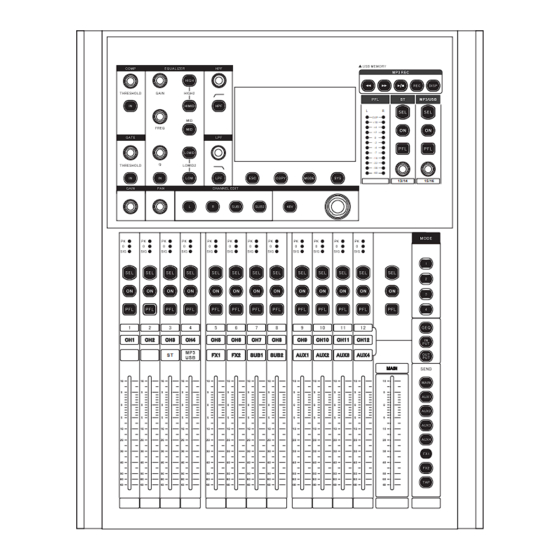
Summary of Contents for Etabeta electronics NT Series
- Page 1 CLIP 13/14 15/16 NT series digital mixer NT-16 Operating instruction...
- Page 2 Safe Use Matters Before using the device, please read the instruction manual carefully and follow the warnings about operation and use. The instruction manual should be kept for future reference. ◆ The device can only use the power supply type marked in the manual. ◆...
-
Page 3: Table Of Contents
Customers need to know Dear customers, Thank you for choosing this product!In order to ensure the safety of you and the machine, as well as to enable you to fully enjoy the best product experience, be sure to read this manual carefully before connection or operation, and please keep this manual for future reference after reading. - Page 4 The machine features This product is a novel and unique multi-function digital mixer, with small size, light weight, full function, intuitive and simple operation, quick response and many other advantages. Application scenarios: performance, conference, rental, school, church, cultural hall, wedding, concert, family, band and other occasions.
-
Page 5: Begin To Use
Quick to use 1. When the mixer is turned off, select one MIC/ LINE input channel, plug in the microphone or CD player and other external audio source to connect to the mixer, please make sure before connecting Keep the access channel mute or push the physical push to the lowest position. 2. - Page 6 Quick to use Wireless microphone Moving coil microphone Gooseneck microphone The central control The router R T G RS232 LINK IN-S/PDIF-OUT FOOTSW MAIN OUTPUT SUB OUTPUT AUX OUTPUT Stereo line input 45 Back to listen ultra-low Listening to the...
-
Page 7: Function Is Introduced
Features - Front panel CLIP 13/14 15/16... - Page 8 Features - Front panel 1. Channel COMP/ limiter 1). This knob can adjust the threshold size of the pressure limiter. When the pressure limiter switch is opened, the adjustment is effective.2). In button is to open and close the limiter. 2.
- Page 9 Features - Front panel 11. Push mode button (signal routing) 1). Main key in push mode When the MAIN light is on, it means that the current push is at the push level of the corresponding channel, and this level is controlled by the push level of the corresponding channel.
- Page 10 Features - later version R T G RS232 LINK IN-S/PDIF-OUT FOOTSW MAIN OUTPUT SUB OUTPUT AUX OUTPUT 1. Monitoring headphone jack/and monitoring knob Insert the headset into this jack. It is recommended that the impedance of the headset be greater than 150oHM.Monitoring level knob This knob is used to control the monitoring signal level.
- Page 11 Function introduction - product size 497mm CLIP 13/14 15/16 515 mm 497mm R T G RS232 LINK IN-S/PDIF-OUT 215mm FOOTSW MAIN OUTPUT SUB OUTPUT AUX OUTPUT Length, width and height: 497*515*215MM (length includes 6.35 input seat, width includes side plate, height includes machine leg; Knobs not included) Packing size: 620*620*310MM Net weight: 9.96kg Gross weight: 12.5kg...
-
Page 12: Input Channel
Input channel MUTE CH1<->CH2 Linked 2 3 4 5 6 7 8 Gate 0.00 COMP SEND Level Level HP-Type LP-TYPE CLIF -12dB -12dB Bworth-12dB Bworth-12dB Delay 0.0ms Post Post A3/4 Post A5/6 Post Channel main plane MUTE CH1<->CH2 Linked 0.00 Gate 2 3 4 5 6 7 8... -
Page 13: The Effect Of Channel
The effect of channel MUTE FOOT SW How to enter the effector page. INPUT SEND Find the word "Write (FX) effect channel" on the screen print on U S E R 2 3 4 5 6 7 8 HP-TYPE LP-TYPE CLIF the right output push layer board, and click the SEL button to Bworth-12dB... -
Page 14: Marshalling Channel
Marshal the output channels SUB1 MUTE Send COMP LEVEL hp-type lp-type -12dB Bworth-12dB Bworth-12dB DELAY Phase 0.0ms The main page for marshalling output channels How to enter the marshalling output page. Press the button "Out" and click to open the output layer SUB1 MUTE (when it is bright, it means it is already in the output layer). -
Page 15: The Auxiliar Y Channel
Auxiliary output channel MUTE Input Send HP-TYPE LP-TYPE Bworth-12dB Bworth-12dB Phase CH10 CH11 How to enter the secondar y output page. CH12 Press the button "Out" to turn over pages, click to Auxiliary output main page open the output layer (when it is bright, it means you are already in the output layer), find the words with AUX1 MUTE... -
Page 16: Digital Channel
Digital channel MUTE Digital -120.0dB VOLUME COMP SEND LEVEL HP-TYPE LP-TYPE -12dB Bworth-12dB Bworth-12dB Post Post Post Post Digital channel home page How to access the digital channel page. Digital MUTE VOLUME -120.0dB Under Digital In on the right side of the screen, click the SEL button to open the DIGITAL channel to enter the main 13 14 page. -
Page 17: System Settings
System Settings Press the SYS button to enter the system setting page System setti ng Network About Custom Layer Language Software Update Factory Reset V:T16-1.6.7 1. About the machine: here you can view the machine model, firmware version number, application version number, serial number of information. -
Page 18: Load/Save Mode
Load/save mode How to use load and save The following loading and saving pages are local and U disk pages respectively. SAVE/LOAD Load / Save Mode USB Disk File 1.154141 File 2.155341 File 3.152214 File 4.535431 File 5.1512.351 File 6.1124458 File 7.15653 Load mode SAVE MODE...

Need help?
Do you have a question about the NT Series and is the answer not in the manual?
Questions and answers