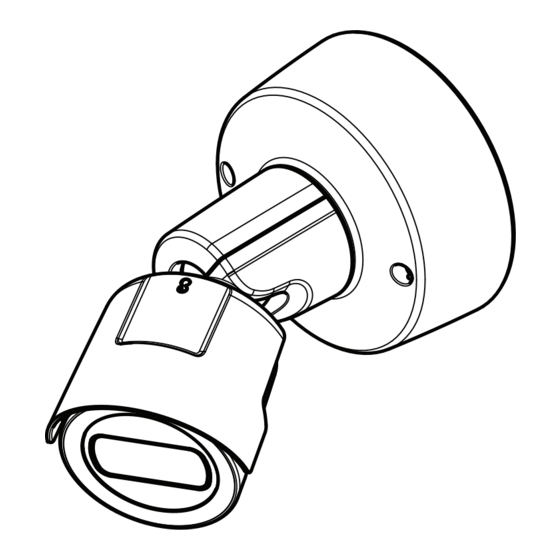
Table of Contents
Advertisement
Quick Links
Advertisement
Table of Contents

Summary of Contents for Axis 01050-001
- Page 1 AXIS M2026-LE Mk II Network Camera User Manual...
-
Page 2: Table Of Contents
AXIS M2026-LE Mk II Network Camera Table of Contents Solution overview ......... . . -
Page 3: Solution Overview
AXIS M2026-LE Mk II Network Camera Solution overview Solution overview... -
Page 4: Installation
AXIS M2026-LE Mk II Network Camera Installation Installation To watch this video, go to the web version of this document. www.axis.com/products/online-manual/34494#t10170570 Installation video for the product. -
Page 5: Get Started
Get started Find the device on the network To find Axis devices on the network and assign them IP addresses in Windows®, use AXIS IP Utility or AXIS Device Manager. Both applications are free and can be downloaded from axis.com/support. -
Page 6: Webpage Overview
Secure passwords Important Axis devices send the initially set password in clear text over the network. To protect your device after the first login, set up a secure and encrypted HTTPS connection and then change the password. The device password is the primary protection for your data and services. Axis devices do not impose a password policy as they may be used in various types of installations. - Page 7 AXIS M2026-LE Mk II Network Camera Get started Product name User information, color themes, and help Video control bar Settings toggle Settings tabs...
-
Page 8: Additional Settings
AXIS M2026-LE Mk II Network Camera Additional settings Additional settings Adjust the image This section includes instructions about how to configure your device. If you want to learn more about how certain features function, go to Learn more on page 11 . -
Page 9: Set Up Rules And Alerts
AXIS M2026-LE Mk II Network Camera Additional settings Turn on the Zipstream functionality and select the desired level. Note The zipstream settings are used for both H.264 and H.265. Turn on dynamic GOP and set a high GOP length value. - Page 10 1. Go to Settings > System > Events and add a rule. 2. Type a name for the rule. 3. In the list of conditions, under Application, select AXIS Video Motion Detection (VMD). 4. In the list of actions, under Recordings, select Record video while the rule is active.
-
Page 11: Learn More
The image shows how the field of view and aspect ratio can change between two different capture modes. Which capture mode to choose depends on the requirements of frame rate and resolution for the specific surveillance setup. For specifications about available capture modes, see the product’s datasheet at axis.com. Privacy masks A privacy mask is a user-defined area that prevents users from viewing a part of the monitored area. - Page 12 H.264 or MPEG-4 Part 10/AVC Note H.264 is a licensed technology. The Axis product includes one H.264 viewing client license. To install additional unlicensed copies of the client is prohibited. To purchase additional licenses, contact your Axis reseller. H.264 can, without compromising image quality, reduce the size of a digital video file by more than 80% compared to the Motion JPEG format and by as much as 50% compared to the MPEG-4 standard.
- Page 13 AXIS M2026-LE Mk II Network Camera Learn more Maximum bitrate (MBR) With maximum bitrate, you can set a target bitrate to handle bitrate limitations in your system. You may see a decline in image quality or frame rate when the instantaneous bitrate is kept below the specified target bitrate. You can choose to either prioritize image quality or frame rate.
-
Page 14: Troubleshooting
Using firmware from the active track is recommended if you want to access the newest features, or if you use Axis end-to-end system offerings. The LTS tracks are recommended if you use third-party integrations, which are not continuously validated against the latest active track. -
Page 15: Check The Current Firmware
3. Go to Settings > System > Maintenance. Follow the instructions on the page. When the upgrade has finished, the product restarts automatically. Technical issues, clues and solutions If you can’t find what you’re looking for here, try the troubleshooting section at axis.com/support. - Page 16 Axis device. Check all cabling and reinstall the device. Possible IP address conflict The static IP address in the Axis device is used before the DHCP server sets a dynamic address. with another device on the...
-
Page 17: Performance Considerations
Heavy network utilization due to poor infrastructure affects the bandwidth. • Viewing on poorly performing client computers lowers perceived performance and affects frame rate. • Running multiple AXIS Camera Application Platform (ACAP) applications simultaneously may affect the frame rate and the general performance. -
Page 18: Specifications
AXIS M2026-LE Mk II Network Camera Specifications Specifications Product overview Control button SD card slot Network connector (PoE) Status LED indicator Part number (P/N) & Serial number (S/N) For technical specifications, see Specifications on page 18. LED indicators Status LED... -
Page 19: Sd Card Slot
AXIS M2026-LE Mk II Network Camera Specifications SD card slot NOTICE TICE TICE • Risk of damage to SD card. Do not use sharp tools, metal objects, or excessive force when inserting or removing the SD card. Use your fingers to insert and remove the card. - Page 20 User Manual Ver. M11.3 AXIS M2026-LE Mk II Network Camera Date: March 2021 © Axis Communications AB, 2017 - 2021 Part No. T10093887...












Need help?
Do you have a question about the 01050-001 and is the answer not in the manual?
Questions and answers